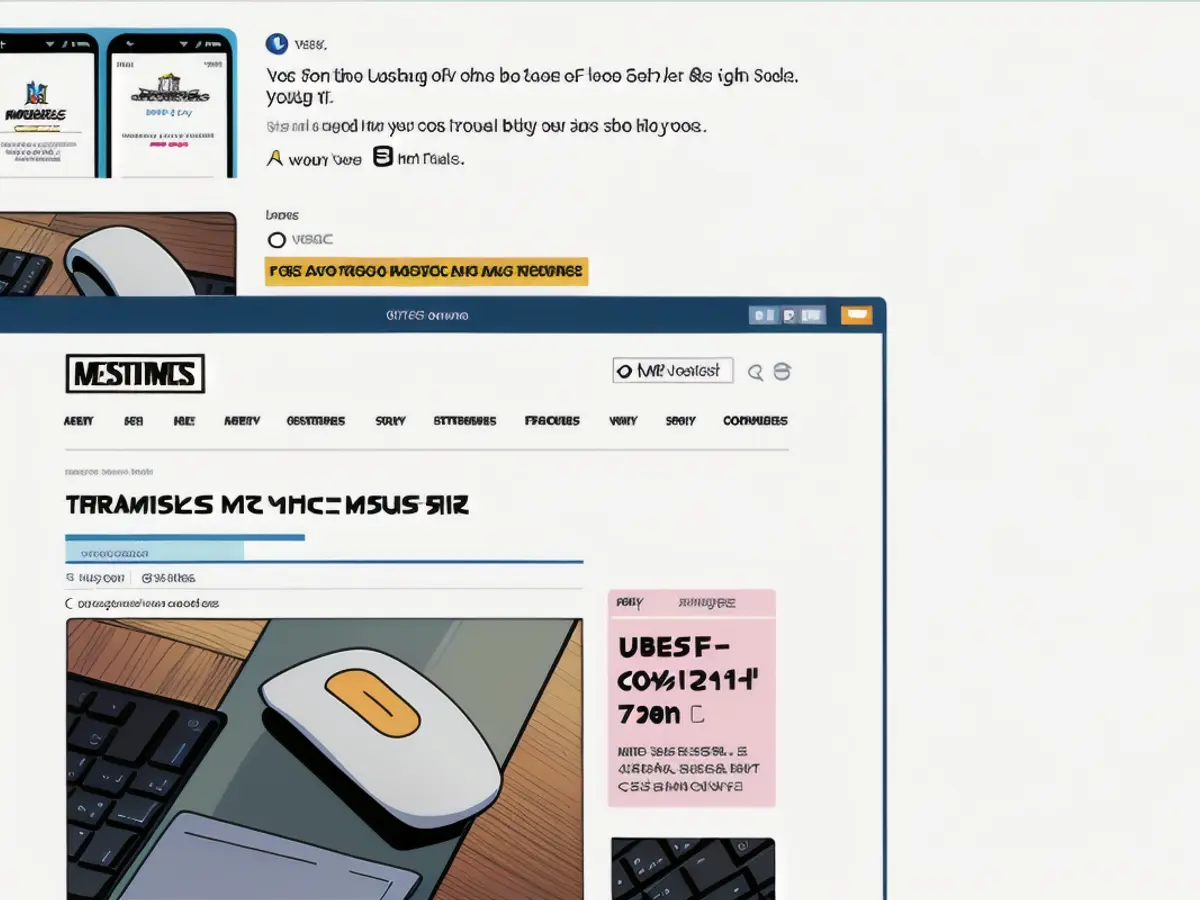Use Link Previews in Safari on Mac through a Secret Keyboard Shortcut: Discover How
Safari on Macs allows users to see previews of websites they're about to visit without clicking the link. This feature is usually activated by a force-click or three-finger tap on the trackpad, but these actions can be unreliable. Recently, app developer Jeff Johnson discovered a previously undisclosed keyboard shortcut that consistently triggers link previews on Macs.
The Keys to a Pop-Up Safari Link Preview
On your Mac, while using Safari, place the cursor over a link, then press Command and Control keys together with the D key. A link preview should appear every time. However, unlike Safari on iPhones, it does not allow you to easily dismiss the preview by pressing Esc. Instead, clicking anywhere outside the preview will dismiss it.
I'm no longer bothered by opening links in a background tab for later viewing because of this handy shortcut. It also works well with external mice, where force-clicks and three-finger taps aren't an option. Interestingly, it can also be used to access the Look Up feature for specific words. It will display the definition of the word, as well as other related search results.
Unfortunately, the link preview function works flawlessly on Safari for iPhones, allowing you to press and hold on a link to view a quick preview.
Before checking out any links, remember to follow standard safety measures, as the preview will load the full contents of a website, including images and code.
Coincidentally, Johnson is the creator of the fantastic StopTheMadness Safari extension, which improves the web browsing experience. The extension halts auto-playing advertisements on sites, deletes tracking information from URLs, warns you when you reach the character limit for passwords on certain websites, and replaces disabled copy-and-paste features on sites. [ Link to StopTheMadness Safari extension ]
Read also:
This secret keyboard shortcut for triggering link previews in Safari on Mac is a tech innovation that enhances web browsing. You can utilize the Command, Control, and D keys to access a link preview, much like how the Look Up feature showcases word definitions and related search results.