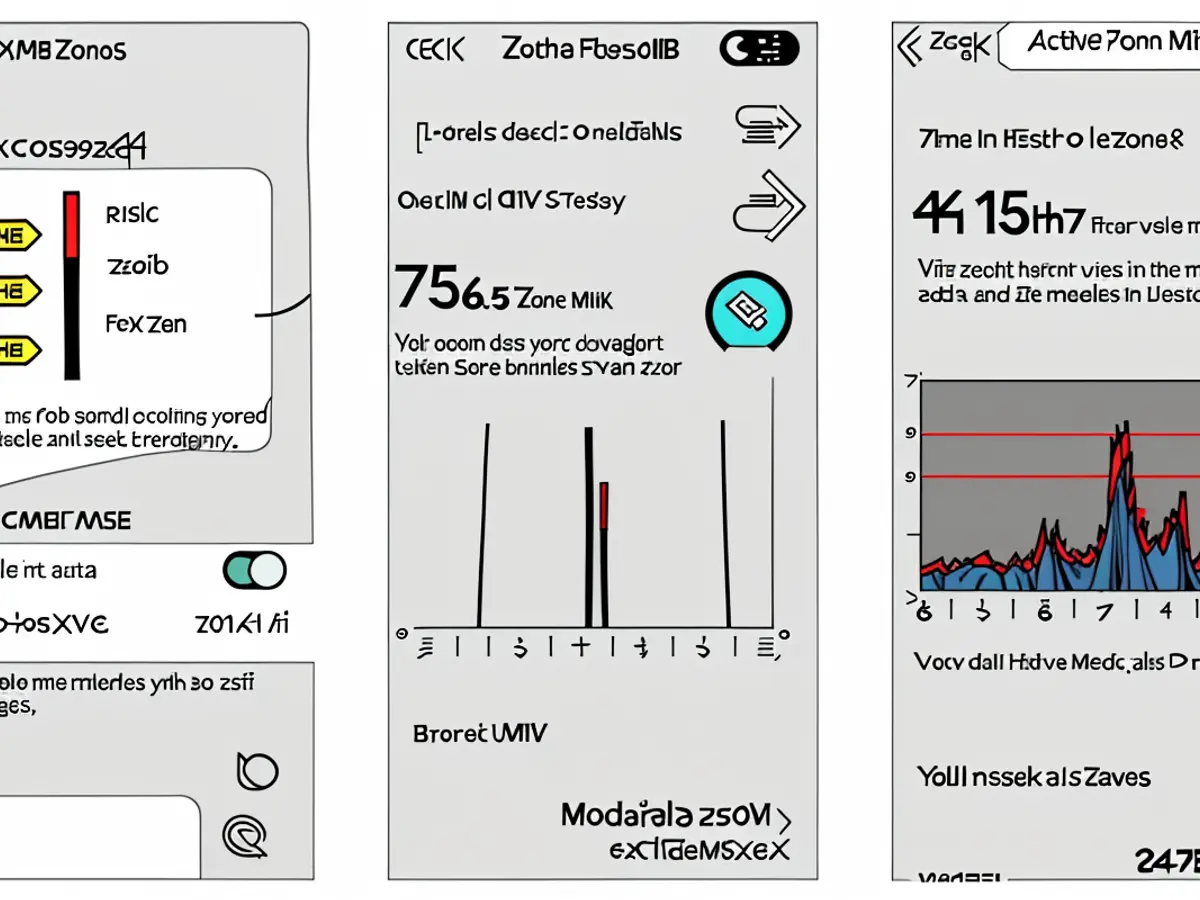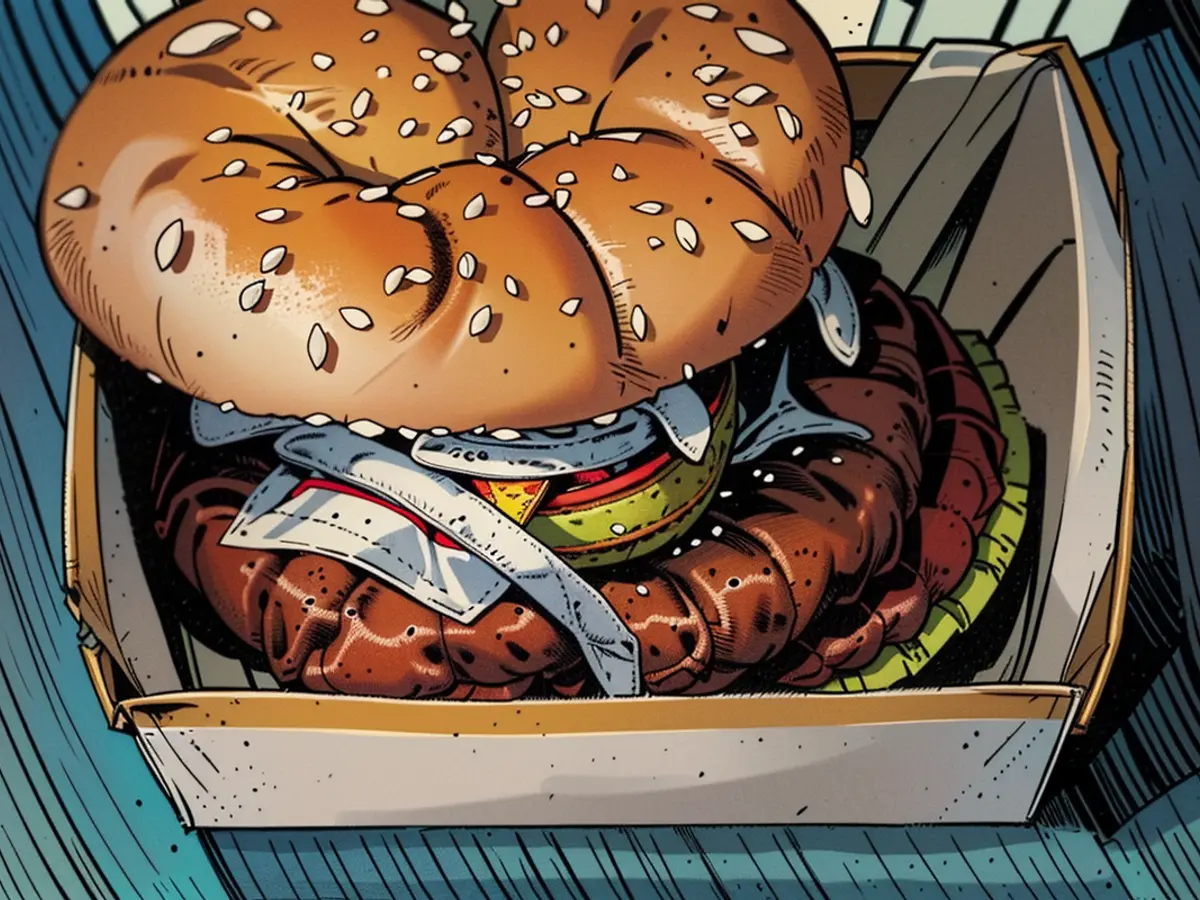Understanding 'Zone Minutes' and the Occasion when Fitbit Doubles Them
If you possess a Fitbit or utilize the Fitbit app with a compatible device like a Pixel watch, you've likely encountered "zone minutes" or "active zone minutes" appearing on your screen as a metric worth noting. So, what exactly are zone minutes, and how do they stack up against other methods of measuring exercise, such as steps?
Zone minutes align with U.S. Physical Activity Guidelines
Before diving into how zone minutes are measured, let's first consider why we're tracking minutes in the first place. Fitbit's intention here is rather clever: they want to provide you with an automatic means of determining whether you're adhering to public health recommendations regarding exercise, such as those from the World Health Organization and the Physical Activity Guidelines for Americans.
As I explained earlier, these guidelines recommend that we engage in at least 150 minutes of exercise per week. "Moderate" exercise is classified under these guidelines, which encompass activities like walking and housework.
The guidelines also note that if you're engaging in "vigorous" exercise, like running, you only need 75 minutes to meet these guidelines. Another way to think about it is that vigorous exercise counts double. If you've clocked 100 minutes of moderate exercise (like walking), you only need 25 minutes of vigorous exercise to achieve your weekly goal.
While 150 minutes is a baseline goal, it's worth striving for a 300-minute target. Both the U.S. and World Health Organization guidelines suggest that if you're comfortably meeting the 150-minute target, you should aim for a higher goal. Generally speaking, more exercise is beneficial (within reason), so it's helpful to keep track of the number of minutes' worth of exercise you've completed each week. Fitbit takes care of that for you.
Zone minutes are determined by heart rate
Now, we can explore the origins of zone minutes and why they're referred to as "zone" minutes. Your Fitbit (or compatible device) can monitor your heart rate with relative ease, so the app marks down a "zone minute" every minute your heart rate appears to be within a range that suggests exercise is occurring.
There are various ways to categorize heart rates into zones, and I've provided an overview of the most common systems elsewhere. Fitbit favors a system in which your heart rate can be classified as either at rest or within one of the following zones:
- Moderate or "fat burn": 40% to 59% of your heart rate reserve, or 50% to 69% of your max heart rate (depending on your device; each minute ends up earning you one zone minute)
- Vigorous or "cardio": 60% to 84% of your heart rate reserve, or 70 to 84% of your max heart rate (each minute counts double)
- Peak: 85% or more, according to either metric (each minute counts the same as vigorous)
It's important to note that these guidelines are not based on heart rate but rather on a different measurement known as METs. In the MET system, walking is always categorized as moderate, and jogging is always categorized as vigorous. In contrast, the "zone minutes" system allows an experienced runner to find that jogging may be so effortless for them that their heart rate stays within the moderate zone.
So zone minutes may not perfectly correspond with the guidelines, but they'll provide a close approximation without requiring you to provide information about your activity or duration. Your device tallies up the minutes, and at the end of the week, you can assess whether you've surpassed your 150-minute (or whatever) target. For instance, my app is telling me that I logged 349 zone minutes last week. Fantastic! And I didn't have to do anything to keep track of them.
Ensure that your zone minutes make sense by checking your heart rate settings
My main criticism of zone minutes is that they only make sense if your zones are set correctly. By default, Fitbit estimates your maximum heart rate based on what it believes your maximum heart rate likely is. However, as I've mentioned before, no formula can accurately determine your actual maximum heart rate. It's common for these estimates to be off by 10 or more beats per minute.
So, open your app and take a look at the zone minutes you've earned each day. Are you accruing "moderate" zone minutes while walking or engaging in light exercise, and "vigorous" zone minutes for tasks like jogging or strenuous activities? If so, your zones are likely close to accurate, and you can assume they're providing you with a reasonably accurate estimate of the exercise you're undertaking.
However, if you're earning "vigorous" minutes from walks or "moderate" minutes from intense workouts, you may want to adjust your zones. To do this, tap your profile picture in the Fitbit app, then select Fitbit Settings, then Heart Rate, then Heart Rate Zones, and check the box for Custom Max Heart Rate.
Alright, so you can manually input a maximum heart rate here. If you've completed a max heart rate field test, go ahead and use that figure. If not, input the highest heart rate you've ever reached during an intense workout. In case your intensity zones appear off, you can try inputting various numbers to observe their impact on your zones. Ensure you're racking up moderate minutes during moderate exercises and vigorous or peak minutes during more intense workouts. This way, you'll be gathering valuable data to monitor your activity level.
Using the customized max heart rate in your Fitbit settings can help ensure that your earned 'zone minutes' accurately align with your exercise intensity. For instance, if you've inputted a higher maximum heart rate, you'll likely accumulate more 'vigorous' zone minutes during intense workouts, providing a more accurate reflection of your physical activity. On the other hand, if you've inputted a lower maximum heart rate, you'll accumulate fewer 'vigorous' zone minutes, which may indirectly improve your health by encouraging you to engage in more physical activity to meet your exercise goals. Regardless of the specific number, maintaining a balance between moderate and vigorous zone minutes is essential for overall health and wellness, as outlined by the World Health Organization and the Physical Activity Guidelines for Americans, which encourage at least 150 minutes of exercise per week to improve physical health.