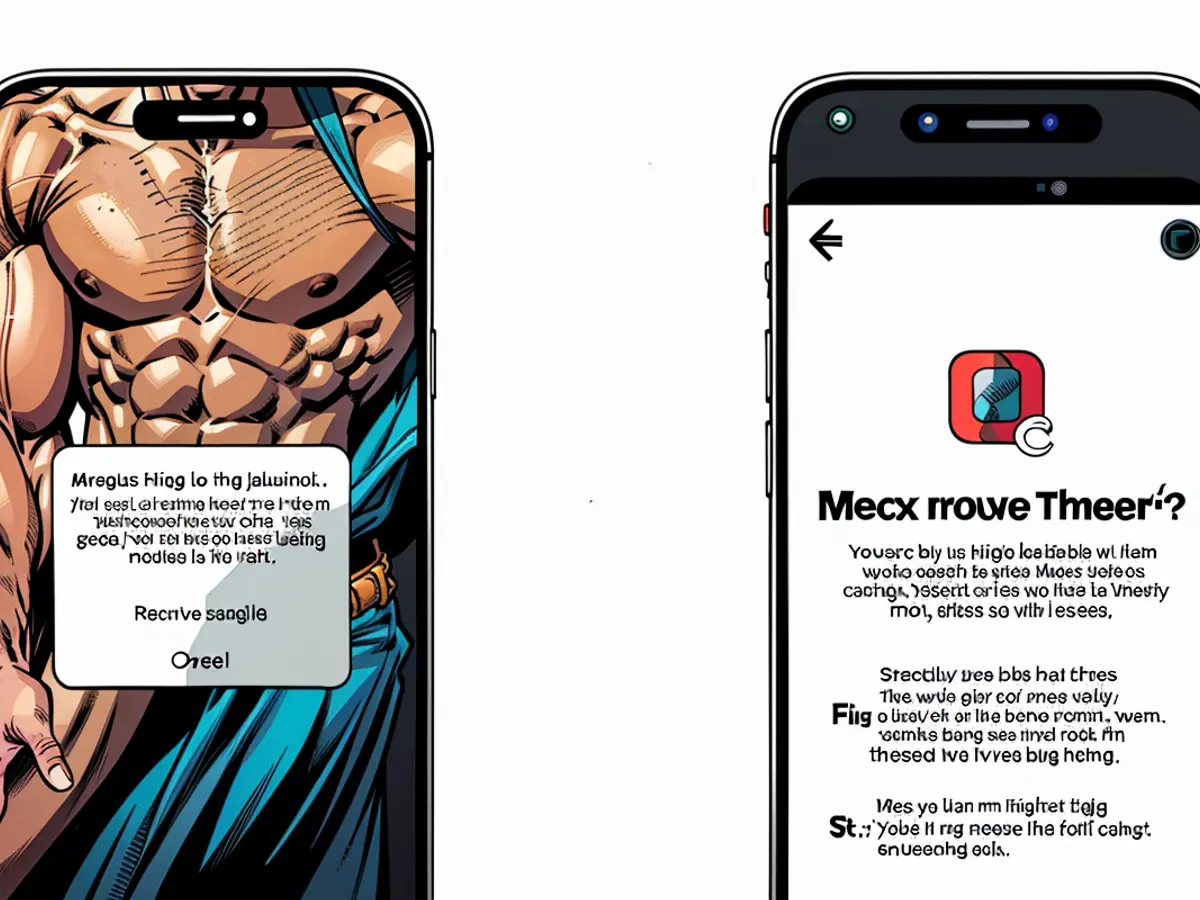Ultimately, Apple Allows You to Secure and Conceal Your Dating Apps
In the future, Apple will allow users to conceal or secure various applications on their iPhones. This feature will enable people to separate personal and professional lives, or hide private shopping history from others' eyes when lending their devices.
This development was unveiled during the WWDC 2024 keynote, which was heavily focused on AI advancements. It's part of iOS 18, available currently as a developer beta. The update is expected to launch for the public in the fall, while a public beta will be available in July.
The hidden apps won't appear in search and will be confined to the Hidden folder within the App Library. Accessing these hidden apps will necessitate biometric authentication, like Face ID or Touch ID, before they can be opened.
To hide an app, it's crucial to install iOS 18. Long-press the app's icon and select Hide and Require Face ID. The app will immediately vanish from the Home Screen and App Library. A new Hidden folder, locked by Face ID or Touch ID by default, will appear at the bottom of your App Library.
To lock an app without completely hiding it, you can simply choose Require Face ID for the app. Another popup will appear allowing you to choose Require Face ID again for additional security. This prevents others from opening the app, but it will still appear on your Home Screen, search, or even notifications.
For those wishing to hide apps like Tinder entirely, this is a great solution. Similar functionality will also be available in Android 15.
To stop locking or hiding an app, press and hold on the app icon and select Don't Require Face ID.
Almost every Apple app, as well as third-party apps, can be locked or hidden. However, there are certain utilities that Apple won't allow you to lock, including Maps, Clock, Calculator, and Stocks.
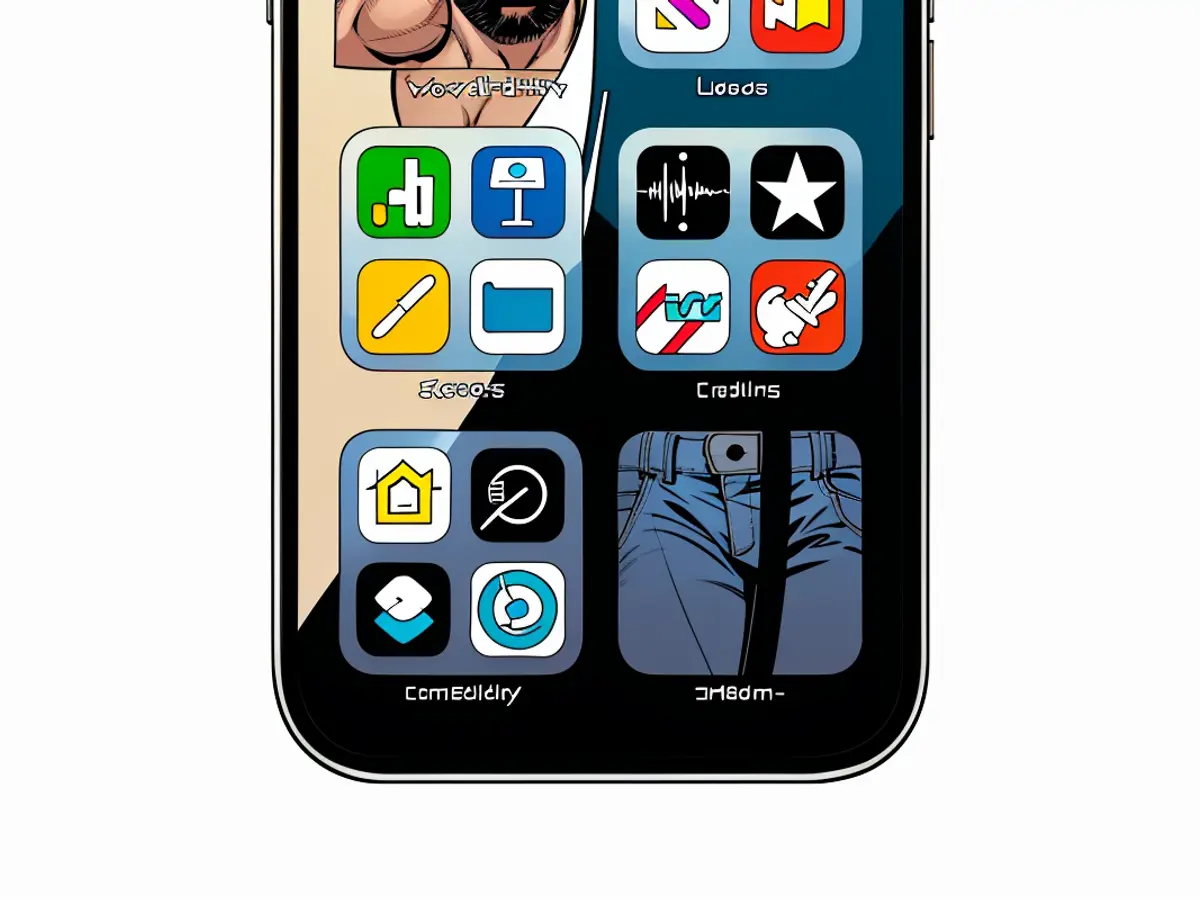
Read also:
With iOS 18's new feature, users can securely hide tech applications like gaming or dating apps on their iPhones. This ensures that sensitive apps are not accessible without biometric authentication, enhancing privacy and personal space.
To take advantage of this feature, Apple device owners should upgrade to the latest operating system, iOS 18, and follow the steps to hide apps or lock them with Face ID or Touch ID.