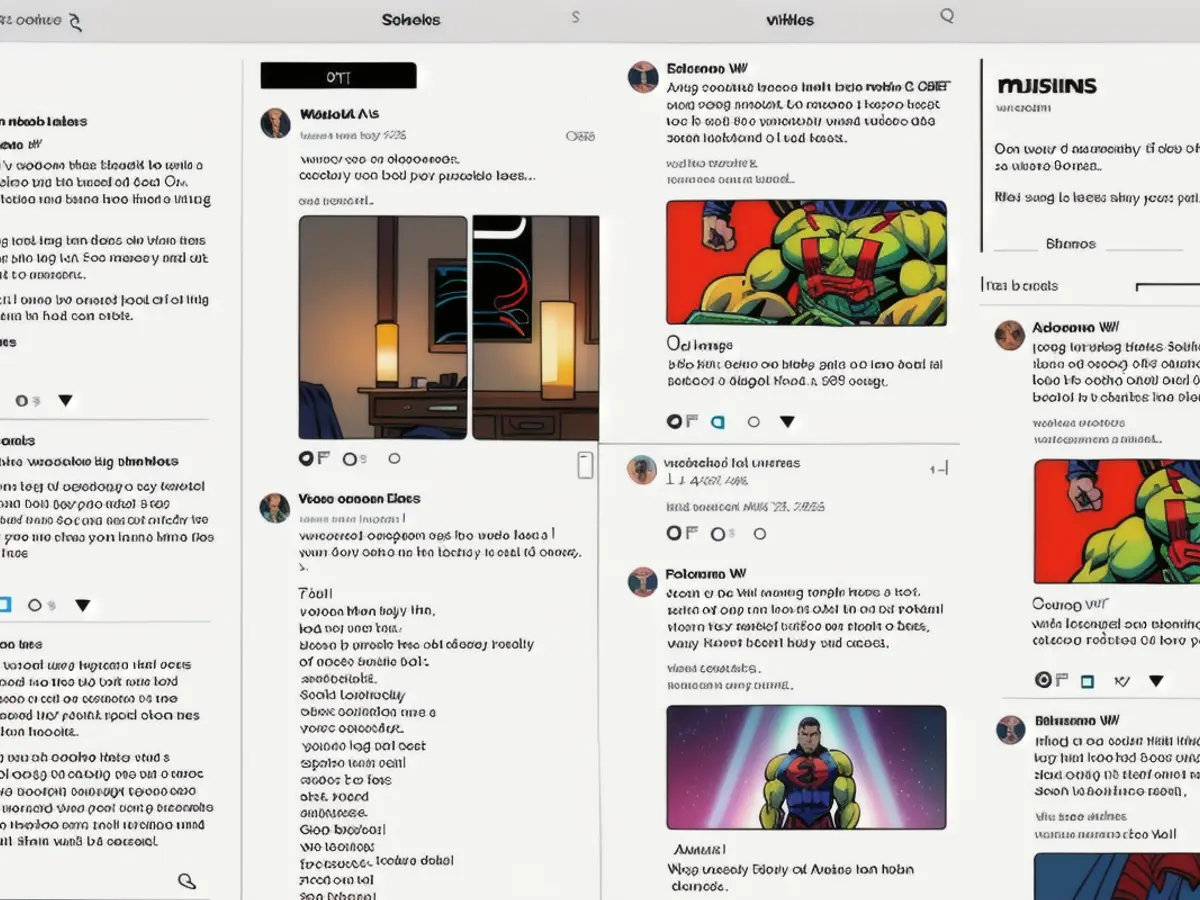TweetDeck Introduces Best Feature with New Threads Option
Social media platform, Meta, is enhancing its Threads website with a new column view feature that allows users to create various columns with various timelines. These timelines can be one's mentions, likes, or updates from a specific page or topic and even support auto-updating for live news monitoring. This update brings a significant improvement for Meta's Threads as compared to its own app and competitor, X, in terms of mature feature loadouts.
Reminiscent of TweetDeck, an early news-focused product, which is now part of the X Pro paid plan, the new column view in the Threads website makes it the most preferred option for interacting with the product. After using it for a few days, the column view has left me wanting it in the iPhone app as well. To help you navigate this new feature, here is a guide.
Utilizing the Pin Menu for Columns in Threads Sidebar
To utilize the column view in Threads, locate the Pin icon at the sidebar's bottom. This menu will allow you to pin timelines like Your Feed, Following, Saved, and Activity. These pinned timelines appear as columns to the right of the main feed. As you add more columns, the horizontal scroll expands.
Additionally, you can search for keywords or profiles using the same method to pin them as columns. Clicking on a profile or keyword in the search results achieves this.
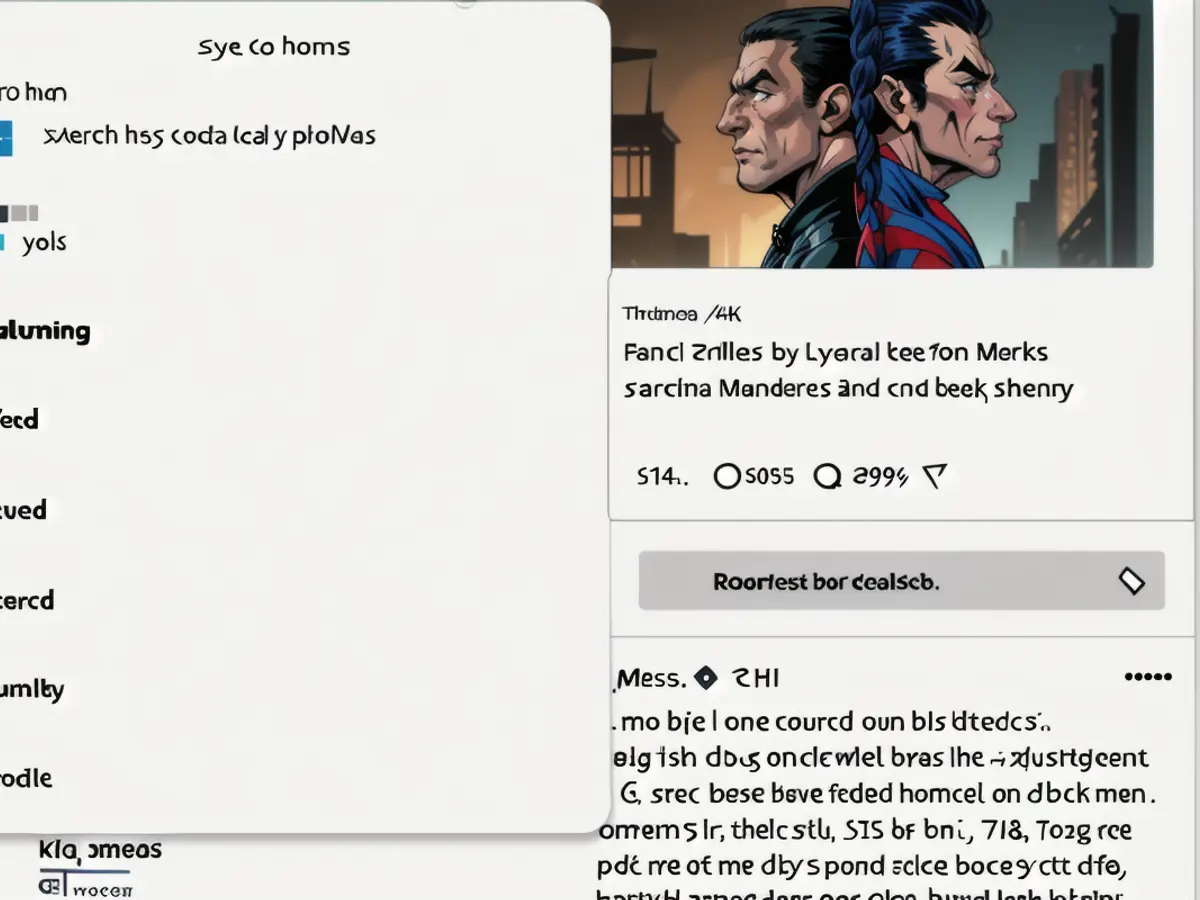
Credit: Khamosh Pathak
Pinning Columns from Anywhere and Enabling Auto-Update
Apart from the Pin to Home menu, the Pin feature can be used from any profile page or search results. The Menu icon sits at the top-right of the profile or a search result, click on it and select the 'Pin to home' button to add it as a column.
By default, columns will be static and won't have auto-update turned on. Once you've added your columns, click on the three-dotted Menu icon above any column you want to update and then activate its Auto-update feature. To view the latest posts, ensure you're in the Recent tab of that column.
ThreadsDeck Still Needs Improvements
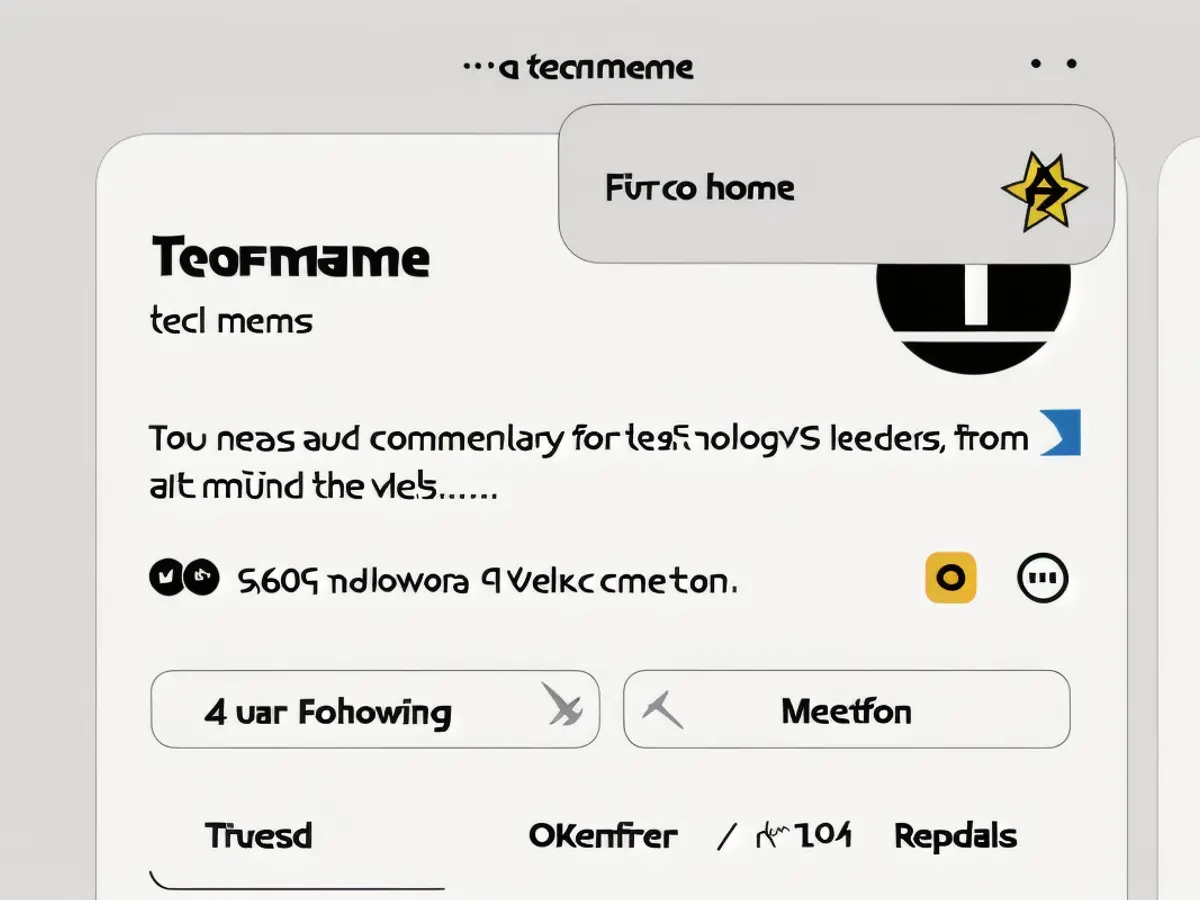
Credit: Khamosh Pathak
Sadly, the comparison to TweetDeck ends here. Although you can add columns to Threads' website, they are not customizable. You cannot resize or reorder them to suit your preference. There's also a notable absence of the ability to turn on auto-update for the "For You" section.
Let's hope Threads adds these features in the future. Improvements, such as native apps for Mac and iPad, would greatly benefit users. Despite these limitations, the column view is already making a mark, with users labeling it as ThreadsDeck, and a topic dedicated to showcasing how users are adapting to this new feature.
Since the column view in Threads is a welcome change for Twitter, it's gaining popularity among users. The ability to better manage and monitor news or specific topics is making the Threads interface feel more familiar, even earning the moniker 'ThreadsDeck'. The future of this social media platform looks promising with these developments.
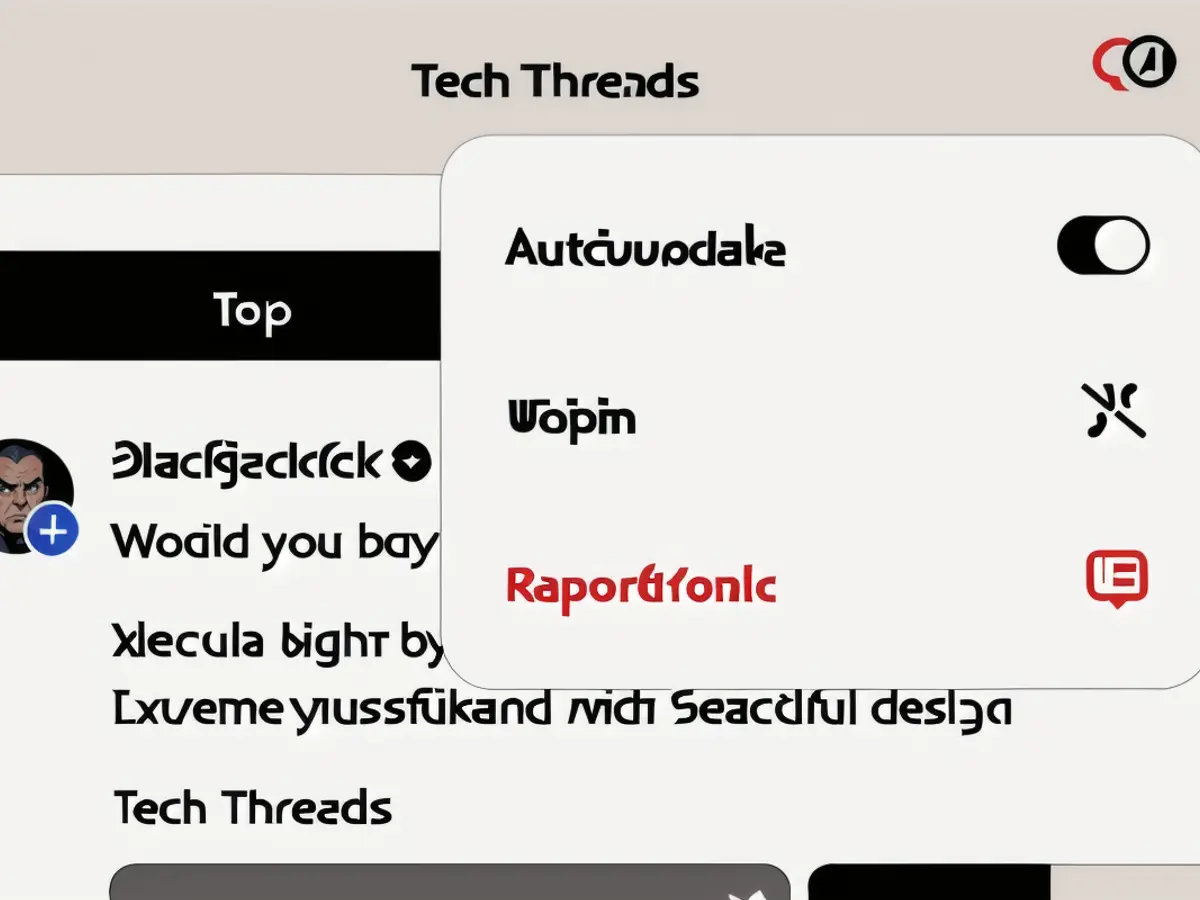
Read also:
In the context of discussing the new column view feature on Meta's Threads website, some users have suggested integrating this feature into the Threads app for iPhone, citing its similarity to the column view in TweetDeck, a feature now only available in the paid X Pro plan.
Furthermore, tech enthusiasts have started referring to the enhanced Threads interface as 'ThreadsTweetdeck', highlighting the improved user experience and column management options it offers.