This Device Turns Your Apple Watch Into an Old-School iPod
The TinyPod is one of the more ingenious ideas I've seen in a while: It's a little case for a strapless Apple Watch, which essentially turns it into a miniature iPod, complete with an old-school clickwheel.
There's a lot you can do with an Apple Watch these days, from playing music to making calls to navigating from A to B with Apple Maps. All of that functionality is kept, but the device moves from your wrist into your pocket with this compact plastic casing.
That has its advantages and disadvantages: You can't track your steps and heart rate if it's not on your wrist, for example, but it does mean you can use the device more easily. The back of the watch is kept accessible, so you can still charge it in the normal way.

The TinyPod has that classic iPod look.Credit: TinyPod
While a lot of the focus is on playing music via a pair of connected AirPods, the TinyPod is also being marketed as a fully featured mini phone you can use for those times when you want to leave your main iPhone at home, which is a fair assessment of what this is—and it works even better if you have an LTE-enabled Apple Watch that can get online on its own.
However, it's also worth pointing out that the TinyPod doesn't really do anything except take the Apple Watch off your wrist and add a clickwheel for easier navigation—otherwise it's just the same Apple Watch. It could appeal if you don't want to wear your Apple Watch, or have an older one lying around, or just love the classic iPod.
Wrist detection
There's an important security issue to bear in mind with the TinyPod, which is that wrist detection will need to be disabled, unless you want to enter your Apple Watch PIN every time you pick it up (the PIN will still be required for Apple Pay, whether wrist detection is enabled or disabled).
With wrist detection turned off, that means everything on your Apple Watch is potentially available to anyone who picks it up. You'll need to keep a close eye on your TinyPod at all times, and might want to switch off some of the syncing that it does with your iPhone (for emails, for example), just to be on the safe side.
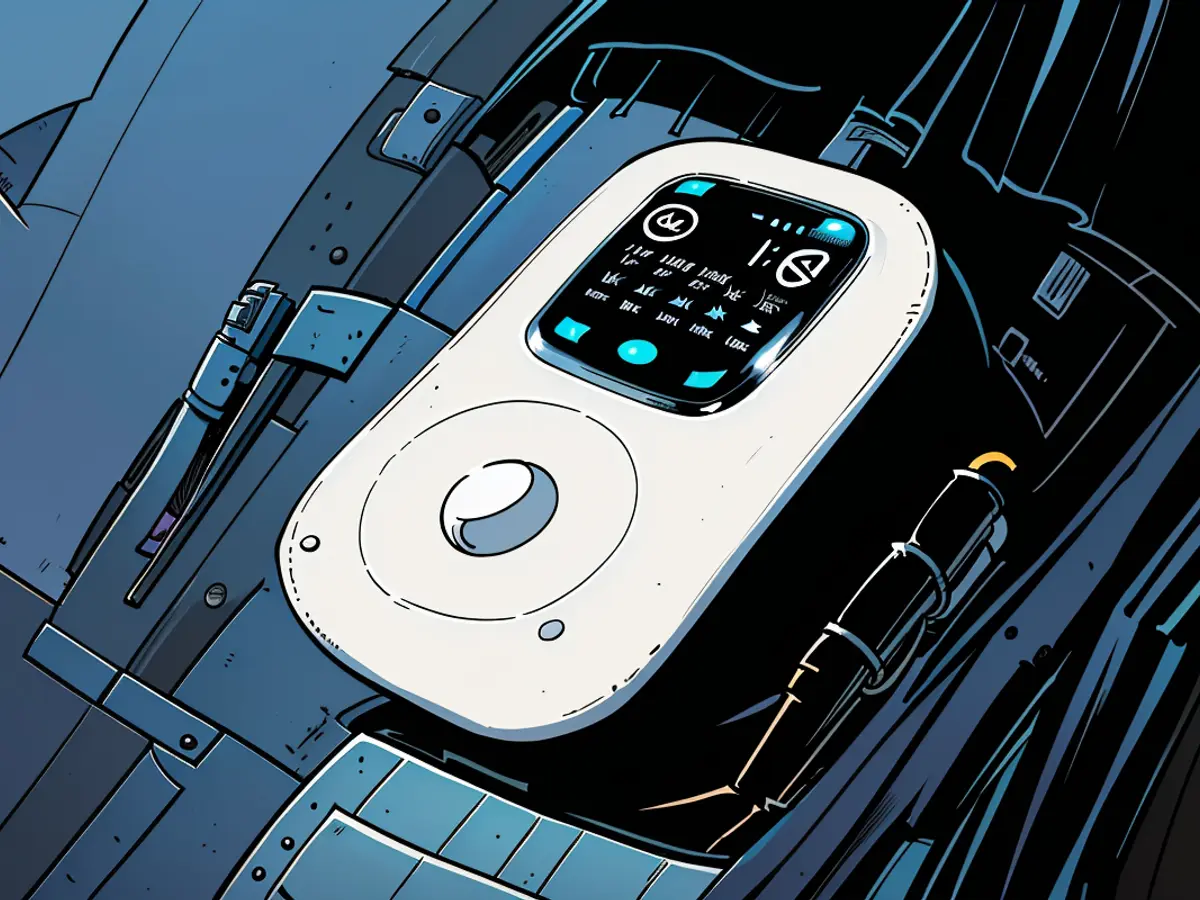
You can access all of your Apple Watch apps on the TinyPod.Credit: TinyPod
I emailed the TinyPod team to ask about how much battery life to expect, and how wrist detection might impair the functionality of the Apple Watch in one of these cases, but I've yet to hear back—I'll update this article if they return a comment.
It's not necessarily a reason not to get a TinyPod, but it's something to consider. And there is actually a perk: The makers of the TinyPod say that without wrist detection enabled, battery life on the Apple Watch will stretch to several days. I haven't been able to test one yet, so I can't vouch for that.
If you're sold on the idea, you can order online. The TinyPod Lite (without a clickwheel) starts at $29.99, while the full TinyPod starts at $79.99. Different sizes are available to fit 40mm, 41mm, 44mm and 45mm Apple Watch sizes, as well as the 49mm Apple Watch Ultra size, so you can pick the one you need.
This Tweet is currently unavailable. It might be loading or has been removed.
The TinyPod, which transforms your Apple Watch into a miniature iPod, also supports using the tinypod Apple Watch with AirPods for music playback. Despite being marketed as a mini phone, the TinyPod primarily functions by freeing your Apple Watch from your wrist and adding a clickwheel for easier navigation.
With the TinyPod, you can easily use your strapless Apple Watch as a tech gadget that resembles an old-school iPod, making it an appealing choice for those who prefer the classic iPod look or want to leave their main iPhone at home.








