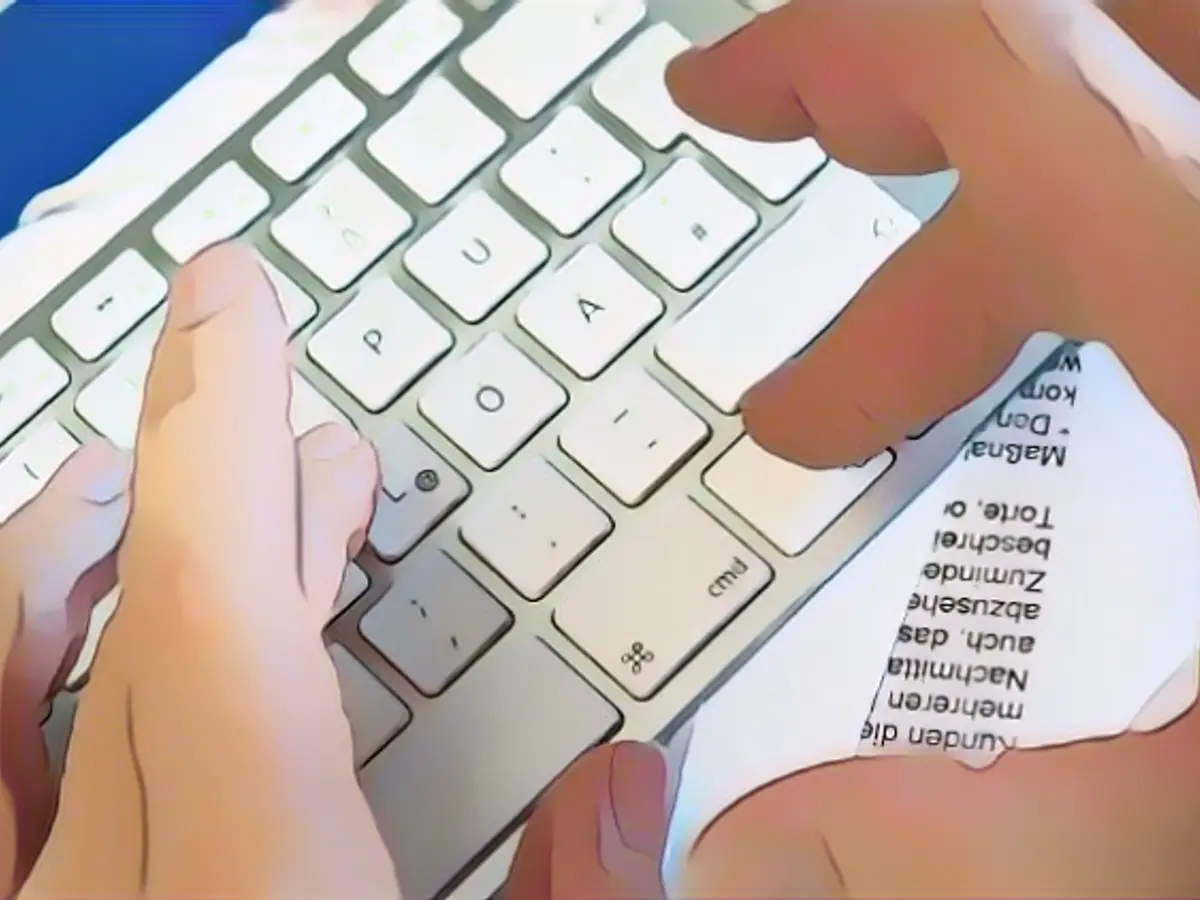These keyboard shortcuts can be dangerous
Keyboard shortcuts are practical and popular because they can speed up and simplify work on the computer. However, if used incorrectly, some combinations can also pose a risk to the system and data.
There are many dozens of keyboard shortcuts for Windows and Mac computers. Most users only know a few of them, the best known are probably Ctrl/cmd + C and Ctrl/cmd + V for copying and pasting. Most users are probably also familiar with Ctrl/cmd + S for saving.
The purpose of these combinations is to shorten and simplify work steps. Nobody thinks about the potential dangers, as neither Microsoft nor Apple warn about this on their support pages. However, as VPN provider Zenshield has discovered, some shortcuts can actually be dangerous if they are used carelessly at the wrong moment.
Ctrl + C and Ctrl + V
Okay, Ctrl + C and Ctrl + V are not a threat in themselves. However, you have a problem if you have caught spy software that can monitor the clipboard. For security reasons, you should therefore only copy passwords, credit card details etc. if you are sure that you have a clean system.
Command + Option + Esc (Mac)
Owners of a Mac computer probably place three fingers on the Command, Option and Esc keys simultaneously several times a day. This is the only way to really close an application; clicking on the red dot merely closes a window.
It can be dangerous, for example, if you close a text program before you have saved a document. Everything you have written after the last save point is then lost.
Alt + F4
Windows users take a similarly risky approach with the Alt + F4 key combination. This closes the currently active program. Anything that is not saved is lost.
Shift + Del
If you delete a file on a Windows PC with the Del key, it ends up in the recycle bin. If necessary, you can simply restore it from there. It is therefore only completely deleted when you empty the recycle bin using the right mouse button.
If you press the Shift key (wide arrow pointing upwards) at the same time as the Delete key, the file goes straight to Nirvana. This also works with folders. As accidental use of the shortcut is dangerous, you are warned and must confirm the execution of the command.
Command + Option + Shift + V (Mac)
It can be quite annoying if a copied text retains its original formatting when you paste it somewhere else. On a Mac, you can prevent this with the keyboard shortcut Command + Option + Shift + V. However, it can also destroy carefully formatted documents and web page formatting, which you then have to laboriously put right again.
Ctrl + Alt + Del
Ctrl + Alt + Del is most frequently used to open the task manager, which can be used to close frozen programs, among other things. However, you should not use the "bracket handle" too often in succession. According to Zenshield, this can interrupt important computer processes and lead to system instability or crashes.
Read also:
- Telefónica targets market launch for hologram telephony
- vzbv: Internet companies continue to cheat despite ban
- Telefónica targets market launch for hologram telephony in 2026
- Barely any improvement in the eco-balance of the federal government's IT systems
Using the wrong keyboard shortcuts at the wrong time on a Mac with macOS X can lead to data loss, like closing a text document without saving it first using Command + Option + Esc. Similarly, Windows users can lose unsaved work by using Alt + F4 prematurely. In terms of IT security, carelessly using Ctrl + C and Ctrl + V can expose sensitive information if spyware monitors the clipboard.
Source: www.ntv.de