The Terramaster F2-424 simplifies and expedites the backup process.
The Terramaster F2-424 is a budget-friendly yet capable network storage device. It's an ideal backup solution for novices, allowing them to safeguard valuable data and even save on costly smartphone storage. During a hands-on evaluation, ntv.de observed that the NAS performs admirably as a media center as well.
Many individuals still opt for cloud storage services or pay extra for large smartphone storage because they find setting up a network-attached storage (NAS) at home complex or expensive. However, there are now cost-effective NAS choices on the market that don't require you to be an IT expert. The Terramaster F2-424, evaluated from the viewpoint of home users, is a perfect illustration of this.
Superficially, the device resembles the F2-212- the simplest NAS from Terramaster that starts at around €180. While both devices sport a basic plastic housing (222 x 119 x 154 mm), significant differences become apparent when viewing the back, revealing a more extensive lineup of features. Terramaster charges around €400 for this model.
Formidable hardware
In essence, the F2-424 is a more capable alternative to the F2-212 and boasts better performance specifications. While the basic model only features two USB-A ports (USB 2.0/3.0) and a Gbit/s LAN port for data transfers, this model boasts a USB-C socket that allows for fast 10 Gbit/s data transfers with USB 3.2. Additionally, it includes an HDMI 2.1 connector and two Gbit/s LAN ports. The NAS is powered by a potent Intel N95 processor (4 cores @ 3.4 GHz) and 8 GB DDR5 memory (expandable to 32 GB).

Terramaster does not provide the hard drives, so you'll need to factor in the cost of purchasing these. Recommended tech for NAS applications is 3.5-inch HDDs, which are specially designed for continuous use. In this trial, two Seagate IronWolf 2 TB drives (costing about €100 each) were employed. If desired, 2.5-inch HDDs can be utilized with an adapter. Slotting in the disks requires just a few seconds, as each one is held in place with plug-in strips and tools are unnecessary.
The device also offers two NVMe M.2 SSD slots, designed for quick access. These slots can be accessed by loosening two screws and removing a side panel. While this memory can be connected, it's best to utilize it as a cache accelerator (Hyper Cache) to optimize HDD read and write processes. This is particularly appealing for professional operations; home users can typically save money using this feature. Supported file systems include Btrfs and EXT4.
Impressive data transfer speed
In the Network Speed Tester experiment, the Terramaster F2-424 achieved an impressive average write rate of 249 Mbit/s. It took about seven minutes to upload an 8.5 GB folder containing approximately 1700 videos and pictures. The download process took around the same duration. The transfer rates are noteworthy.
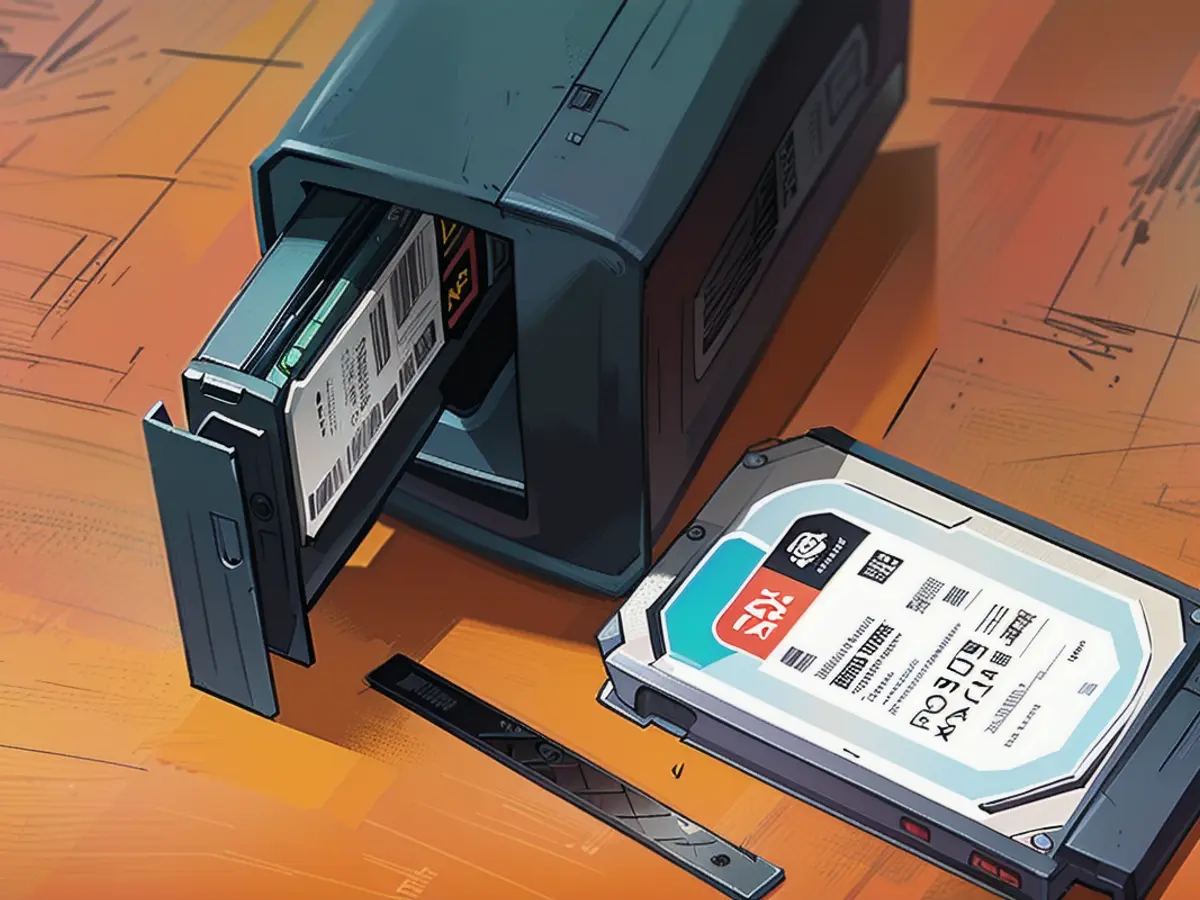
Once the hard disks are installed and the NAS is connected to the router via a LAN cable, the device can be powered on. To connect to it, install the desktop app on your PC, search for the NAS, and sign in. After recognizing and accepting the hard disks, the TOS 5.1 operating system will be installed, which takes roughly ten minutes.
The F2-424 only draws minimal power. It consumes around 17 watts while idle and around 22 watts during write processes. To prevent wasting resources, you can set the device to turn on or off at specific times.
The quiet operation of the NAS makes it virtually inaudible, even if you're not using it nearby. Considering its performance and features, the Terramaster F2-424 is an economical and suitable option for those seeking an affordable NAS solution.
The initial step to take is contacting a "security consultant" to determine and evaluate potential vulnerabilities. For personal use, consider enabling the security isolation mode, which restricts access to just the local network. Alternatively, you may customize the firewall settings to enable NAS usage while traveling without compromising its security.
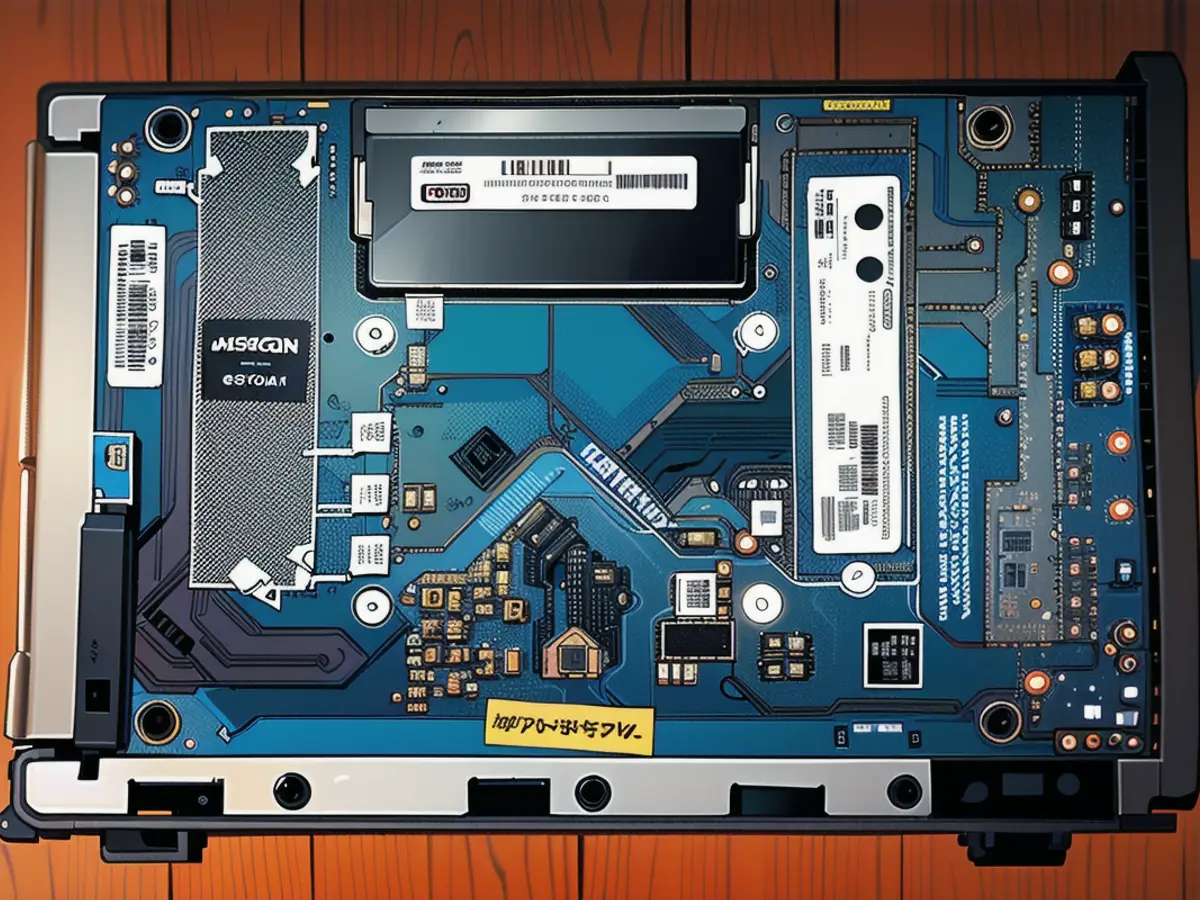
TOS 5.1 offers a wide range of options, particularly appealing for professional use in small businesses. The App Center contains several backup applications like Centralized Backup, allowing administrators to manage various target devices. Developers can utilize Docker Engine for container virtualization or the NAS can act as a VPN server. Despite the App Center's limited offering of 58 applications, there's usually a suitable program for any given task.
For home users, TPC-Backuper is recommended for PCs running Windows, while Mac users can leverage NAS for Time Machine backups. CloudSync assists in synchronizing data between cloud storage (e.g., Google Drive, OneDrive, or Dropbox) and the NAS, whereas Terramaster provides smart photo management through Terra Photos.
The NAS performs admirably as a multimedia server. During testing, streaming FHD videos to a TV encountered no issues. Should there be issues with 4K content, the NAS can transcode it.
Exceptional: TOS 5.1 includes snapshot functions for taking backup copies of folders or the file system for restorations. This enhances data protection against loss. Backups can also be saved onto connected USB drives.
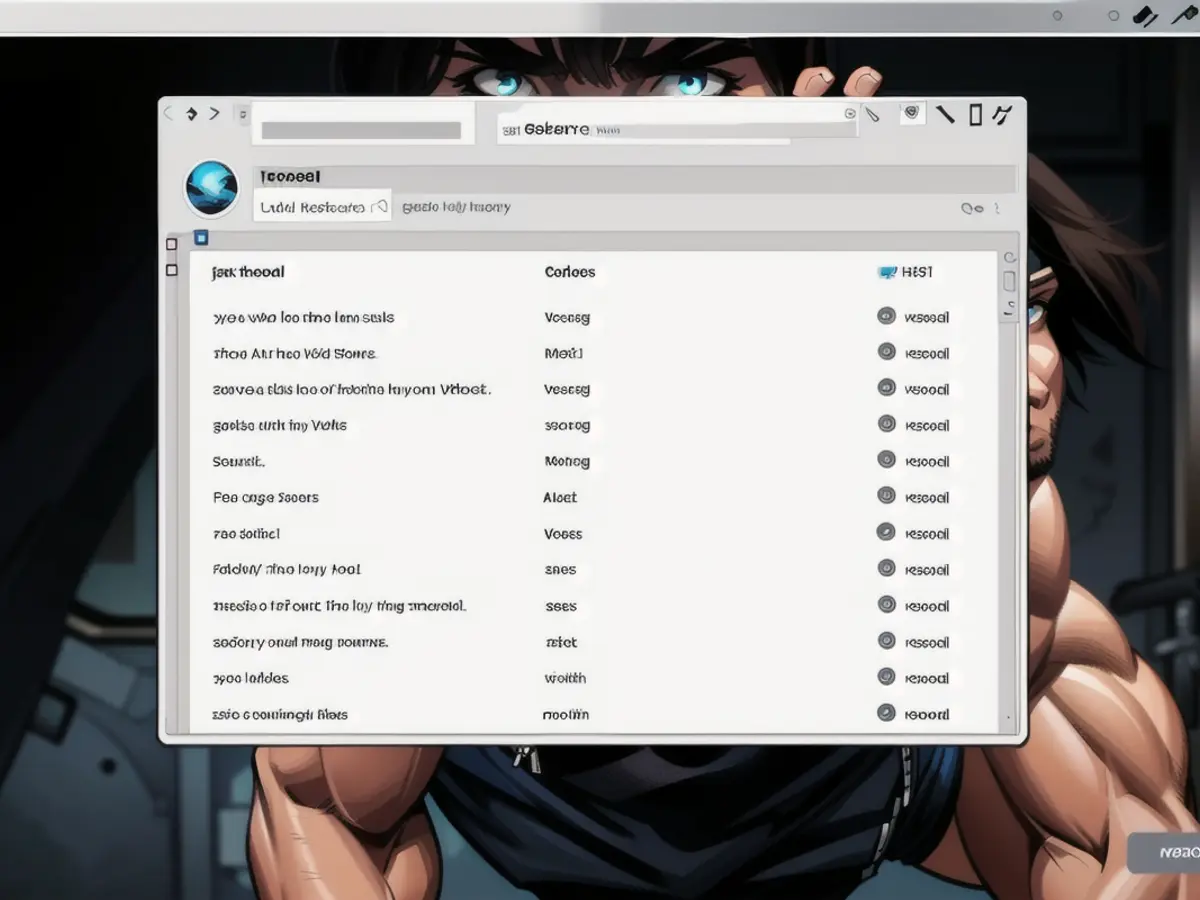
However, in some instances, TOS appears incomplete and unstable. Application installation doesn't always function properly, and info windows for system events don't have a "close" option. Expert-level users may find Synology more satisfactory in this regard. At least Terramaster's customer service is available around the clock.
The smartphone apps have few drawbacks. They simplify the backup of photos and videos automatically. They also enable access to the NAS's folders, allowing manual uploads and downloads of files.
Summary
The Terramaster F2-424 is a great option for those seeking a reasonably straightforward network storage solution that's future-proof and budget-friendly. While the F2-212 is significantly cheaper and still suitable for occasional backups.
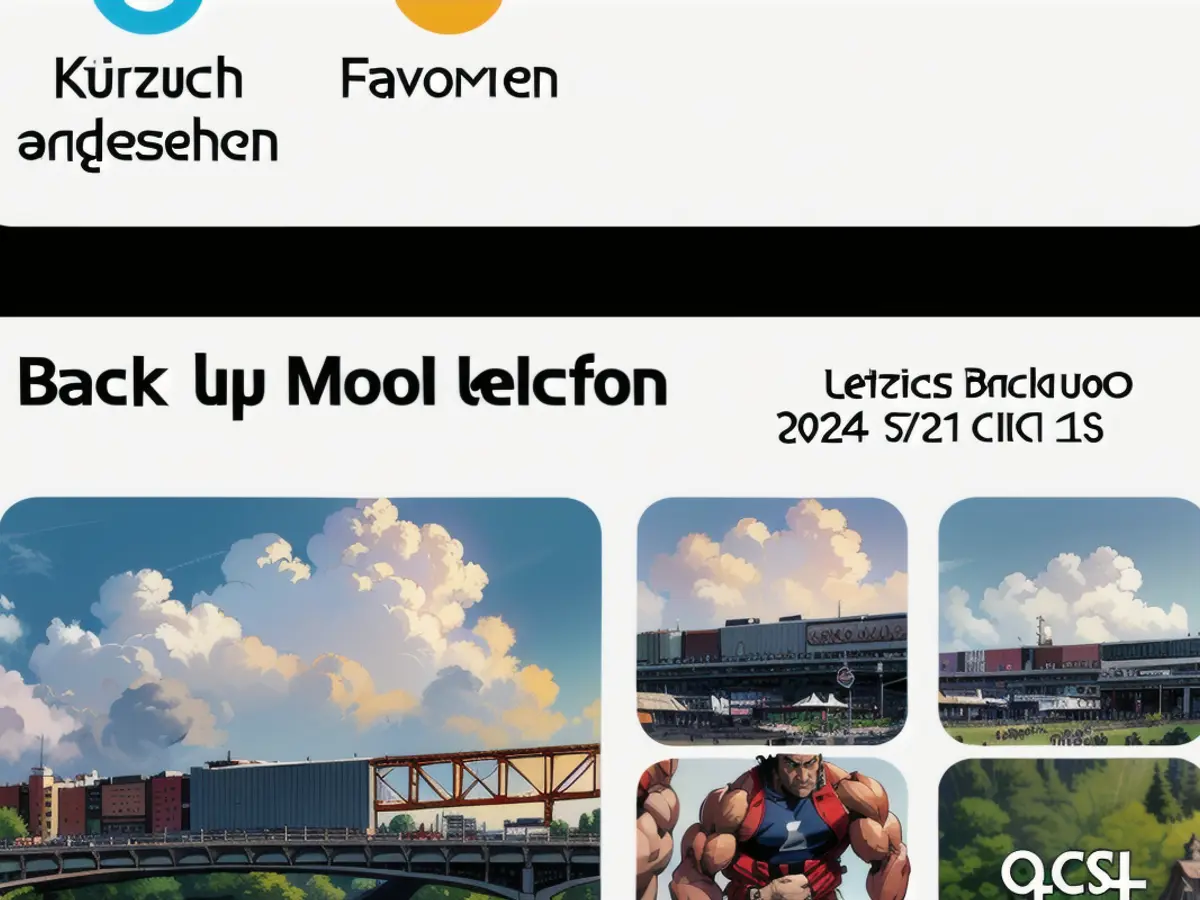
Read also:
- Telefónica targets market launch for hologram telephony
- vzbv: Internet companies continue to cheat despite ban
- Telefónica targets market launch for hologram telephony in 2026
- AI and climate in schools: how to keep lessons up to date
- For users who prefer local storage over cloud services or expensive smartphone storage, the Terramaster F2-424 serves as an affordable and capable alternative, providing smartphone backup options as well.
- When setting up backups on the Terramaster F2-424, users can connect their smartphones to the device using the USB-C socket for fast 10 Gbit/s data transfers.
- As part of their backup strategy, many individuals can benefit from using the Terramaster F2-424 network storage device to save important files from their smartphones, ensuring data safety and reducing reliance on cloud storage.
Source: www.ntv.de








