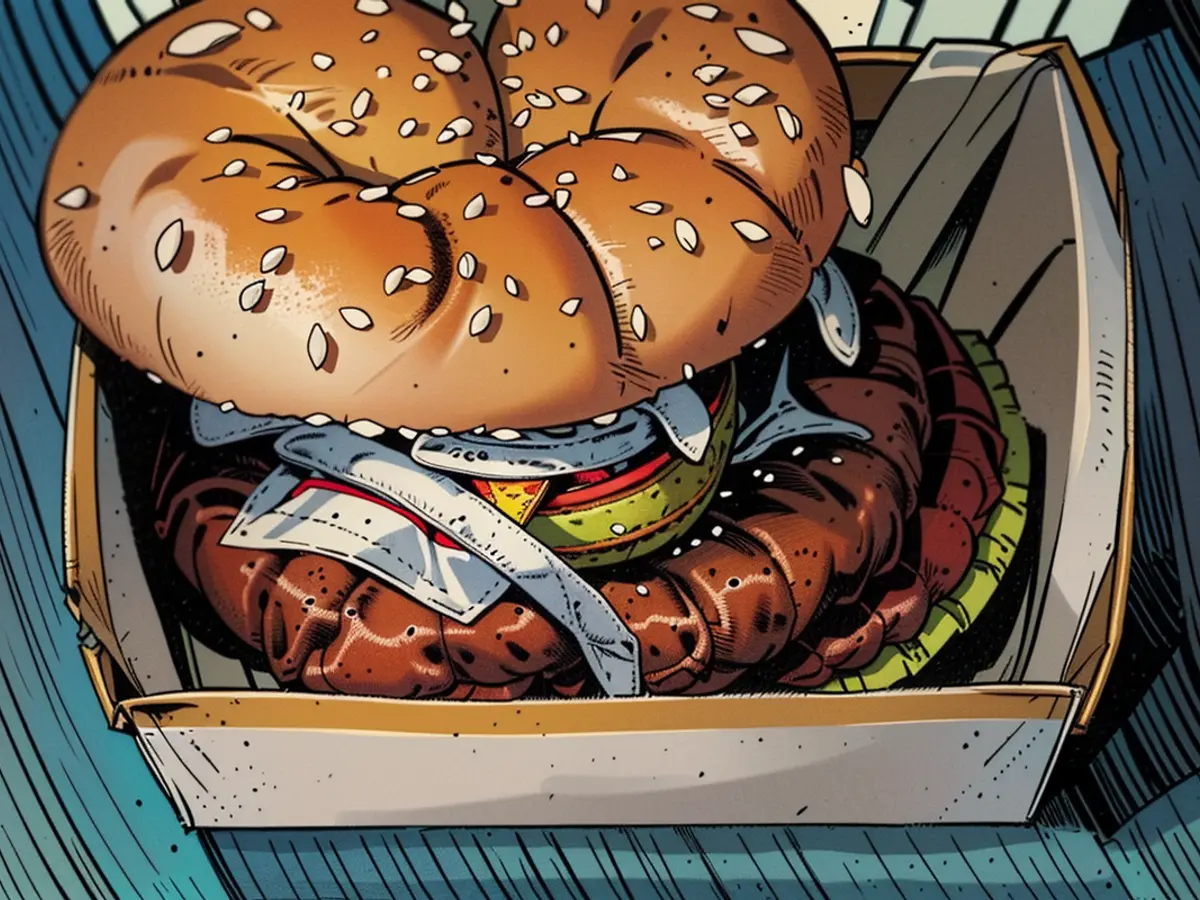The Runna App Offers a Structured Running Plan for Easier Commitment
Running apps offer numerous features, but Runna goes above and beyond. It not only tracks your runs but also guides you through interval workouts and provides personalized plans to help you achieve your racing goals. You can even encourage you to perform mobility and strength training exercises. With a subscription fee of $17.99/month, let's explore what this app has to offer.
What is Runna?
Runna is available on iOS and Android platforms. It primarily focuses on providing personalized training plans for your running. Your running can be tracked using a Garmin, Coros, Suunto, or Apple Watch or simply by carrying your phone during your runs. Although the app is free to download, its main features require a monthly subscription. The fee is $17.99/month with a one-week free trial.
Runna offers training plans for various objectives, ranging from 5K to marathon distances. There are also non-race-related goals like the Get Fit Plan and Post-Injury Plan for runners returning from injuries. These plans come with optional strength, mobility, and Pilates workouts and are tailored to your fitness level, time commitment, and personal preferences.
Where Runna Shines
- It offers structured programming that adjusts as you improve.
- Plans are customized to your needs.
- The app seamlessly syncs with other apps and devices such as Strava and fitness watches.
- Plans provide warm-ups, cool-downs, strength sessions, and mobility sessions, which are all optional.
- The sense of achievement from checking off completed workouts is enjoyable, and it's easy to adjust or make up missed runs.
$399.99Save $100.00
Drawbacks
- Knowing a recent race time is necessary to set your initial paces.
- It's helpful to understand minute-per-mile (or km) paces to follow the workouts.
- Some new runners find the workouts too challenging.
- You can't preview plans before selecting them; you can only adjust personalization options.
Getting Started
After downloading the Runna app, you'll be prompted to set up a training plan. If you don't have a planned race, consider the Get Fit Plan or the Functional Fitness Plan. During the setup process, specify how often you intend to run (in my case, five days a week), what days are available (Monday through Fridays), and the day for long runs (Wednesday). The app will then require a recent race time to establish your starting paces.
For beginners like me who don't know their current race time, it's better to provide a slower time, as you'll be prompted to update it when you complete runs faster than expected. Additionally, the app uses minutes-per-mile paces to instruct you on how fast to run during programmed runs. This is accurate and helpful if you're familiar with these paces, but may be confusing to those who aren't.
Standard Operation
Once you've chosen a plan, you'll begin receiving daily workouts. Mine included warm-ups, cooldowns, strength sessions, and mobility sessions. The workouts vary depending on the plan you choose. Completing the workouts and checking off each activity is incredibly gratifying. You can also rearrange the sessions or make up missed ones if needed.
Final Thoughts
Runna is an excellent choice for runners looking for a comprehensive program that aids in achieving specific goals. It's well worth the $17.99/month subscription fee, offering personalized plans, structured programming, and seamless integration with other apps and devices. The app's tracking features, as well as its optional strength, mobility, and Pilates workouts, make it a versatile tool for any runner.
After finishing your plan setup, the app's main page will display. The first screen, Train, shows your weekly workout schedule. Each exercise has a color-coded card representing its type, such as interval workouts being yellow or a 2.5-mile easy run being blue. Your scheduled workouts with their respective colors appear here. If you enable strength and mobility exercises, these will also show up on this screen. Once you complete an exercise, it gets checked off, and you can see your actual stats on the card for that run - like how your 2.5-mile easy run became 3.2 miles in reality. At the screen's bottom, there's a "record run" button. Normally, you'd start a workout by tapping on the desired workout card and begin from there. However, this button at the bottom can also initiate workouts not part of the program or when your subscription has expired but you want to use Runna for tracking runs (the "record run" feature doesn't require a subscription).
$299.99at Amazon
The Activities screen keeps track of past workouts, including those done on different devices or apps. The Community tab resembles a Facebook feed, where people share their runs. My feed was already populated with strangers (I didn't contribute anything). The most interesting feature I found was the data tiles people were sharing, indicating there was a place within the app (under "share run") that can produce this visual output.
Lastly, the Support tab offers advice for the app and houses a library of information and articles. You can learn about protein consumption, handling Achilles tendinitis, or bettering your running form.
The training screen features "coach comments," which aren't personalized, apparently. They simply provide workout descriptions or running tips. These prompts may have an embedded video at the top, followed by a British coach explaining the same information visually. While I found this redundant and muted them quickly, it might feel friendlier to some users.
My experience using the app for a week
For a week, I utilized the app and completed all the workouts (except a strength workout that wouldn't fit my schedule) but glanced over it afterwards.
$399.99Save $100.00
I performed one run on an Apple Watch, finding its display helpful in navigating my advanced week-long plan. The plan included distance-based intervals, different paces, and two-minute walking rests. Pacing tracking would've been tedious otherwise, but the app made it hassle-free.
Runna guided me through the intervals by highlighting the desired speed and offering tips so I could adjust. Once my pace matched, it would say, "on pace," allowing me to ignore it till the next change. Further, it provided verbal split times at every completed mile, during both interval runs and easy runs.
All runs' instructions were easy to follow and brought a good variety, with weekly workouts consisting of intervals, a "tempo" workout (with different paces), a long run starting slow and encouraging a slight pace pick-up, and two casual runs.
Mobility and Strength Workouts
Mobility and strength workouts aren't a priority or optional in most running apps, but Runna treats them as a feature if you opt-in via settings. They'll then appear in your workout schedule, also with a checkbox for completion.
Credit: Beth Skwarecki/Runna
The mobility workout I undertook was a 30-minute yoga video. It was acceptable but lacked the stretching needed for the quads, hamstrings, and hips. I added a few stretches of my own while the instructor was explaining corpse pose.
I missed out on the strength workout, but it appeared to be reasonable, predicted to take 25-35 minutes. Shame that I couldn't preview the sessions before starting. After a warm-up with pushups and tiptoe walking (and other activities), the main exercises involved unweighted lunges, single dumbbell bench press, and a core move with dumbbell snatches. As a trainer, I'd prefer runners doing more in-depth strength exercises, but this is an effective start for those who don't usually engage in strength training.
Pilates workouts are accessible as well, and they resemble the structure of the yoga workout I tested: a 30-minute (for me) follow-along video where the exercises are familiar if you've been to a Pilates class.
The Social Experts and Privacy
The main interaction feature of Runna is the Community feed. There are various spaces, but not many to pick from. There are places dedicated to well-known marathons, which appears intriguing, but most of these I clicked on had only a few if any posts. Another drawback is that there's no option to follow your friends. When the community asks questions, they seem to be unanswered.
Credit: Beth Skwarecki/Runna
There's also insufficient privacy control. You can post your running session, with a map showing the route, which includes street names and so on. If you want to keep your location hidden, there's no simple way to do this.
What You Can and Can't Do with and without a Subscription
You need a subscription to access your customized workouts from Week 2 and on. The one-week free trial allows you to access everything from Week 1, which you can continue doing after the trial expires without paying anything. You can transfer the Week 1 training routine to your Garmin device when you're a paying customer, while previously you could only manage two weeks of workouts at a time.
After the trial lapses, you can view your completed runs and workouts, finish any remaining unfinished routines, or add exercises to your plan. Additionally, you can browse other available plans or get a new Week 1 program, but you'll need to subscribe to Premium to progress to Week 2.
You can always record an unprogrammed run, which will instantly appear in your Activities tab.
Credit: Beth Skwarecki/Runna
What This App Excels at
The customized training programs it delivers are the highlight of this app. My plan was a perfect match for my level, and I relished the variety in workout types.
The presence of strength and mobility routines is a good feature as well. There are also recommended warm-ups and cool-downs for each running session. So, Runna's plans are really inclusive and comprehensive.
The app is also adaptable regarding time scheduling. I did the workouts in a disordered manner, and no issue arose. If you want to change the days, you can do that.
Ups and Downsides
Credit: Beth Skwarecki/Runna
There are no significant drawbacks to the app; it comes down to whether you find the running plans it offers worth the cost.
Certain runners on message boards like r/Runna complained that there were too many interval or tempo runs and not enough easy routes. Long runs in Runna are not always slow and steady, as you speed up as you approach the end. This can make the program feel more arduous for newbies or runners who prefer a more relaxed training plan.
To more experienced runners, the app has limitations. You can only assign a single run per day, preventing doubles, which are well-liked by high-mileage runners, and many do duos even if they're not elite.
You also can't choose different plans at the same level. Runna generates a single plan for you, and alters it based on your preferences, but you lack the option to select between plans influenced by different training concepts.
Finally, if you enjoy the tools, the app will function effectively for you. Though Runna is among the more comprehensive apps available to arrange your training, it's not the sole option that can create a plan for you. In the end, if you find it appealing, $17.99 per month is a fair cost to pay for a program that leads you by the hand and keeps you on course.






Read also:
The app encourages users to perform strength and mobility exercises, which can be found within the app's customized plans with a subscription.Upon completing workouts and checking off each activity on the Runna app, users can enjoy a sense of achievement and satisfaction.