The Boox Go Color 7 is a great travel companion
The Boox Go Color 7 is an intriguing alternative for people who seek a compact E-Book-Reader with a color display that functions as an Android tablet. It excels in good display quality and a wide range of features, but software and handling require some getting used to.
E-Book-Readers are particularly practical during vacations as they allow carrying a large amount of reading material while requiring less space compared to printed books. However, these devices are also versatile, especially when they come from independent manufacturers and can be stocked from various sources. The nearly 280 Euro priced Boox Go Color 7 offers more than just a 7-inch color E-Ink display; it also functions as an Android tablet (Android 12). One can install a plethora of apps from Google's Play Store on it.
Compact and Lightweight
At first glance, the device resembles the Amazon Kindle Oasis due to its asymmetrical design, with the right side featuring a wider bezel. This allows users to comfortably hold the 195g lightweight Go Color 7 with one hand and operate the two buttons located beneath it, which serve functions like turning pages or adjusting volume. Left-handed users can rotate the display. Otherwise, users navigate through the touchscreen, which responds relatively quickly.
The back, featuring a rough leather-like look and a matte frame, makes the 6.4mm thin tablet comfortable to hold. The build quality appears flawless, and the Go Color 7 gives off a robust impression. However, it is not waterproof. Manufacturer Onyx only claims that the device is protected against splashes and spilled liquids. It can be optionally protected with a magnetic cover that costs around 40 Euro.
Well-equipped
Located at the top right corner of the frame is a USB-C port, through which the device can be charged and data transferred. Given the 64GB internal storage might not be sufficient, there is also a microSD card slot on the same side. The device comes with a cable and dock. Additionally, there are openings on the frame that house speakers and a microphone. The Go Color 7 connects to the internet via Wi-Fi, and devices can be paired via Bluetooth.
The 7-inch E-Ink display leaves a very good impression in practical use. It can display black-and-white content sharply with a pixel density of 300 ppi, while color content still offers sufficient 150 ppi.
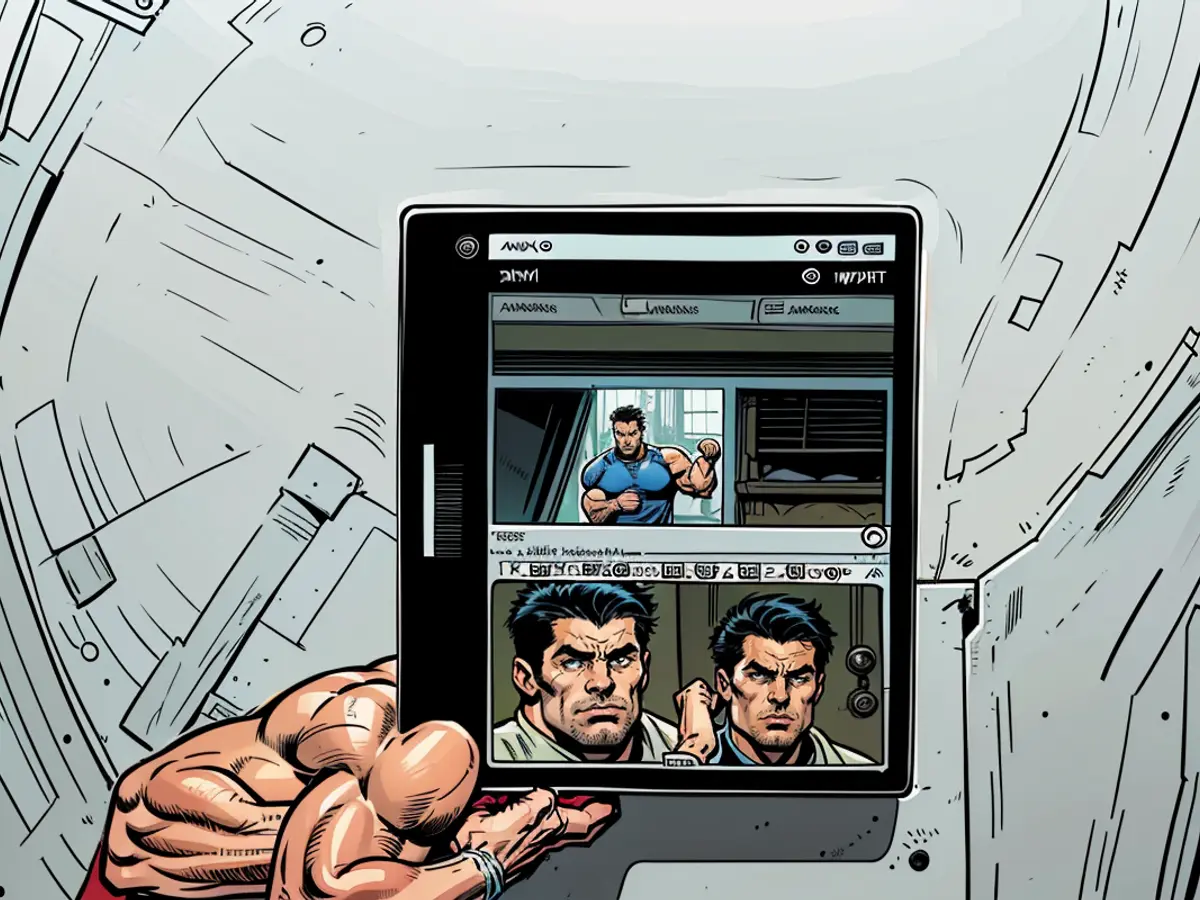
Fine Display with Too Many Settings
Contents on the Carta-1200 screen are easily readable even under direct sunlight through the device's transparent cover. Brightness and color temperature can be manually adjusted, but unfortunately, there is no automatic adjustment to the ambient light.
The text display is excellent - once the right settings are found and selected. However, this is far from straightforward on Boox devices. There are sometimes confusingly many options, some of which can even be found in different menus. Experimenting is an option, but it's simpler to load the entire user manual into the library.
## Fine Display
In practice, a phenomenon called "Ghosting" was often observed during the practical test. This means that previously displayed contents seem to slightly "shine through" when turning the pages, similar to thin paper. Finding the right settings to minimize this phenomenon is not easy. In addition to nested menus, a poor translation also contributes to this - several sub-points only appear in English.
Precious Display
Since various Android apps can be installed, the complexity is increased. For example, in the Amazon Kindle App, additional settings need to be adjusted in the application itself to use the turn-page buttons. It is practical that one can quickly call up app optimization and other functions via a Navi-Ball, which can be opened at the right edge of the display. This includes access to Chat-GPT (English/GPT-3).
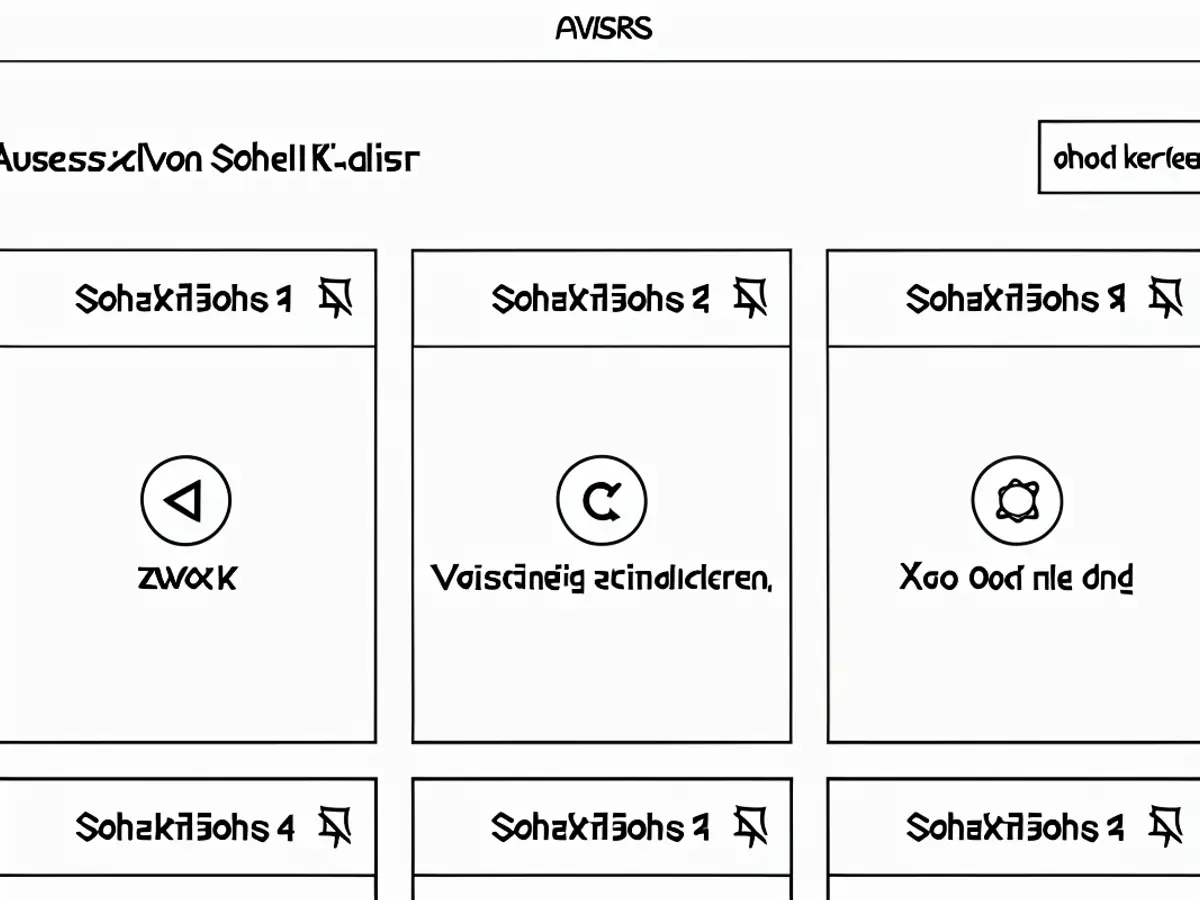
Many supported formats and sources
Restrictions on e-books and other content are rare, as the Go Color 7 supports all common formats. The device can also play audio files. This is not only important for audiobooks, but one can also install Spotify and other streaming services or transfer and listen to one's own music collection. For the playback or read-aloud function, the device's speakers can be used, although they are not high-quality. It is better to use headphones via Bluetooth or USB-C port.
Highlighted features
Onyx offers a child mode when registering. Parents can restrict access to certain apps or content. Registered users also have 19 gigabytes of free cloud storage at their disposal.
The battery life is good, with the 2300 milliampere-hour battery keeping the Go Color 7 running for several days or even weeks, depending on usage. If one wants to charge less frequently, one can activate WLAN and Bluetooth only when needed.
Conclusion
The Boox Go Color 7 is a very portable and high-end color e-book reader that also functions as an Android tablet, making it particularly versatile. The variety makes it a bit confusing, and one must adapt before enjoying the device. However, for the functionality offered, the price of around 280 Euro is reasonable.
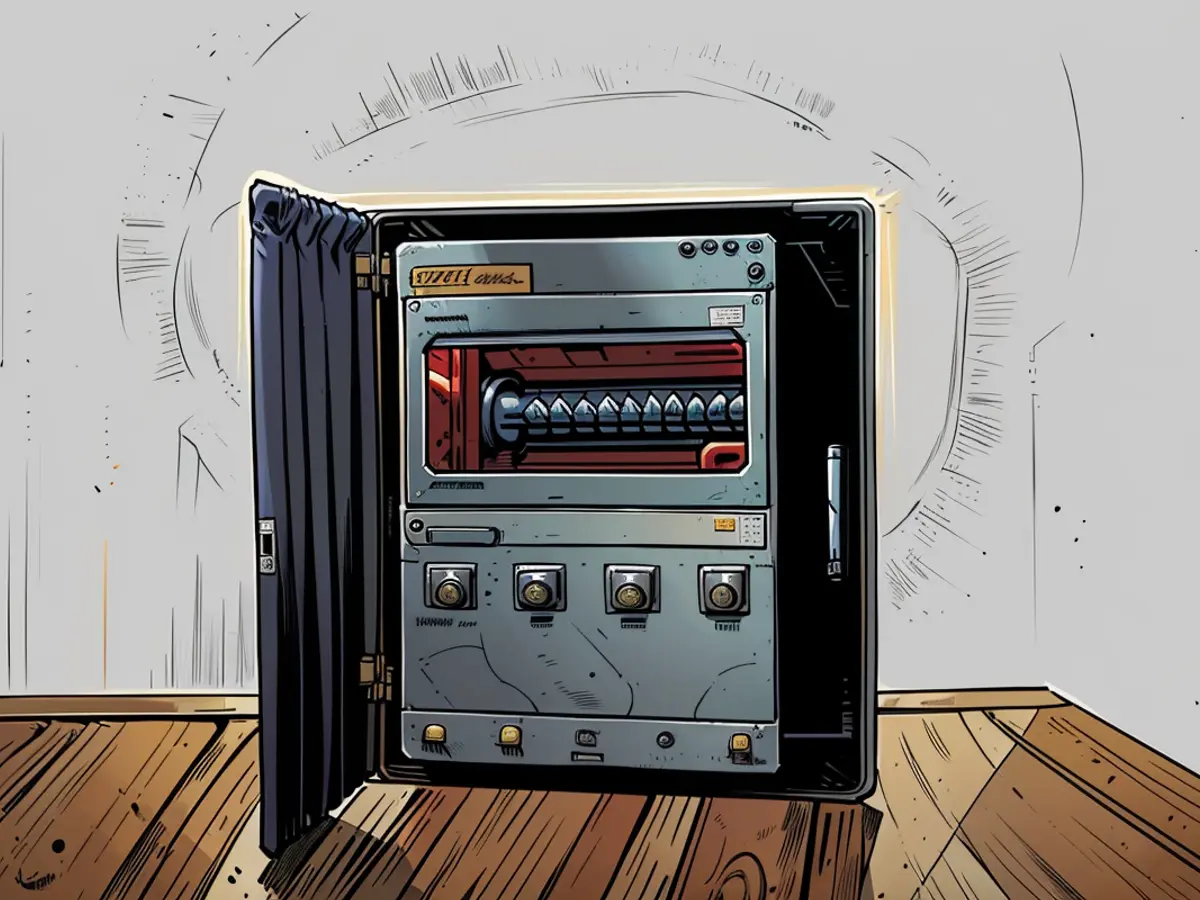
The versatility of E-Book-Readers like the Boox Go Color 7 is evident when you can install e-Books from various sources, not just relying on pre-installed ones. This versatility is enhanced further by the ability to install Android apps, such as Spotify, directly from Google's Play Store on the device.
Using a tablet PC like the Boox Go Color 7 for e-books is not just about the display quality, but also about the compatibility with various E-Book formats. Thankfully, the Go Color 7 supports a wide range of formats, making it a go-to device for avid e-book readers.
[Additional sentence here if needed]








