The Best Alternative Keyboard Apps for Android, and How to Install Them
You spend a lot of time tapping away at your smartphone keyboard, so it makes sense to have one that's built to be as helpful as possible—and both Android and iOS let you swap out the default keyboard for something else.
There are plenty of different options out there for Android keyboards, and you can install them just as you would any other app from the Google Play Store. Your phone recognizes them as keyboards, and you can switch between them with a tap (you can get back to the standard keyboard whenever you like).
The keyboard you're currently using will vary depending on the make and model of your Android phones. Pixel devices make use of Google's own Gboard keyboard, while Galaxy phones come with the Samsung Keyboard. Below you'll find some of the most useful and well-designed alternatives currently available.
On Pixel phones, you can manage keyboards from Android Settings via System > Keyboard; on Galaxy phones, choose General management > Keyboard list and default from Settings. You can quickly switch between keyboards by tapping the keyboard icon in the lower right corner when a keyboard is on screen.
Fleksy
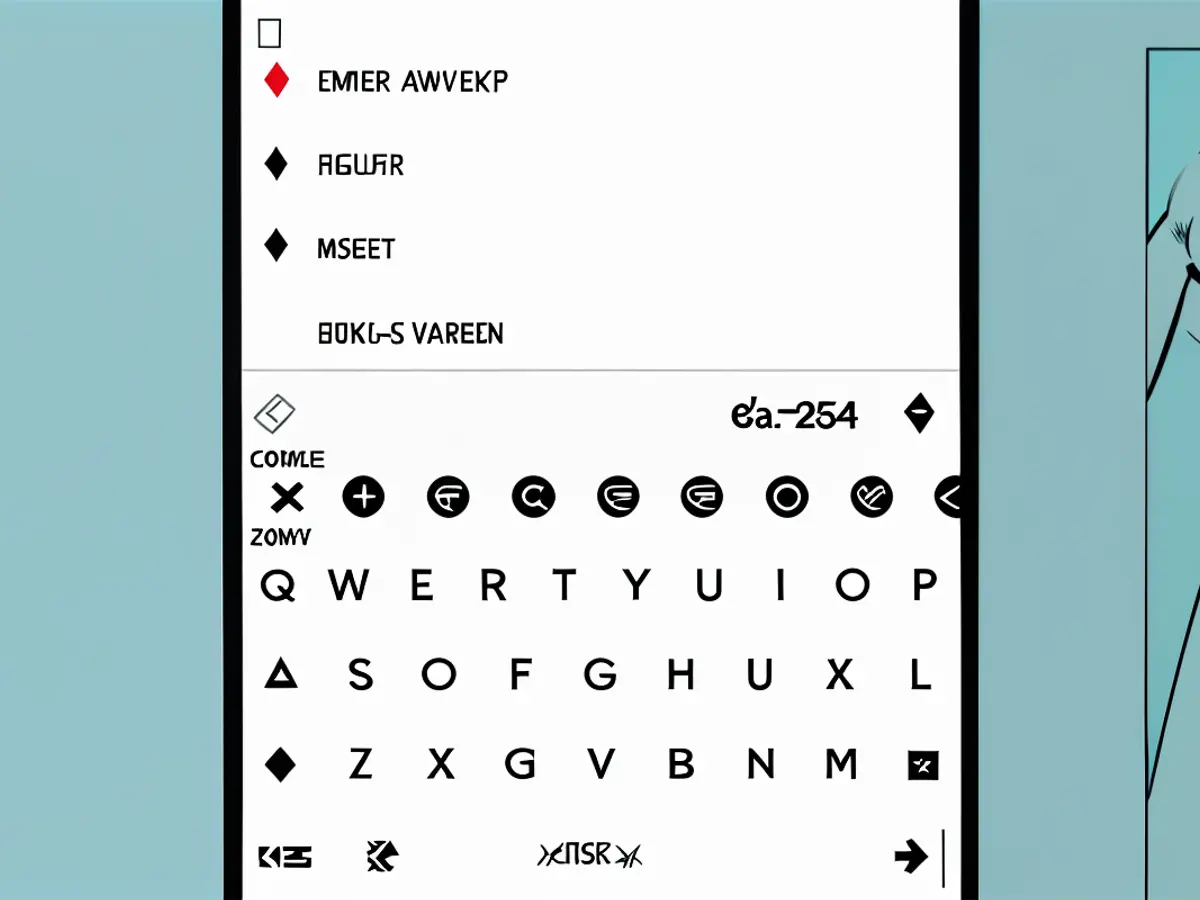
Fleksy is packed with features.Credit: Aussiedlerbote
If you want a comprehensive revamp of your Android keyboard, Fleksy is hard to beat: It gives you a host of different themes to pick from, adds mini-apps right into the keyboard itself, and introduces numerous gestures for deleting words, switching languages, and more. It takes a little while to learn the ropes of the app, but it's worth it.
You've got stickers, emojis, GIFs, and even web search right at your fingertips from the Fleksy interface, and what's also impressive is the amount of ways you can tweak the appearance of the keyboard (besides choosing different themes)—you're able to set the keyboard height, the padding between keys, the default font, and more.
- Fleksy for Android
Microsoft SwiftKey
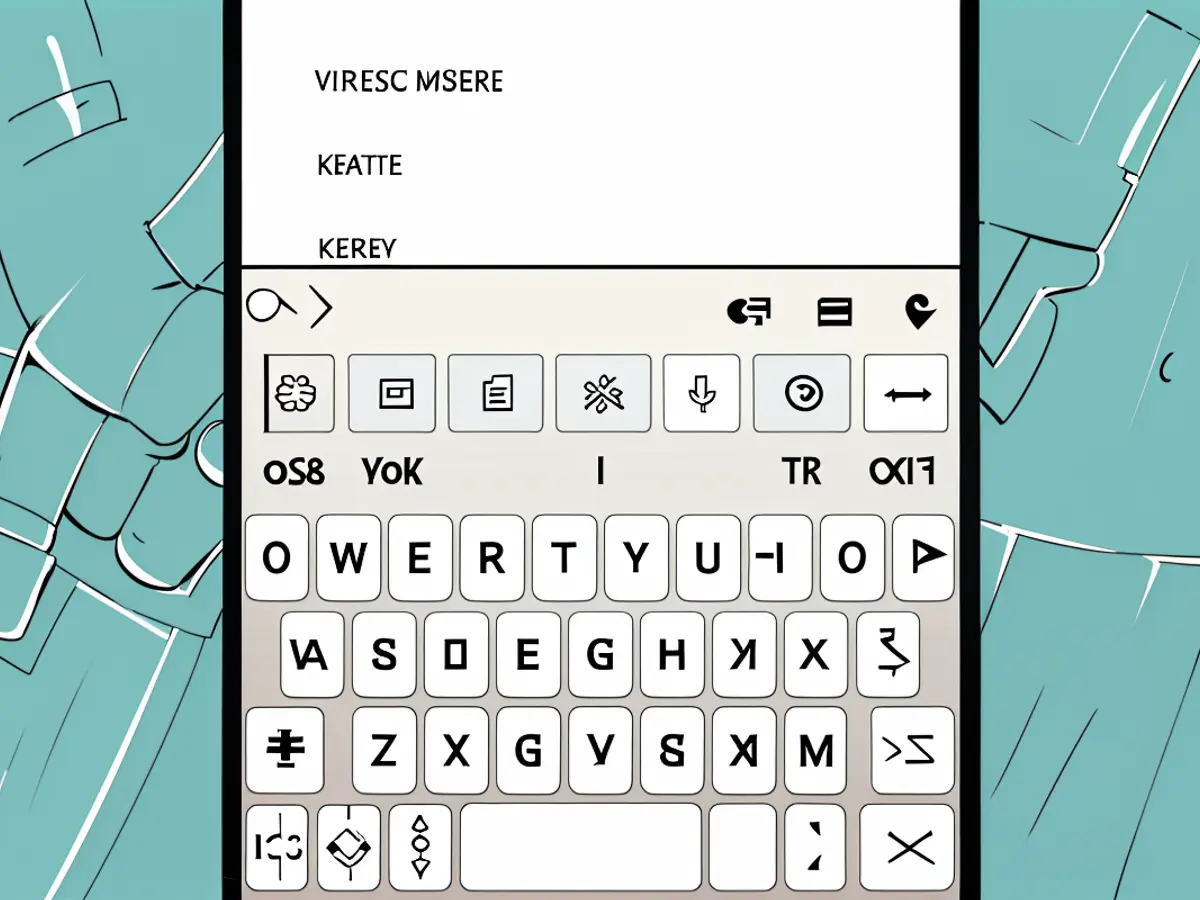
SwiftKey comes with Copilot built in.Credit: Aussiedlerbote
SwiftKey is one of the most fully featured keyboards you can currently get for Android, and because it's now developed by Microsoft, it comes with a lot of Copilot AI tricks built right in. If you're stuck for inspiration when it comes to what you're writing, the generative AI will draft emails, social media posts, text messages, jokes, poems, and more.
It's all very customizable too. Delve into the SwiftKey settings and you can change the colors and the layout of your keyboard, manage settings like autocorrect and automatic capitalizations, and even adjust the strength of the vibrations that accompany each key press. It does just about everything you need from a keyboard app, and does it well.
- Microsoft SwiftKey for Android
Simple Keyboard
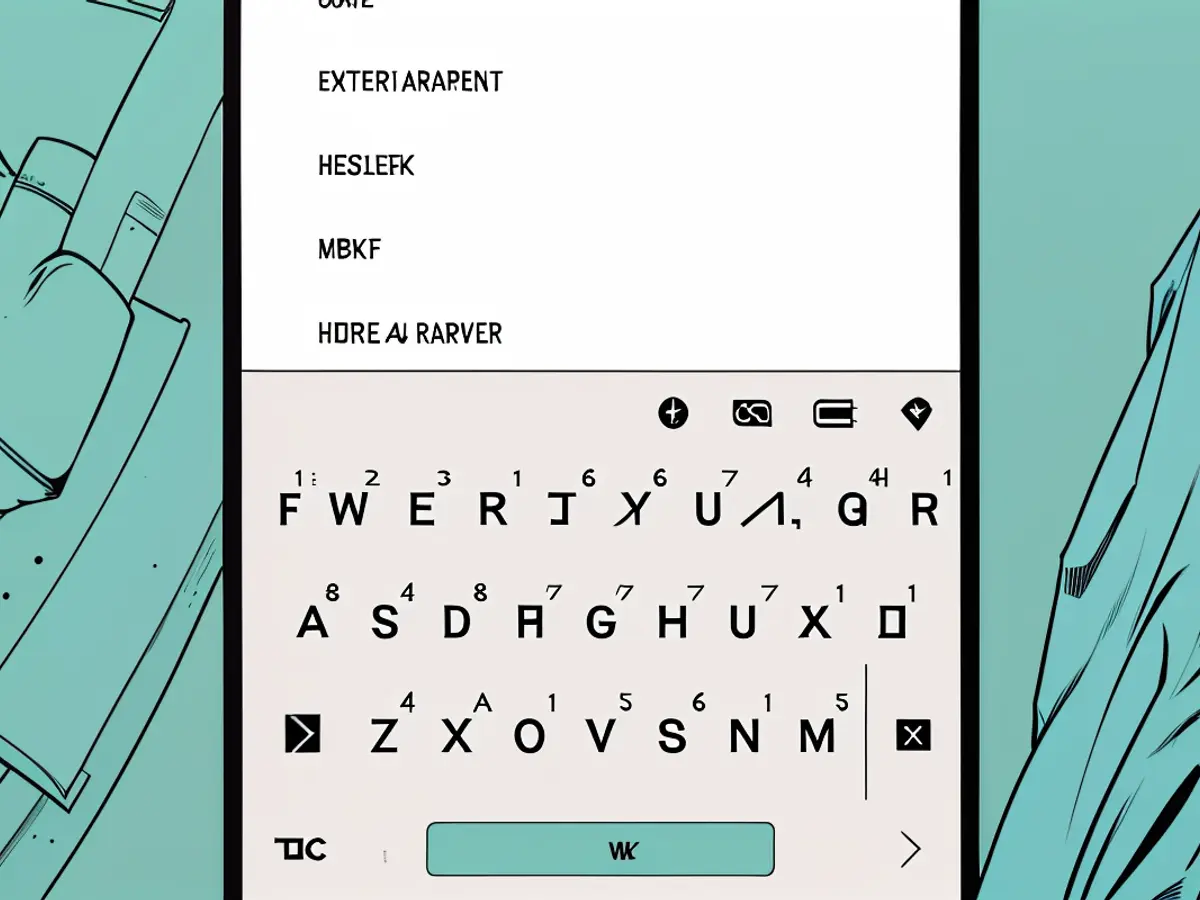
Simple Keyboard sticks to the basics.Credit: Aussiedlerbote
Sometimes less is more, and Simple Keyboard is ideal for those who just want a minimal keyboard design and nothing else. If you're getting frustrated by the amount of clutter you're seeing in your current keyboard, it might be worth switching—you're not going to be interrupted by any extra functions, pop-ups, tutorials, or other surprises.
The app "doesn't have and probably will never have" emojis, GIFs, a spell checker, and swipe typing, the developer proudly announces on the keyboard's listing page, though the app isn't completely devoid of any customization options: You're able to adjust the color and the height of the keyboard, as well as show or hide the number row at the top.
- Simple Keyboard for Android
CleverType
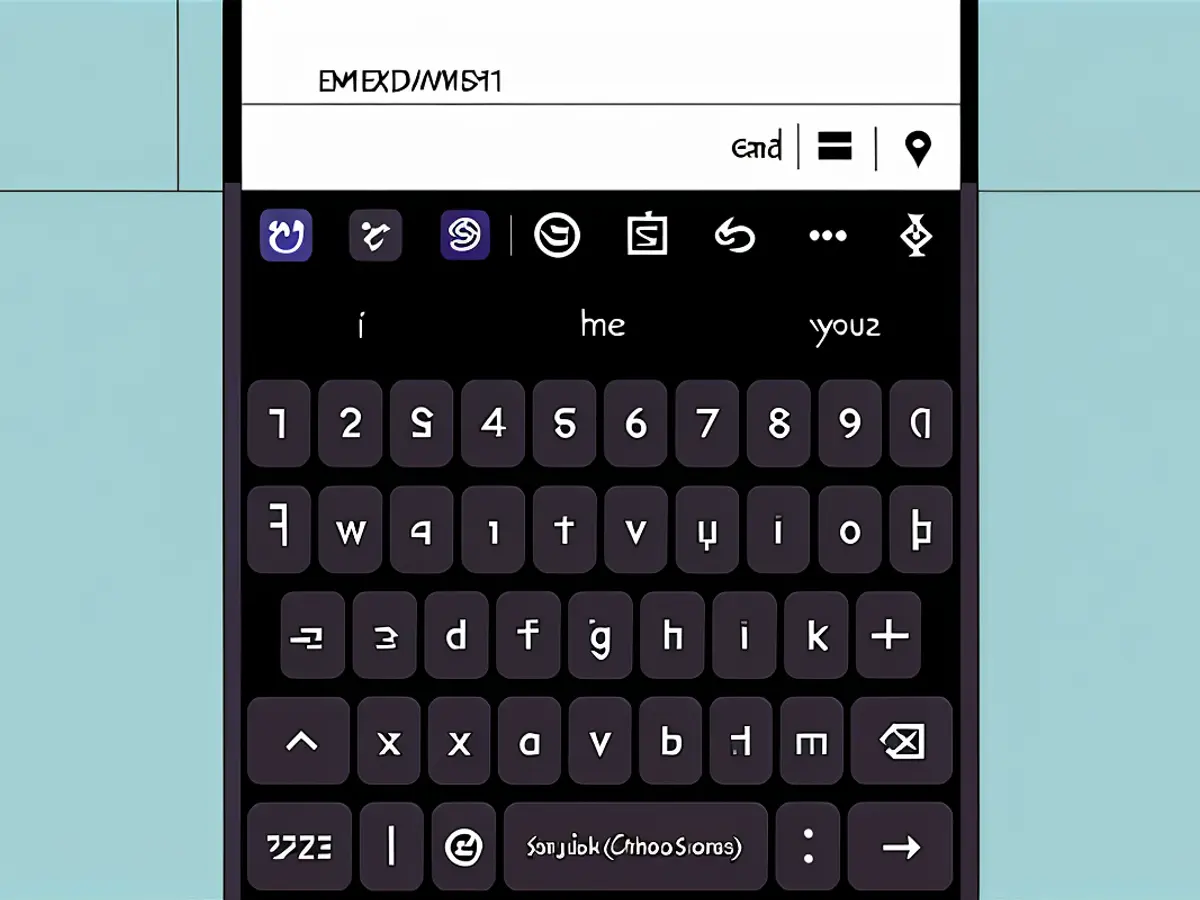
You can easily change up the look of CleverType.Credit: Aussiedlerbote
You can get artificial intelligence built into everything these days, and that includes your keyboard on Android. CleverType comes with the power of GPT-4 inside, though you will need to pay out $5 per month to get all of the advanced features (those data centers don't come cheap). There's still plenty of functionality you can try out for free as well.
The keyboard can make suggestions about your spelling and grammar, change the tone or length of the text you've written, and gives you access to a ChatGPT prompt box with a couple of taps. It's all very customizable too, and you're able to change up the colors and the layout quite easily, as well as access features like gestures and one-handed mode.
- CleverType for Android
Typewise
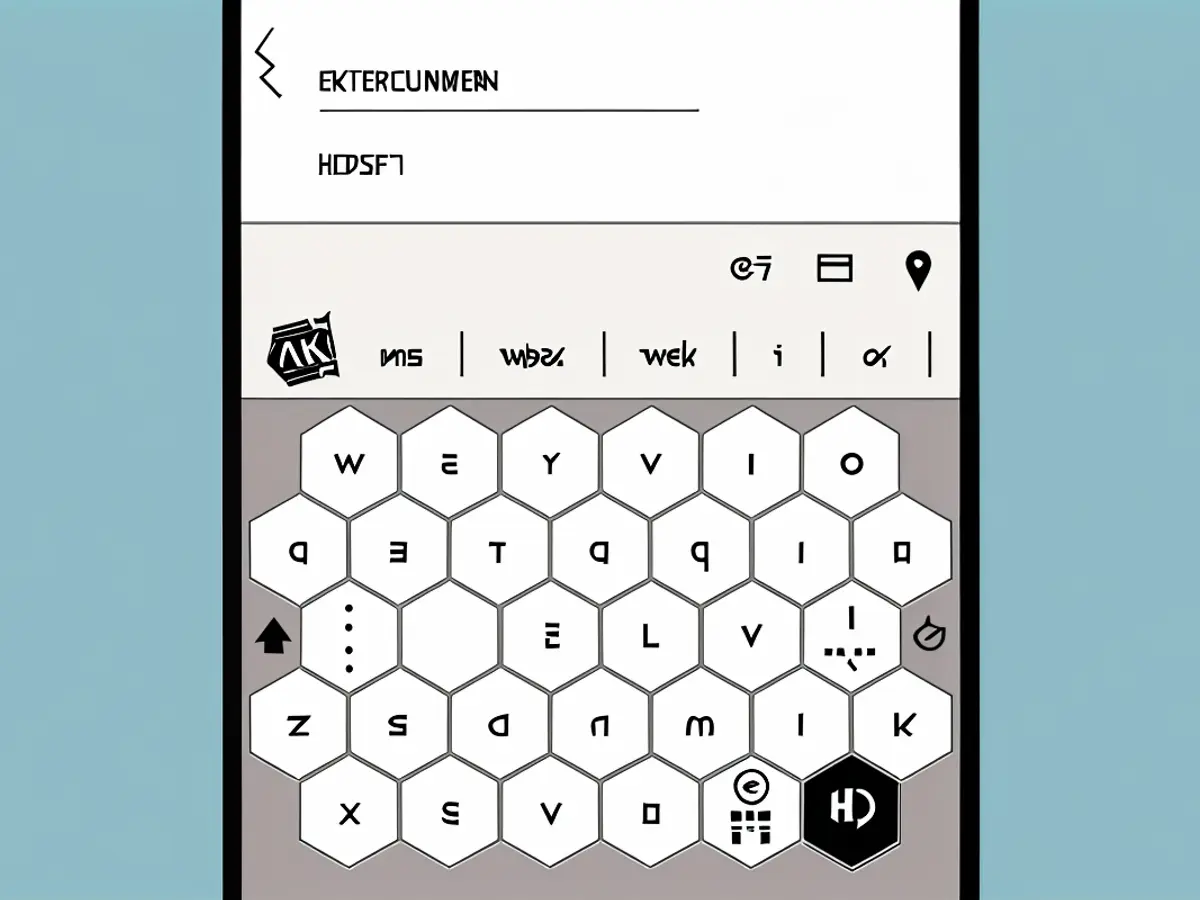
Typewise doesn't stick to the standard keyboard layout.Credit: Aussiedlerbote
Most Android keyboards are variations on the same kind of idea, but Typewise tries to do something genuinely different, tweaking the standard keyboard layout to offer something that can get you typing faster and with fewer mistakes. It's a keyboard specifically designed for a smaller screen, with hexagonal keys that are easier for your digits to tap.
The autocorrect works well, there's support for swipe gestures and multiple languages, and you get a host of different themes and colors to choose between. If you really like Typewise, you can sign up for the $2-per-month Pro subscription, which gives you more in the way of features and customizations for further tailoring the app experience.
- Typewise for Android
After exploring various Android keyboard apps, you might find the tech-savvy Fleksy app particularly appealing due to its extensive customization options. With Fleksy, you can modify themes, incorporate mini-apps, and utilize numerous gestures for easy navigation.
The Microsoft SwiftKey keyboard, also favored for its advanced features, includes Copilot AI, offering AI-generated content for various applications, including emails, social media posts, and messages. You can even tailor the app's colors and layout for a personalized experience.








