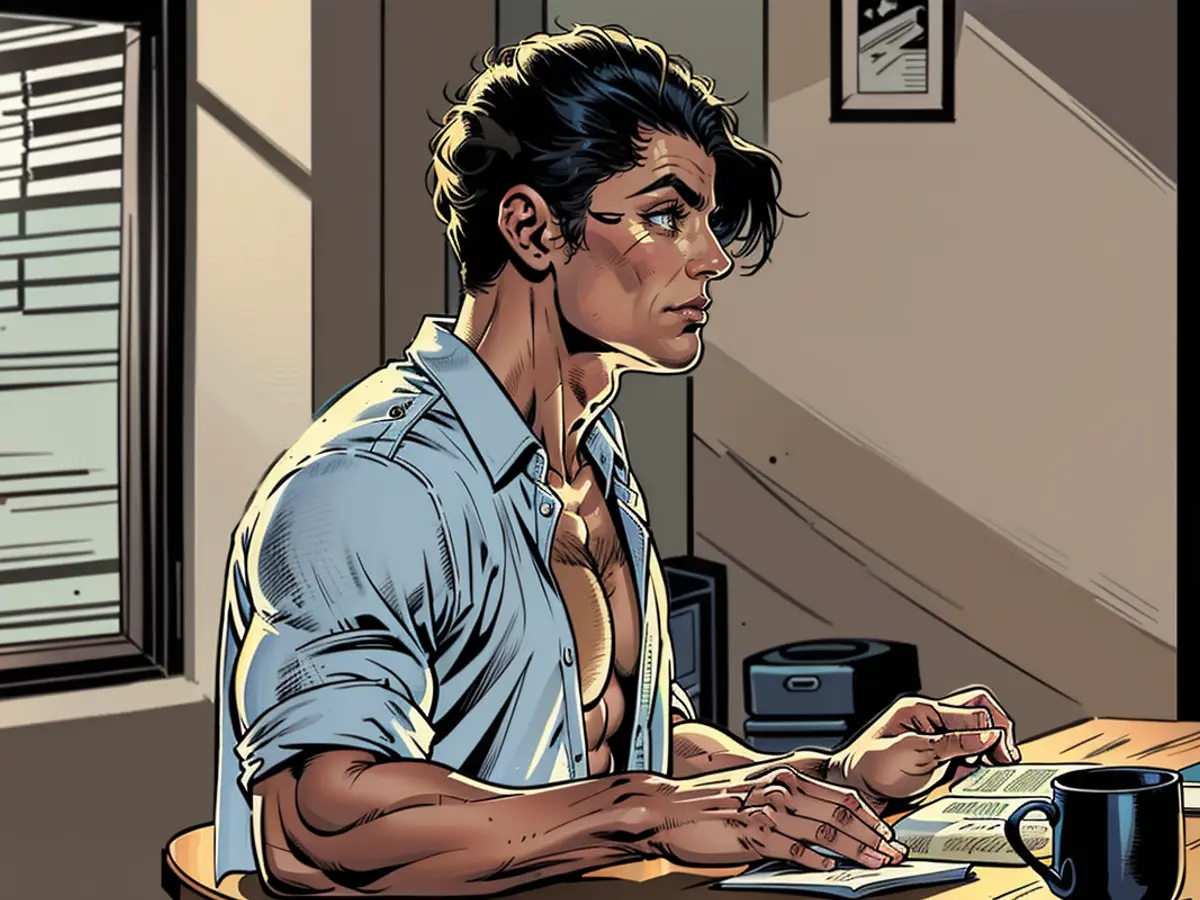The Apple Vision Pro is an impressive ego trip
Product Niche or the Next Big Thing? Apple Vision Pro is now available in Germany. In the test, the nearly 4000 Euro priced Computer-Goggles from Apple show strengths in entertainment, while providing glimpses into a possible AR future.
It took a long time, but it's finally here: Apple's foray into extended reality, affectionately named "spatial computing" by the iPhone maker. The goggles, named Vision Pro, aim to bring digital content into real environments and establish a new computing platform. What can this device costing around 4000 Euro, now available in Germany, offer?
Fundamentally a VR Headset
From the outside, the Vision Pro looks a bit like a ski goggle with an aluminum frame. The front side is filled with a display. It can, yes really, even cover the eye area of the person wearing the headset. The battery is housed in a luxury version of an external battery with an aluminum shell. This saves weight on the head and helps in wearing the Vision Pro for longer periods.
For the fit, the face - similar to the setup of Face ID facial recognition - is scanned. This selects the correct light seal, which then shields the field of view from external light.
Technically speaking, one could call the Vision Pro a VR headset: Like other devices for displaying virtual reality, it has displays instead of transparent glasses in front of the eyes. But: The Vision Pro is specifically designed to blend digital objects into the real environment. So: Extended Reality (AR), but also the possibility of VR.
Once put on and turned on, one sees the room one is in - and app symbols float in the air at some distance in the room. For this, the Vision Pro has several cameras that capture the environment, recognize movements, and detect the position of arms, hands, and fingers. The image is then transferred to the displays in front of the eyes. Each display has more pixels than a 4K TV. Therefore, the image is completely clear, without the "screen door" effect, which is known from some other headsets.
Spinning the Wheel
At the same time, one can also be transported somewhere else - for example, to a lake or the moon. This happens gradually by turning the digital crown, similar to the one on the Apple Watch or the AirPods Max headphones. The real environment is then gradually replaced by the virtual image. If other people are in the room and speak to you, they are integrated into the artificial environment, a bit like a ghost.
Pressing the crown summons the app symbols. The crown is on the right side of the goggles, in addition, there is a second button on the left side. One presses it, for example, twice when buying an app. Similar to facial recognition Face ID or the fingerprint sensor, there is also a biometric identification on the Vision Pro. Optic ID recognizes the person based on the iris pattern. This works even smoother and more error-free than Face ID on the iPhone.
There is a speaker at each ear that can reproduce 3D audio. The direction from which the sound is heard adjusts itself exactly and without delay according to the position of the source.
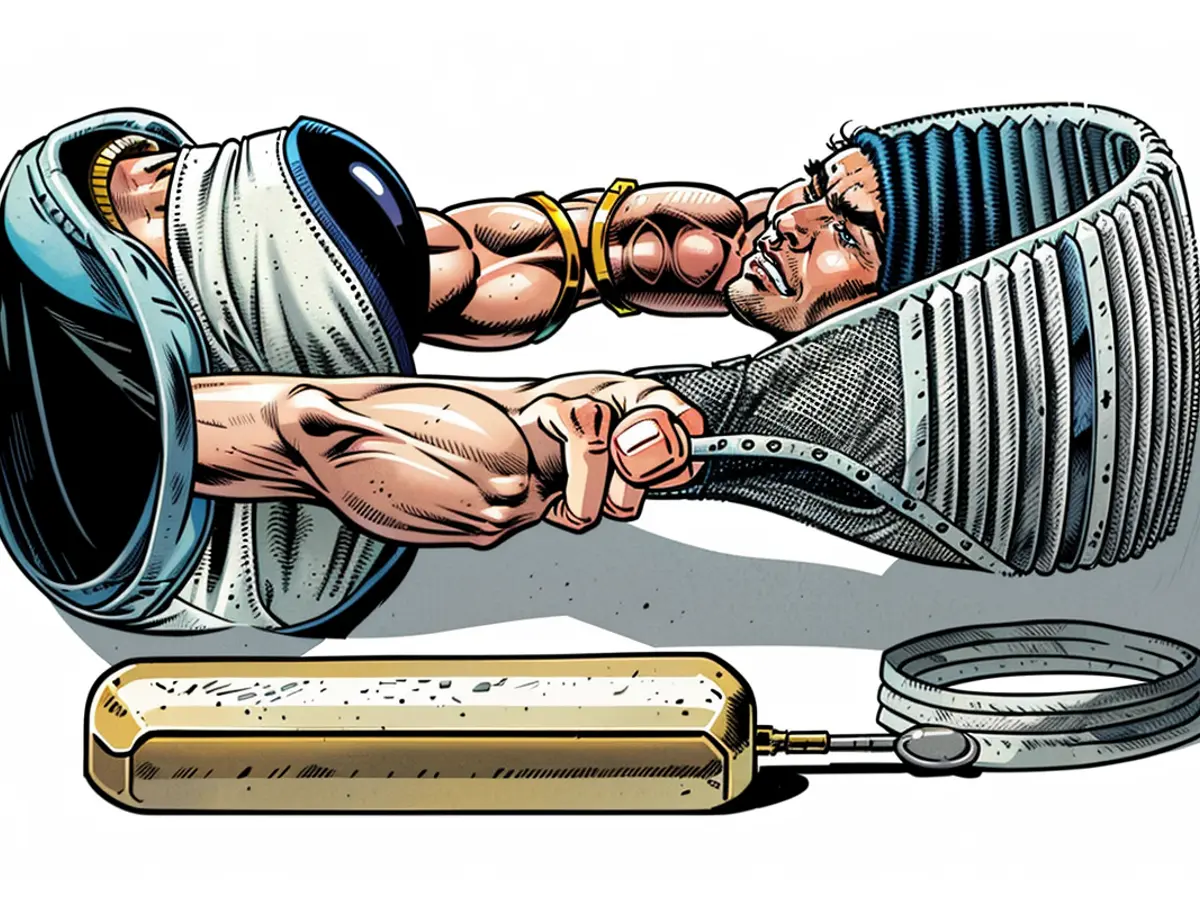
Looking Instead of Clicking
For operating the Vision Pro, one mainly needs to learn a new gesture. Pressing the thumb and index finger together, has the effect of a mouse click. The role of the cursor is taken over by the gaze: What one is looking at, is also clicked.
## Virtual Keyboard in Large Format
A virtual keyboard appears, and you can press the letter keys directly with your own fingers on it. Visual effects help recognize if a button has been pressed: The keys seem to yield slightly, as if you were pressing on a tightly stretched film. Although your fingers actually only touch air, it tricks your brain into providing haptic feedback.
Cinema Experience with Pantoffel-Kino in Large Format
One of the superpowers of the Vision Pro is the ability to float large displays in space. This allows you to watch videos in large format with a cinema experience. While YouTube and Netflix are currently only available through the web browser, Disney+ has an app for the Vision Pro, with which you can also watch 3D movies.
In the Apple TV app, there is also a demo "immersive" videos, which are even more realistic than the 3D effects known from the cinema. There are elephants at the watering hole, parkour runners in Paris, and a woman on a slackline between cliffs. Above all, however, sports - American Football, soccer, basketball - are experienced from the middle of the action like never before.
iPhone 15 Pro as a 3D Camera
Apple records videos with special cameras developed in-house. But the iPhone 15 Pro also records immersive videos that can be played back on the Vision Pro. They remind you of memories from the Memory Cabinet in Harry Potter films: realistic 3D image with a slight fog around the edges. It could be a unique way to bring back valuable memories like the first children's birthday or exceptional vacation experiences to life.
With regular images and videos, you have the advantage of viewing them in large format in the Vision Pro. And if you have collected panorama photos with the iPhone over the years, you can finally benefit from it: They can be unfolded into 360-degree views on the movie screen. With apps like "Luminar," you can also edit images in the Vision Pro.
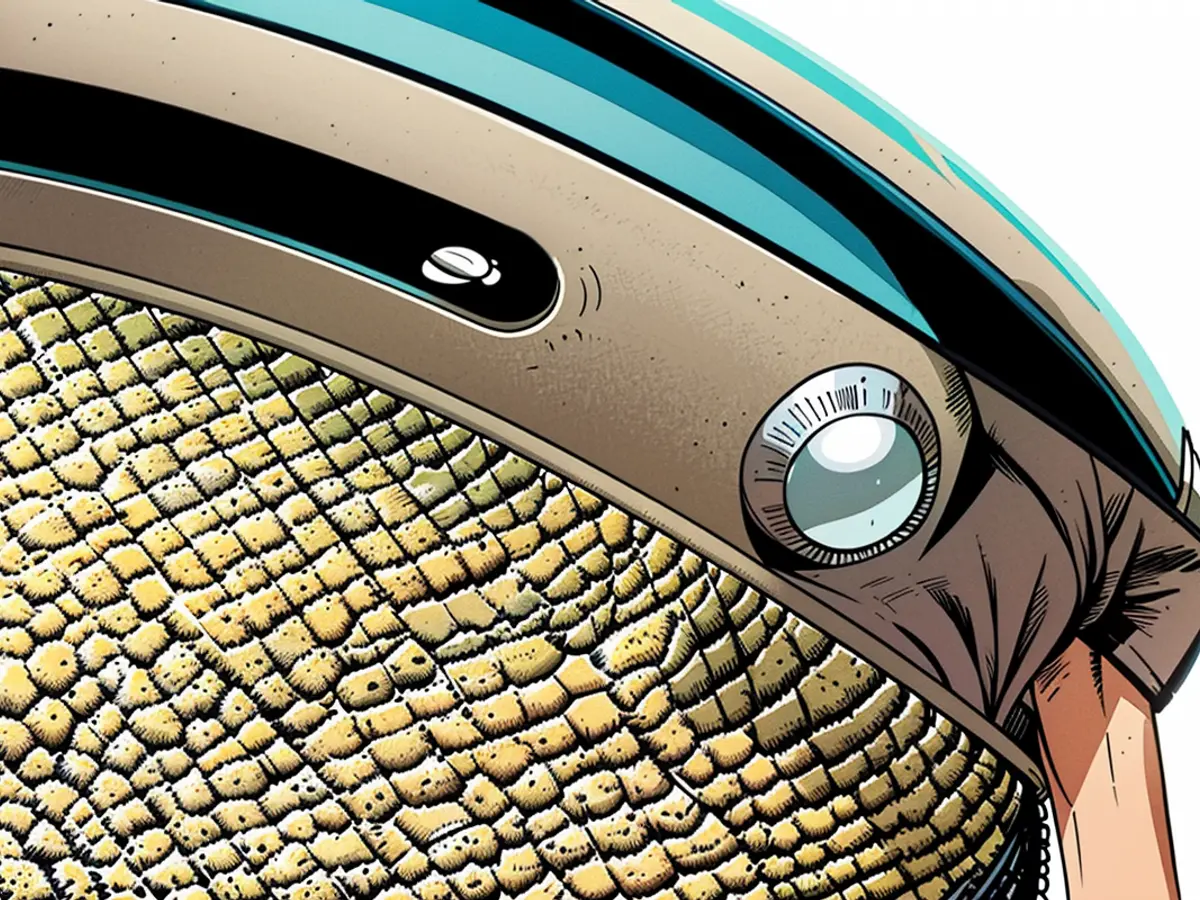
Work Capabilities
The ability of the Vision Pro to fill the room with displays also pays off when working. The windows for email, messages, and other apps can be arranged next to each other and made larger or smaller. Apple's Bluetooth keyboard and trackpad can be directly connected to the Vision Pro and used for typing and control. Since the headset reproduces the environment, the devices can lie on the desk and be seen through the built-in cameras in the glasses.
You can also connect a Mac computer to the Vision Pro, which then takes on the role of the display - with much more screen space and high resolution. The coup: The keyboard and trackpad of the MacBook function seamlessly for both the programs on the computer and those that run directly on the computer glasses. For all office workers who wish for more screen space, this works exceptionally well.
For computer design applications, working with 3D objects is possible, which can be edited and transferred from app to app in large format. The fashion house Gucci demonstrated how this can be used for a new storytelling format: A video introducing the new chief designer Sabato de Sarno is accompanied by 3D objects from the new collection and other special effects in the Vision Pro.
Video Telephony in Persona
With video telephony in the Vision Pro, you can make calls as if you were really there. The other person appears life-size in front of you, and you can look around them as if you were in the same room. This creates a much more personal and immersive experience than traditional video calls. It's like being there in person.
For Video telephony in the Vision Pro by Apple, there is also a 3D function. For this, one holds the glasses in front of their face and needs to move their head in various directions. The result is a type of hologram that then comes into use during the call. Due to the cameras at the bottom of the Vision Pro, this "Persona" Avatar follows in real-time the user's facial expressions. The 3D holograms of conversation partners can appear both in the window and freely in the real environment - even with their hands.
For gaming, the Vision Pro relies heavily on Apple's in-house subscription platform Arcade. At the Germany launch, there are titles such as "Warped Kart Racers," where one steers animated racing cars with the movements of an imaginary steering wheel, and "Super Fruit Ninja," where it's about slicing virtual fruit with a wave of the hand.
Brill wearers pay more
For €3,999, one gets the version with 256 Gigabyte memory. For 512 GB, the price goes up to €4,249, and for a Terabyte storage space, it costs €4,499 in Germany. For Brill wearers, there is no additional standholder as with competitors, but individually adjusted Zeiss lenses. These cost up to €169.

With the next version of the operating system visionOS, the Apple Glass will receive new functions from the fall. For example, software will convert regular images from the media library into spatial photos. With new gestures, one can set the volume and call up the home view. The virtual Mac display can be expanded to a curved screen the size of two adjacent 4K monitors.
Guest and travel modes
A guest mode will save their eye settings, so the Vision Pro doesn't have to be recalibrated for them every time. The travel mode, which until now was only available for air travel, will be expanded for use in cars.
Apple not uncontested
Apple enters a field that Facebook's Meta Corporation has been exploring for years. Mark Zuckerberg speaks of the "Metaverse" as a virtual world for work and entertainment. His counterpart is Meta's Quest 3 headset, starting at €549.99. From HTC, there is the Vive XR Elite for €1,399.
Apple benefits from the higher resolution of the displays in front of the eyes and the fact that the Vision Pro can work with other devices from the corporation like MacBooks. HTC offers solutions where teams can interact. For example, the police and the Bundeswehr use the Taiwanese VR headset for training missions.
Conclusion
Apple establishes a new computer platform with the Vision Pro. Due to the high display resolution and the integration with other devices from the corporation, it offers significantly more than previous VR glasses. The possibility of using large virtual monitors for office applications and spatial videos for personal memories is a gamechanger.
Hardcore gamers may still prefer Virtual Reality from a PC like Valve's Index. The €3,999 for the Vision Pro is a high entry price to experience this technology revolution up close. However, everyone interested should try the Vision Pro in an Apple Store.
The nearly 4000 Euro Vision Pro, with its high resolution displays and integrated cameras, can blend digital objects into the real environment, offering a unique experience in extended reality (AR) and virtual reality (VR). With its advanced features, such as the 3D audio and biometric identification, the Vision Pro provides an immersive experience that goes beyond traditional VR headsets.
Whether it's for entertainment, gaming, or office work, the Vision Pro's ability to fill the room with displays and work seamlessly with other Apple devices makes it a powerful tool for various applications. Its user-friendly interface, including the virtual keyboard and the gaze cursor, makes it easy to navigate and control digital content in a natural way.