The Anker Nebula Cosmos 4K SE represents a comprehensive 4K projector solution.
The Anker Nebula Cosmos 4K SE is a compact and portable device, yet it packs a punch as a full-fledged 4K projector with Google TV and Dolby Vision. During our testing, it displayed an outstanding image using a laser-LED combination, making it user-friendly and versatile.
Anker is primarily recognized for producing high-quality accessories such as chargers and cables. However, the company, founded by a former Google employee in 2011, has ventured into various sectors over the years, including audio products and power banks, both large and small. The Nebula projectors, particularly the popular "portable pancake" Capsule, have also gained acclaim in the Chinese market. The Nebula Cosmos 4K SE is portable as well, but it shines in the premium 4K projector category. ntv.de conducted tests to see what it can do, producing an image on the wall using the laser-LED combination. It currently retails for around 1400 euros.
Compact and Stylish
The projector weighs 4.5 kilograms and has dimensions of 26.4 x 22.1 x 16.5 centimeters. Though it may not fit easily in a backpack like the Capsule, it comes with a wide, padded handle for trouble-free transportation. It can be stored in a cabinet and brought out for movie nights, or it can be left standing due to its striking gray metallic finish and red accents.
As expected from Anker products, the craftsmanship is of high quality, despite the entire housing being made of plastic. Two wide rubber feet on the underside ensure a firm grip on smooth surfaces. It has a standard screw thread on the underside for mounting on a tripod or bracket.
Excellent Automatic Features
The Nebula Cosmos 4K SE does not offer height adjustment options. However, this is rarely necessary, just like a book under the front foot. The projector comes with outstanding automatic corrections. It adjusts the trapezoid automatically when taken out of the box and at each start, ensuring a right-angled image even if it's not centrally aligned with the projection surface. The projector also autofocuses and shifts the projection if there are obstacles in the way.
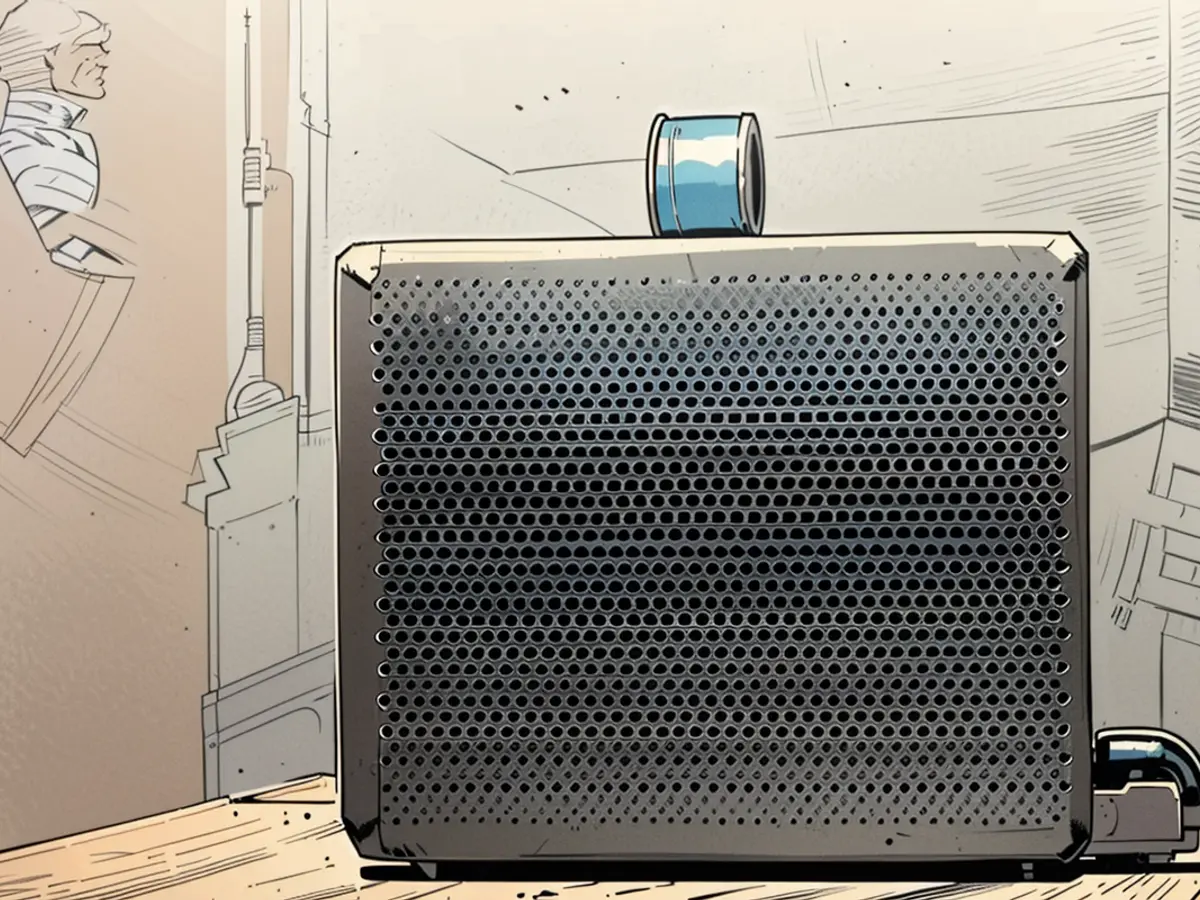
It also adjusts its image to screens. If a person enters its field of view, the projector dims its light to protect their eyes. If the projector is moved, a simple "image correction with one click" is usually enough to realign everything. All of this worked flawlessly in our testing, with no manual adjustments required, although they are, of course, optional.
Straightforward Setup and Operation
The initial setup is straightforward, especially if you already have a Google account. Simply add a new device in the Google Home app and scan the QR code using your smartphone.
Otherwise, you receive clear and easy-to-follow instructions. These are available both in the quick start guide and the currently only English-language downloadable manual.
The user interface of the projector is also self-explanatory. Advertisements are absent, and your installed apps are easily visible. Recommendations from these and other free applications are displayed above them. Below that, you'll find popular films, recommended series, suggested YouTube videos, and other collections.
Self-sufficient with RTL+ and other services
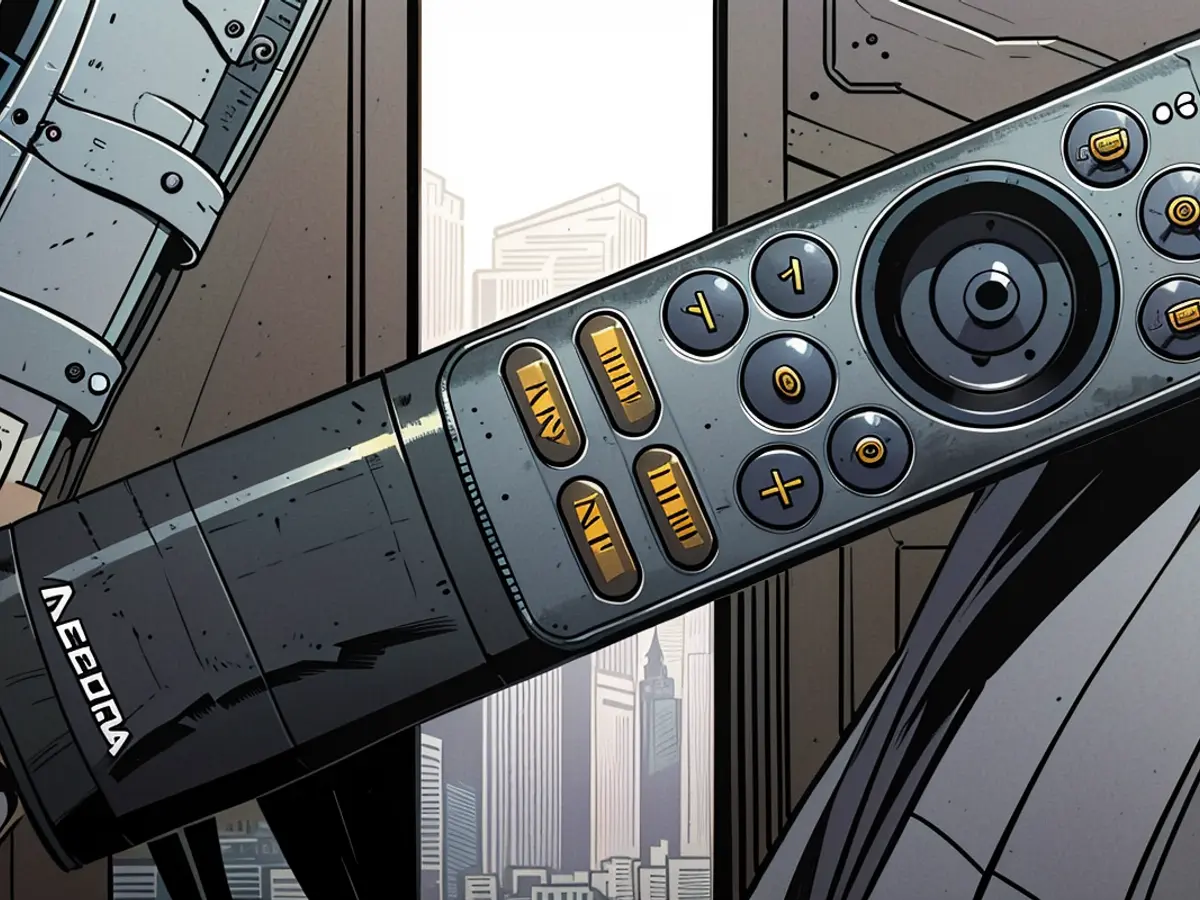
The pre-installed apps include YouTube, Netflix, and Amazon. The app store offers a wide variety of options, including the streaming service RTL, which looks great on Google TV devices. Similarly, you can install Apple TV and most major media libraries. You can search for games and other apps by entering titles or categories.
This can be done using the easy-to-use remote control. The buttons light up when lifted, allowing for comfortable use. Alternatively, you can use the Nebula app to type on your smartphone keyboard. Voice inputs are also possible as the remote comes with a built-in microphone. This works well for content search.
Impressive Picture
The image quality of this compact 4K projector within this price range is impressive. The manufacturer-specified maximum brightness of 1800 ANSI lumens is sufficient even in barely darkened rooms. The optimal brightness depends on the image size, or the distance of the projector to the wall or screen. With 60 inches, you can leave the curtains open, but with 200 inches, it should be as dark as possible. You can adjust the brightness manually or rely on a reliable automatic function.
With appropriate sources and a high-quality screen, the image is not only sharp but also boasts convincing contrast and color. It supports not only HDR10 but also Dolby Vision. However, the projector produces a demanding image under less than optimal conditions as well. It has an onboard automatic color adjustment if the wallpaper is not white, but its capabilities are limited if the wall color is too vibrant. Fast movements are no challenge for the projector, and there were no visible streaks or the like during testing.
Connectivity and Responsiveness
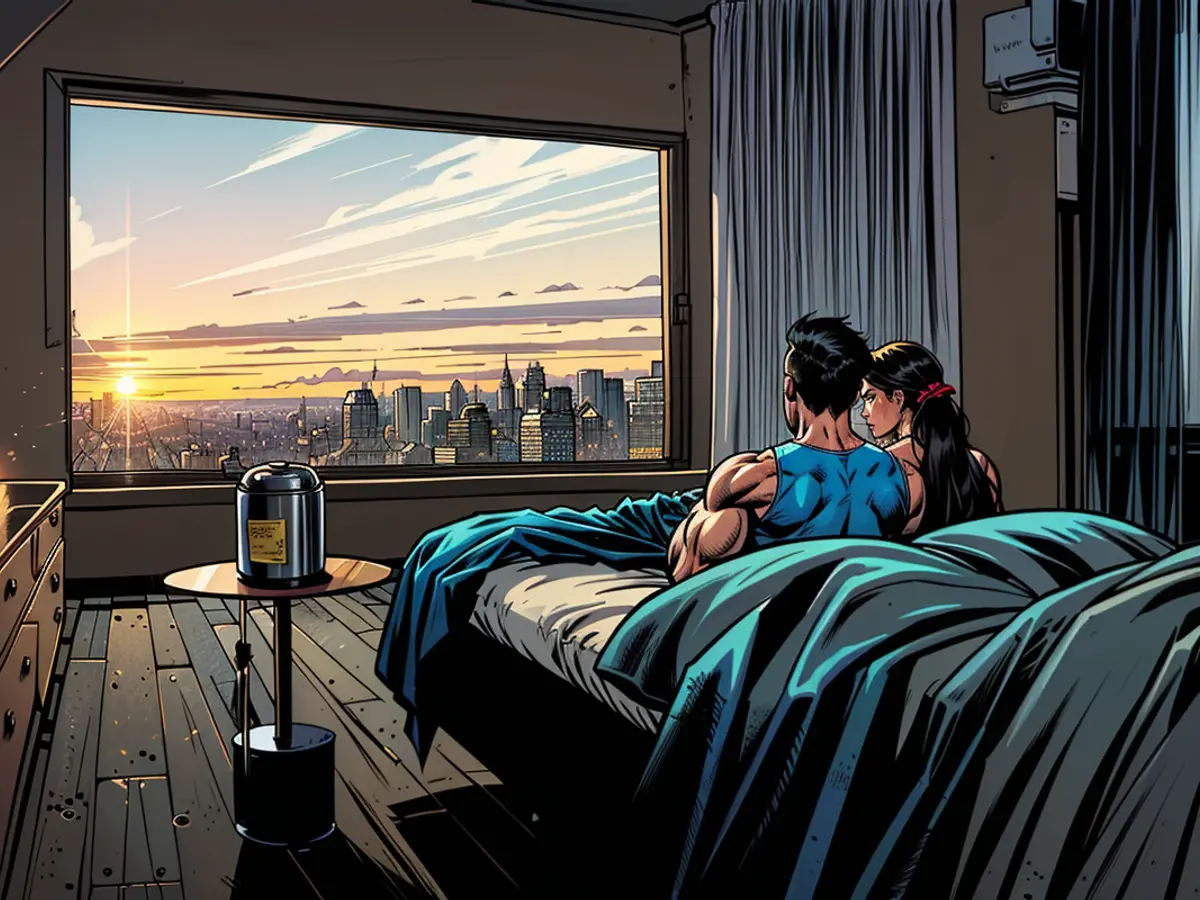
Apps make the Nebula Cosmos 4K SE self-sufficient. However, it is also highly connectable. You can connect sources using HDMI 2.1 or USB on the back. Content can also be streamed from Android smartphones, iPhones, Macs, and Windows computers to the projector.
The projector works well with game consoles, offering not only a great display but also low latency. The manufacturer specifies the delay as 18.2 milliseconds, but it's hardly noticeable. This may only apply if the trapezoid correction is deactivated in game mode. With the correction activated, the reaction time might be slightly longer.
Even though the projector sports impressive Dolby Audio-supported stereo speakers on its sides, they may not match up to a top-notch soundbar or surround system linked via HDMI. As an alternative, you can connect speakers through Bluetooth or utilize the provided headphone jack.
The fan's noise is relatively minimal, yet audible during silent periods. During our performance tests, it peaked at approximately 50 decibels at full capacity in close proximity to the gadget. Consumption of power consistently remained at about 200 watts, which is perfectly acceptable.
Closing Thoughts
At the moment, you can acquire the Anker Nebula Cosmos 4K SE at special pricing starting from around 1400 euros. Although this is not a brief figure, the value you receive is substantial. The projector's image quality is top-notch, its brightness caters to numerous uses, and it boasts versatility while maintaining ease of use.
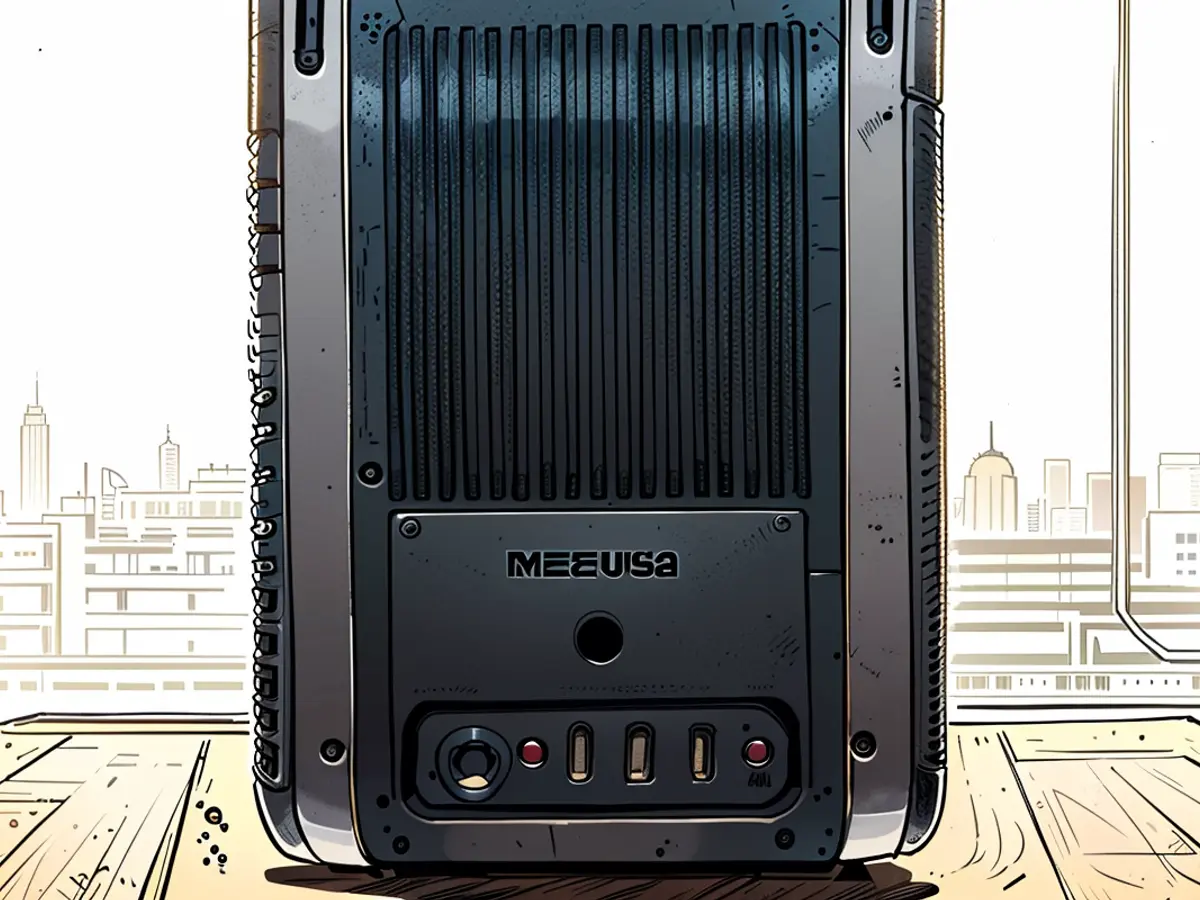
In light of the excellent image quality and user-friendly features of the Anker Nebula Cosmos 4K SE, potential buyers might be interested in conducting their own technical tests to validate its performance. After acquiring the projector, users can conduct tests to see if it maintains its impressive picture quality under various lighting conditions or with different types of content.
Moreover, given that the Nebula Cosmos 4K SE supports a wide range of connectivity options, users can test its compatibility with various devices, such as gaming consoles or smartphones, to ensure smooth operation and optimal performance. By conducting these technical tests, users can gain a more in-depth understanding of the projector's capabilities and determine if it meets their specific needs before making a final purchasing decision.








