Mastering the Use of Major Apple Apps and Features on Android Devices
While numerous individuals swear by the Apple or Windows/Android ecosystem, there are those who prefer to experiment with devices from various manufacturers, leading to situations like gaining access to Apple apps and services on Android devices.
Back in the day, accessing your Apple stuff on an Android phone was more of a hassle, but recent advances have made it significantly easier. However, there's always room for improvement in this area. We're not discussing complete data and file migrations from Apple's ecosystem to Android, but rather accessing emails, movies, files, and more on Android while still using Apple hardware.
Emails, contacts, and calendars
Thanks to the power of IMAP, you can retrieve your Apple iCloud emails through the Gmail app on Android: Navigate to the email tab, tap your profile picture in the top right corner, then click Add another account and follow the instructions. Emails from different accounts are kept separated, with individual settings for notifications. You can switch between accounts by tapping your profile picture again.
Unfortunately, the process isn't as straightforward for contacts and calendar data: If you're moving away from Apple devices, you can transfer this information to Google, but you can't establish a two-way sync, unlike emails.
Gmail on Android supports multiple accounts, including Apple ones. However, accessing iCloud contacts and calendars directly on Android through the web browser isn't an option (see below for more on this), as the Contacts and Calendar components of the iCloud web portal are unavailable when you're using a mobile browser.
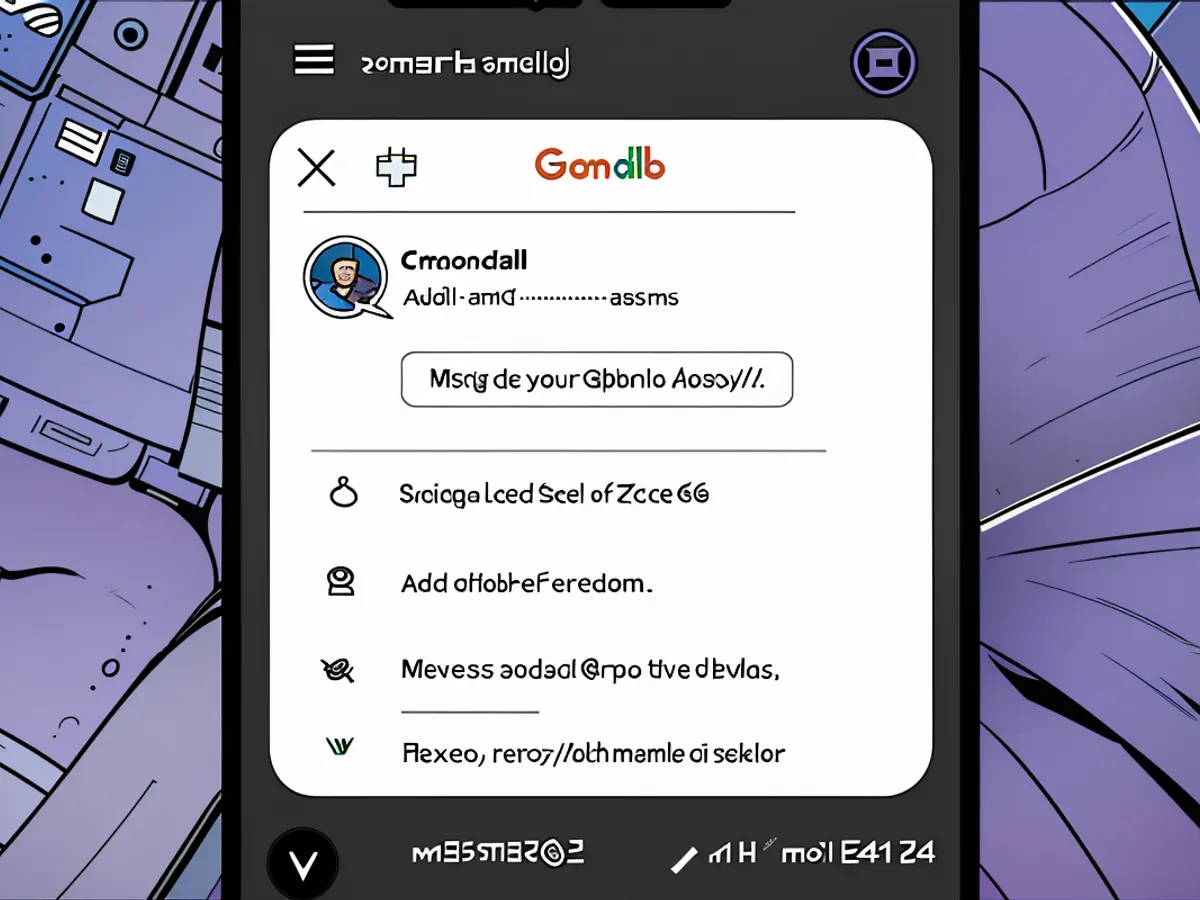
Gmail for Android can handle multiple accounts—including Apple ones.Credit: Lifehacker
There are several apps on the Google Play Store that can help you transfer your Apple contacts and calendars to Android. However, these apps aren't the most reliable, and you'll have to trust your Apple login credentials with a third party. First-party apps from Apple would be ideal, but it might take some time for them to be released.
iCloud files, photos, and videos
Since there's no official iCloud app for Android, accessing files from your iCloud Drive or Apple Photos apps on an Android device isn't straightforward. The less-than-ideal option is to log in to iCloud on the web in your preferred Android web browser and access apps like iCloud Drive, Photos, Mail, Notes, Find My, and Reminders (but not Contacts or Calendar).
Using iCloud through a mobile browser isn't as bad as you might think, but it's not as good as having a native mobile app. Almost everything you can do with iCloud on a desktop web browser works on Android as well, including viewing and downloading photos and videos. However, editing features are not available.
When it comes to iCloud Drive, files can be viewed, shared, deleted, moved, duplicated, and renamed with a few taps on the screen. You can even upload files to the iCloud Drive and Photos apps, but there's no way to sync images and videos taken on your Android device directly to iCloud.
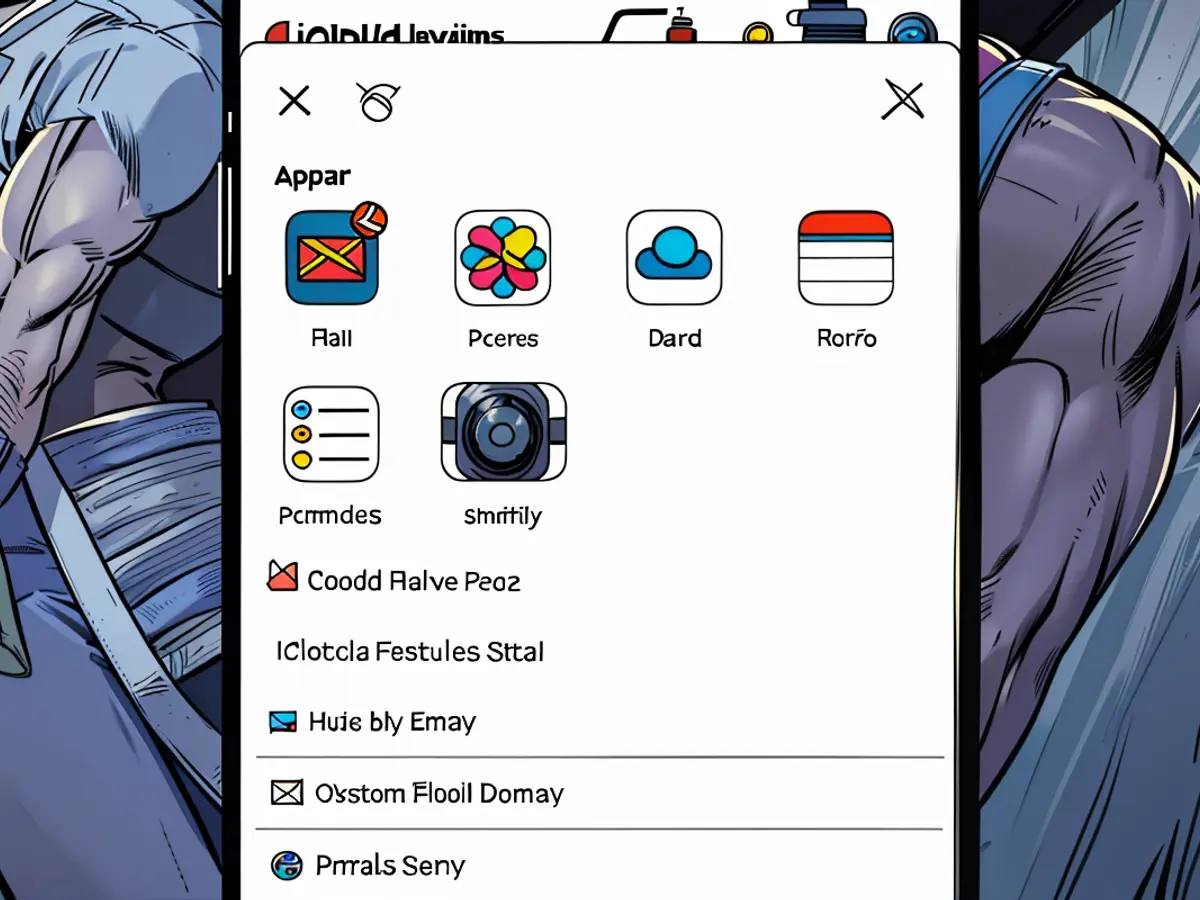
Some iCloud web apps are accessible from Android.Credit: Lifehacker
Extras like Hide My Email and HomeKit Secure Video are available, and the Find My app allows you to see Apple devices on a map (potentially handy if you've lost access to your device, but still have access to an Android device).
Streaming and entertainment
Getting Apple Music on Android devices is a breeze: Install Apple Music for Android, one of few mobile apps developed by Apple for the Google platform, and you're good to go. Apple Music for Android may not be as polished as its iOS equivalent, but it does the job.
Unfortunately, there's still no Apple TV app for Android phones or tablets. If you want to stream Apple TV+ and any content you've purchased from the Apple entertainment library on an Android device, you'll need to log in to Apple TV on the web in your Android web browser and use your Apple credentials.
Streaming through the Android web browser is functional, but it's not the slickest experience. You can stream any content you want to watch right in your browser, and switch to full-screen mode if needed. Your viewing progress is synced across devices, so you can start watching something on your Mac and then finish it on an Android smartphone if necessary.
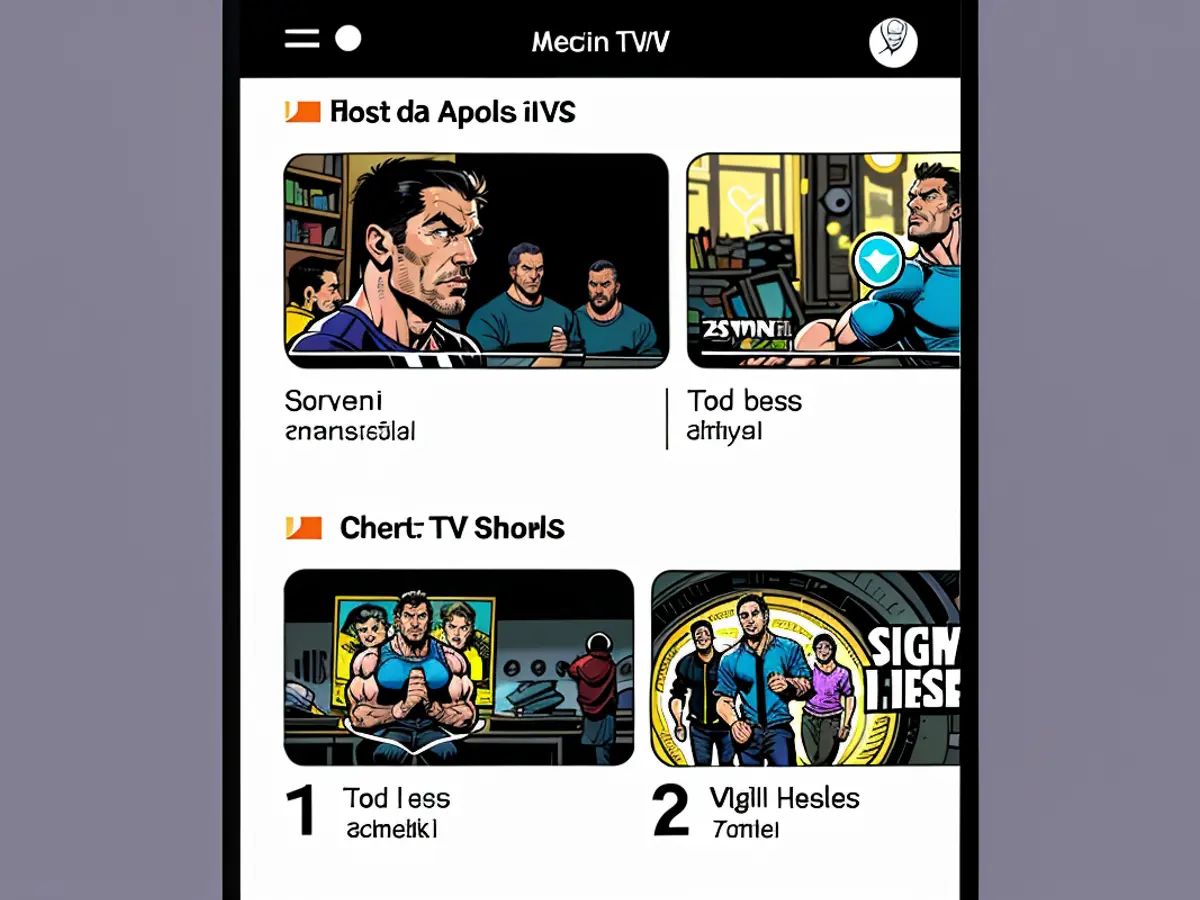
Apple TV works fine in an Android web browser.Credit: Lifehacker
Web access is also the way to go for Apple Podcasts: Just open the Apple Podcasts web portal and carry on listening from where you left off, see new episodes, subscribe to new podcasts, and more. A web player for Apple Music is also available and can be accessed from Android devices if you don't want to install the app.
Although some Apple services can be accessed on Android devices through web browsers, using Apple Music on Android is made easier with the dedicated Apple Music for Android app. This allows users to enjoy their music library without relying solely on web-based access.
Even with advancements, it remains a challenge to use Apple apps and services on Android devices to their full potential, hinting at a need for further tech improvements in this area.








