Inexpensive network storage replaces iCloud & Co.
The Terramaster F2-212 is an affordable network storage device that can replace or supplement cloud solutions such as Apple iCloud or Google Drive for many users. In practical tests, the NAS impresses as an uncomplicated backup solution for smartphones, among other things.
Many users only back up their photos and videos to their smartphone. When the memory is full, most of them entrust their recordings to cloud storage such as Apple iCloud and Google Drive. This is simple and convenient. However, you usually have to pay to back up large amounts of data without restrictions and you don't have full control, as the recordings are often stored on servers outside the EU.
A better alternative is your own cloud, i.e. storage in your home network. However, many users find network-attached storage (NAS) too complicated, time-consuming and expensive. Not entirely wrongly, but it can also be simple. The new Terramaster F2-212 costs only around 180 euros and makes setup and operation largely uncomplicated for NAS beginners, as the practical test has shown.
Before you can get started, however, you first need to buy suitable drives. The F2-212 supports media with capacities of up to 22 terabytes (TB). There are two bays, so 44 TB are possible. However, a configuration in which the data is stored in mirrored form is recommended for backups. This means that there are identical backups on both drives. If one of them fails, nothing is lost.
It pays off
Two Seagate IronWolf with 2 TB each were used for the test. These are 3.5-inch HDDs (SATA), which are specially designed for continuous use in NAS systems and are therefore particularly durable. You can also use 2.5-inch HDDs or SSDs if you wish. The two high-quality Seagate drives cost just under 100 euros each, making the entire system around 380 euros.

Considering how many users spend a lot of money on additional storage for their smartphones, the network storage quickly pays for itself. An iPhone 15 Pro with 128 gigabytes (GB), for example, costs around 1200 euros, the 512 GB version 1580 euros. Difference: 380 euros. Cloud storage can also be purchased for a monthly fee. 200 GB costs just under 3 euros per month with Apple and Google.
When idle, the F2-212 consumes around 7 watts (W). With 24/7 use and an electricity price of 33 cents per kilowatt hour (kWh), this amounts to around 20 euros per year and 1.55 euros per month. With a backup, consumption rises to around 10 W. If the appliance is only switched on when needed, the operating costs are even lower.
Only the bare essentials
The F2-212 itself has a simple, compact plastic housing measuring 222 x 119 x 154 millimeters, which is absolutely fine for the price. The workmanship is high quality and 3.5-inch media can be easily inserted without tools. There is nothing more on the front than the drive flaps and LEDs to indicate operation.
The rear is also not lavishly equipped. In addition to an on/off switch, there is a LAN port that allows data transfers of up to 1 gigabit per second (Gbit/s) and two USB-A ports (USB 2.0/3.0).
Fast enough

Under the hood is an ARM 4-core processor with 1.7 gigahertz (GHz) and 1 gigabyte (GB) of RAM. Nothing can be expanded or upgraded, but that's okay for an entry-level NAS.
"PCMag" measured transfer speeds of just under 90 megabits per second (Mbit/s) - that's very good. In the ntv.de test, 1 GB of photo files (RAW) were transferred in around 85 seconds. This is completely sufficient for everyday backups. An 80-millimeter fan is responsible for cooling, which, like the entire memory, is whisper-quiet.
Set-up is largely child's play. Once the NAS is connected to the router via LAN cable and switched on, you enter an address in the browser on your computer. Then enter your e-mail address and device ID and download the manufacturer's TNAS utility program. Once the drives have been recognized, select the RAID configuration.
Ready for use in no time
You have various options, it is best to use the default TRAID. Among other things, this provides you with mirrored backups, whereby the memory can be of different sizes, making it easy to expand the capacity at a later date.
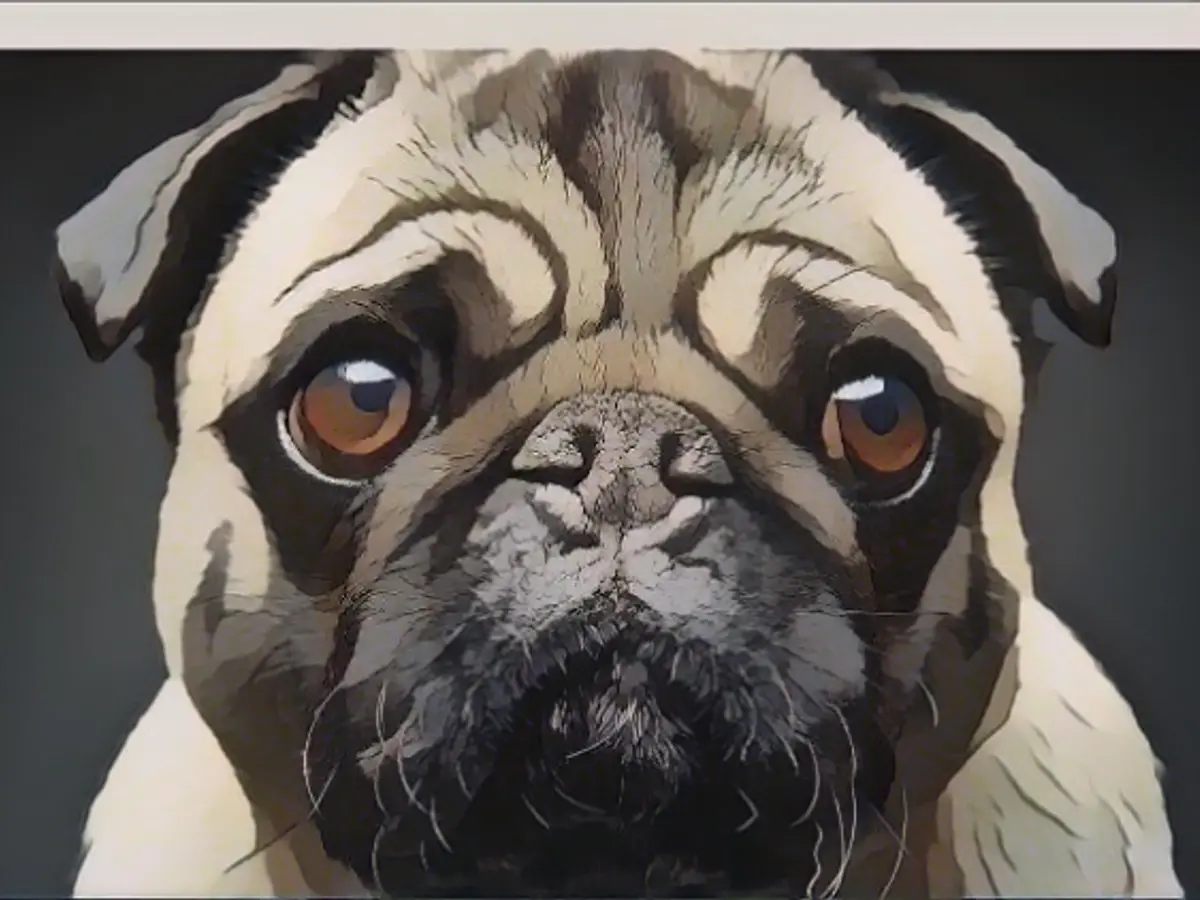
The TOS 5 operating system is then installed, which takes around ten minutes. The interface is accessed via the browser and is structured like a desktop. This makes operation largely self-explanatory. It is a good idea to take a look at the help page first.
Among other things, it explains how to save files, for example in the local network directly via File Explorer (Windows) or the Finder (Mac). The help page also explains how to set up backups, turn the NAS into a multimedia center or synchronize with a cloud service.
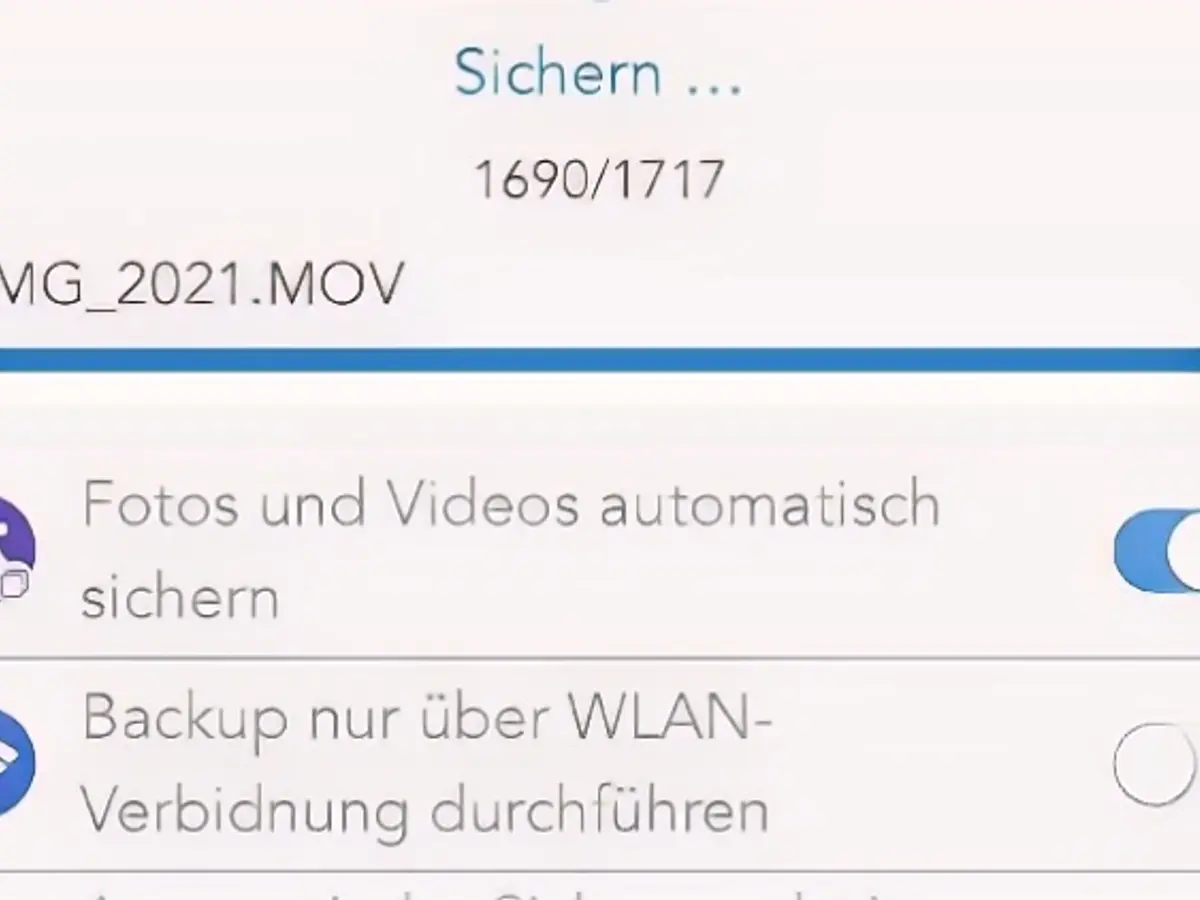
There are also instructions for the smartphone app for iOS and Android. "TNAS mobile 3" offers fewer options, but makes it easy to back up photos and videos automatically. You can also use the app to save additional files and access all NAS folders.
Backups for PCs are set up in the browser application. For Windows, the AOMEI Backupper is available, and on Mac you simply select the F2-212 as a storage medium in Time Machine. There is also an App Center in TOS 5 where you can find additional applications to install.
Among other things, you can turn the NAS into a Plex server to stream videos to other devices - after all, the F2-212 has enough computing power for 4K resolution. For smart TVs et cetera, it is sufficient to turn the network storage into a multimedia center in order to be able to select it as a source.
Not everything is easy to understand
The "security advisor" is basically a good idea. It checks whether the system is at risk due to settings. Unfortunately, beginners may not always be able to use the tips for eliminating problems, as they are far too general - especially with the firewall.
It is advisable to activate the security isolation mode if you do not necessarily need to access the NAS while on the move. This means that you only have access in your home WLAN network, making direct attacks on the storage from the Internet impossible.
The Terramaster F2-212 offers a number of other interesting options. Beginners can simply ignore them and concentrate on backups. For old NAS hands, the device's connections alone are not enough, let alone the other options. But the network storage is not intended for them either.
Conclusion
The Terramaster F2-212 is a good and affordable network storage device for beginners that makes backups easy, especially if you want to back up photos and videos from your smartphone. It is also suitable as a media server and offers a few useful extras. However, not everything is easy to understand for beginners and the help could be more detailed.
Technology tests have revealed that the Terramaster F2-212, with its cloud computing capabilities, is an effective alternative to cloud storage services like Apple iCloud and Google Drive for backing up smartphone data, especially for iPhone users. Its ease of use and affordability make it a viable option for users looking to store their smartphone recordings without relying on external servers.
Furthermore, smartphone users can benefit from the iPhone's compatibility with the TerraMaster F2-212, allowing them to back up their photos and videos seamlessly using the integrated TNAS mobile 3 app. This ensures that users have full control over their data while minimizing costs compared to traditional cloud storage solutions.
Source: www.ntv.de








