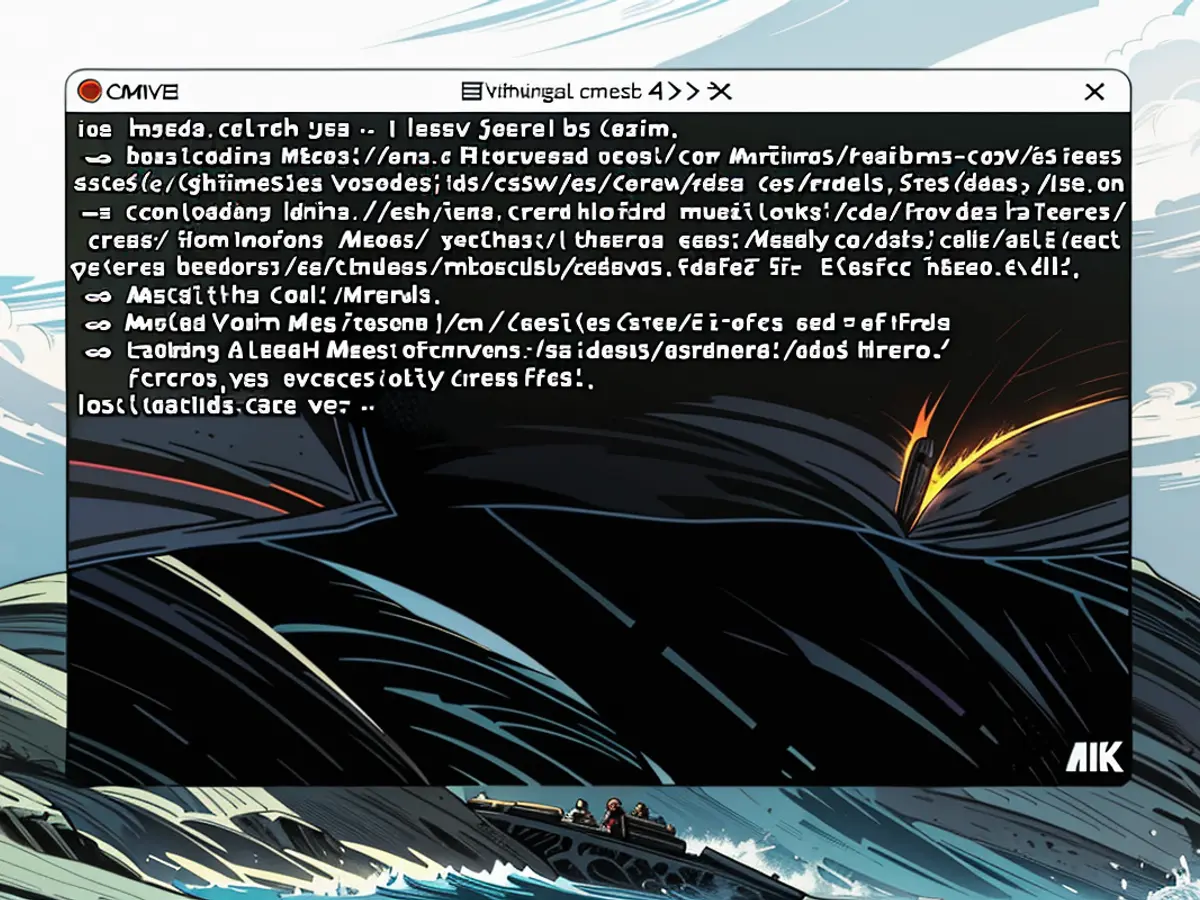Homebrew simplifies the process of installing and updating apps on Mac computers.
Discovering Mac software beyond the Mac App Store often involves coming across "Homebrew." It's frequently mentioned as an alternative installation method, often on websites but particularly on Github. Many experienced Mac users quickly install this tool, and it's actually quite simple to use.
The hassle of installing apps on a Mac lies in the time-consuming process of finding the software, downloading the DMG file, mounting it, and dragging the application icon to the Applications folder. This becomes even more tedious when you need to perform these steps for every update. However, Homebrew simplifies this process with its easy-to-use commands. All you need to do is type "brew install [application name]" in the Terminal (e.g., "brew install firefox") and Homebrew will handle the rest, searching for and installing the latest version for you. You can even install multiple applications at once by adding more names to the command.
To those familiar with Linux, Homebrew is a "package manager" similar to the ones employed by various Linux-based operating systems. This software is designed specifically for managing software on Mac.
Getting Started with Homebrew
Installing Homebrew on a new Mac is easy: just head to brew.sh, the official Homebrew website. You'll find the installation instructions there in the form of a command you can copy and paste into the Terminal. I won't include the command here as it's subject to change - it's best to get it directly from the source. The installation process is comprehensive, ensuring you're fully aware of what's happening.
Once installed, you can begin using Homebrew. One of the first apps I typically install is wget, a command line tool for downloading files that Apple inexplicably omits from macOS. To install wget, I need only to type "brew install wget". Homebrew handles everything: it downloads the software and installs it, allowing me to start using it immediately.
If you're unsure if a specific application is available through Homebrew, you can search for it using "brew search [application name]". The results will reveal the appropriate package name. Alternatively, you could explore the entire Homebrew package index for an easier search.
As you start using Homebrew, these commands are worth remembering: "brew uninstall" for uninstalling anything installed using Homebrew and "brew update" to check for updates and install them.
This is just a basic introduction to Homebrew, as there's much more this utility can do. If you're intrigued, be sure to explore its documentation to learn more about its capabilities. It's one of those tools that, once mastered, you'll wonder how you ever lived without it. [Justin Pot]
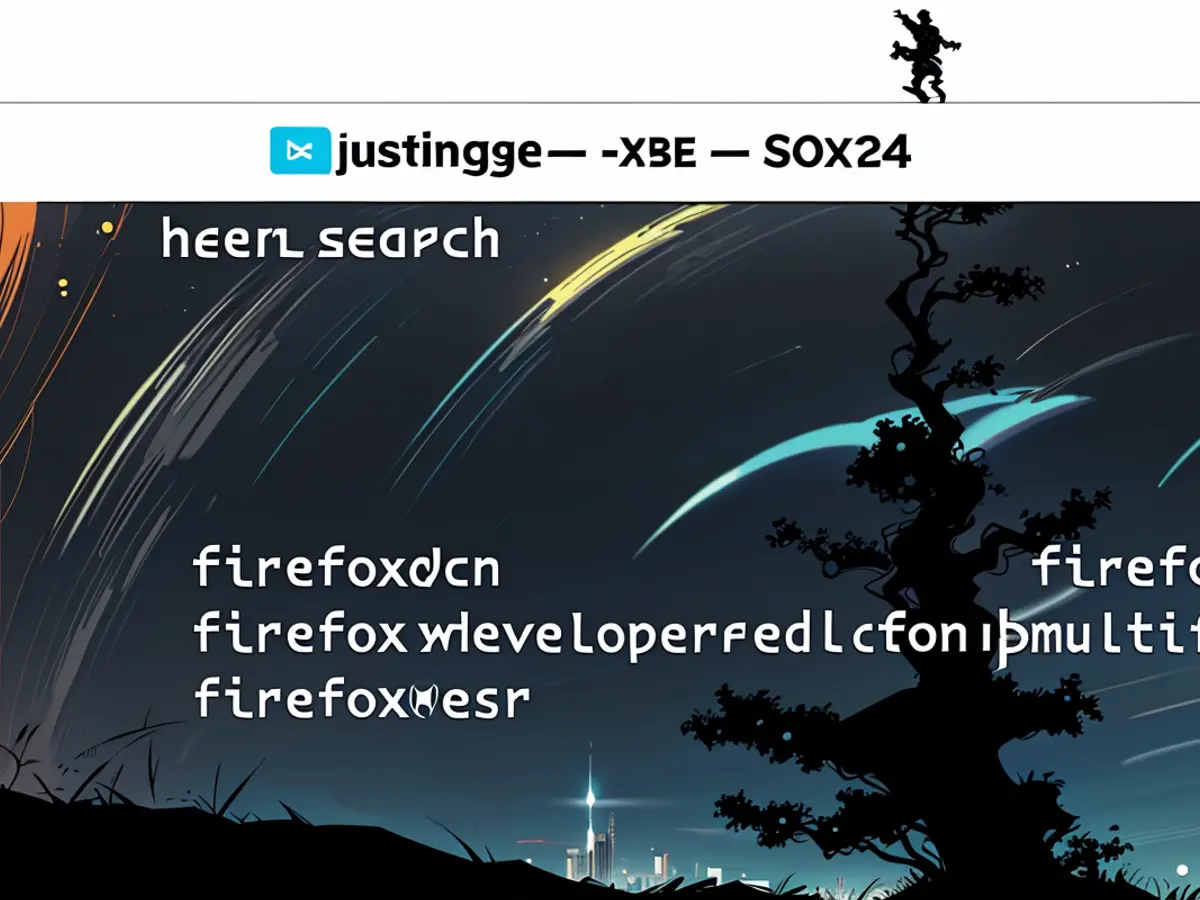
Read also:
In the tech world, Homebrew for Mac is often recommended as an alternative installation method for software, especially on Github and tech-focused websites. With Homebrew, you can easily install applications like Firefox by typing "brew install firefox" in the Terminal, and it will handle the rest, simplifying the process of updating apps.
Mac users who prefer a Linux-like experience can appreciate Homebrew, as it functions like a package manager, similar to those used on various Linux-based operating systems. It's specifically designed for managing software on Mac computers.