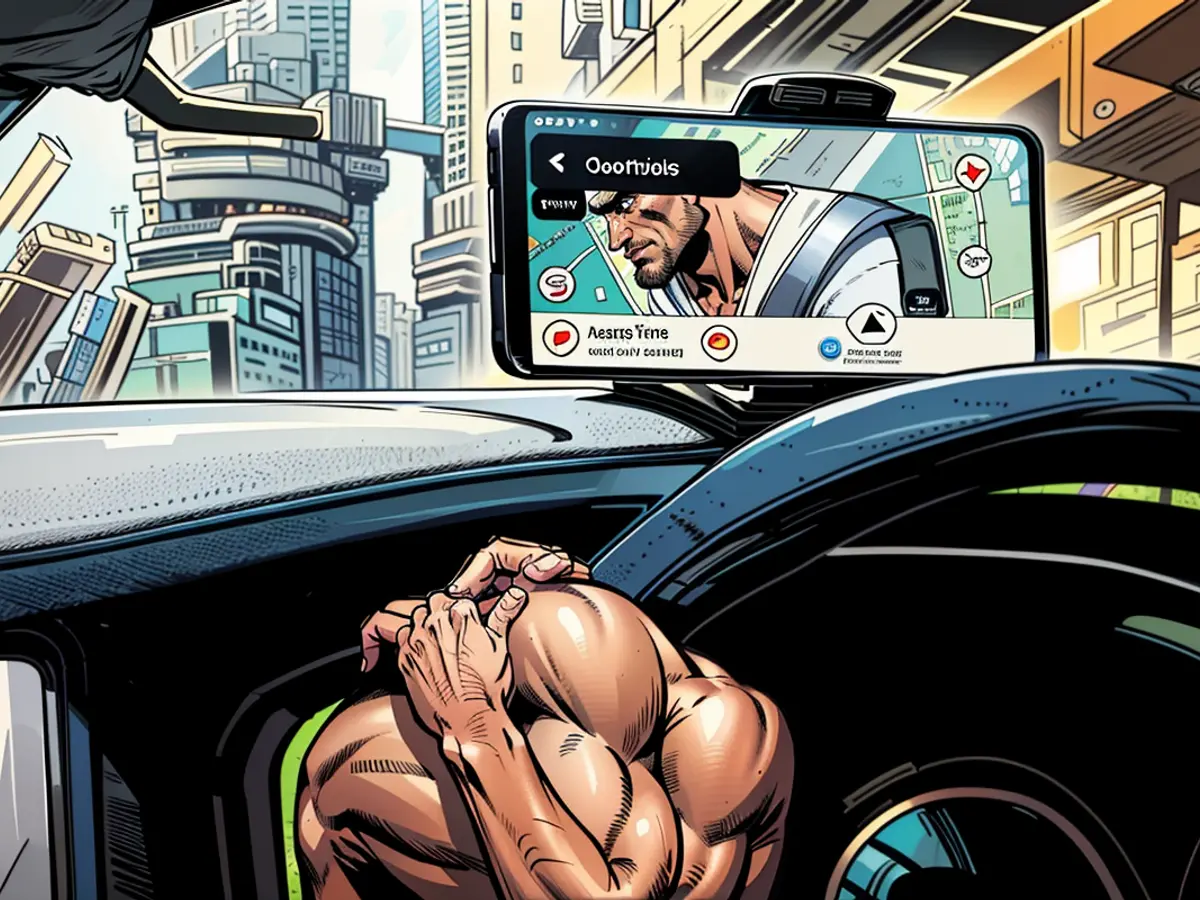Google Maps for iPhone Now Has a Speedometer
Google Maps is finally bringing a speedometer and speed limit indicator to its iPhone app. The navigation service has had these features on Android for several years now, and Google has told TechCrunch that it's finally bringing them to the iPhone as well. When you're using Google Maps to navigate, your current speed will be displayed in the bottom-left corner of the display, and it will change color based on how close to the speed limit you are.
How to enable the speedometer in Google Maps for iPhone
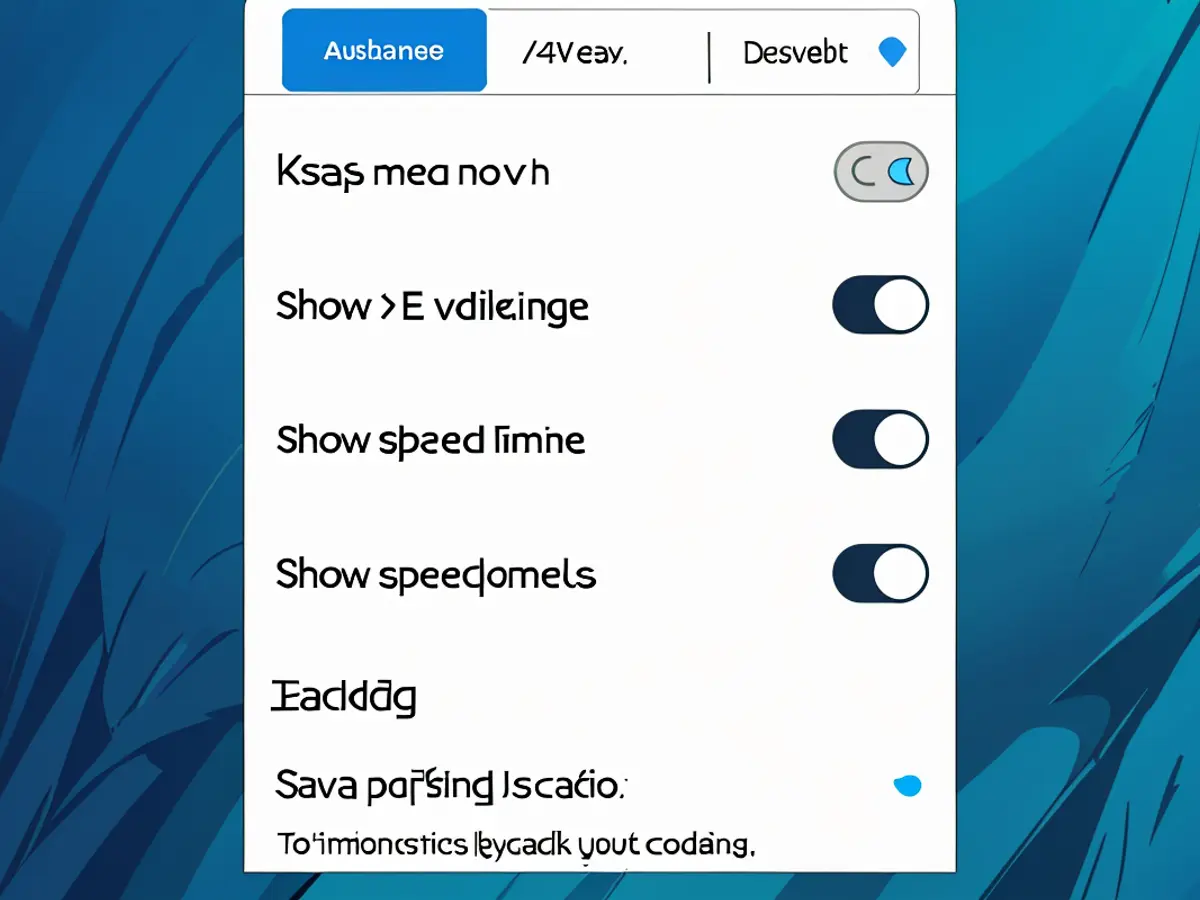
Credit: 9to5Google
The speedometer is gradually rolling out to Google Maps on iPhone, which means that you may not immediately see it. Note that this feature is being enabled by an update on Google's servers, so there's no action required—you won't need to update Google Maps on the App Store. When the rollout reaches your device, you'll automatically see the feature in the app.
To check if you have the speedometer feature yet, open Google Maps on your iPhone and tap the profile icon in the top-right corner. Go to Settings > Navigation and scroll down to the Map display section. A screenshot from 9to5Google shows what the Show speedometer option looks like—you'll find it below the Show speed limits button.
Even though Google Maps can indicate the speed limit and your current speed, you shouldn't blindly trust everything the app says. Speed limits change on various roads, so always pay attention to road signs and follow the posted limit. Similarly, the speedometer feature in Google Maps isn't always 100% accurate and is not a replacement for the speedometer in your car. You can use Google Maps' speedometer for reference, but you should rely on your car's speedometer to ensure that you don't end up speeding accidentally.
Once the speedometer is configured, check out these other hidden Google Maps settings that make the service better.
This new speedometer feature in Google Maps is accessible via your iPhone's app, making it easier for tech-savvy individuals to monitor their speeds while navigating. With Google Maps now offering a speedometer, tech enthusiasts using iPhone can now enjoy this feature that was previously exclusive to Android users.