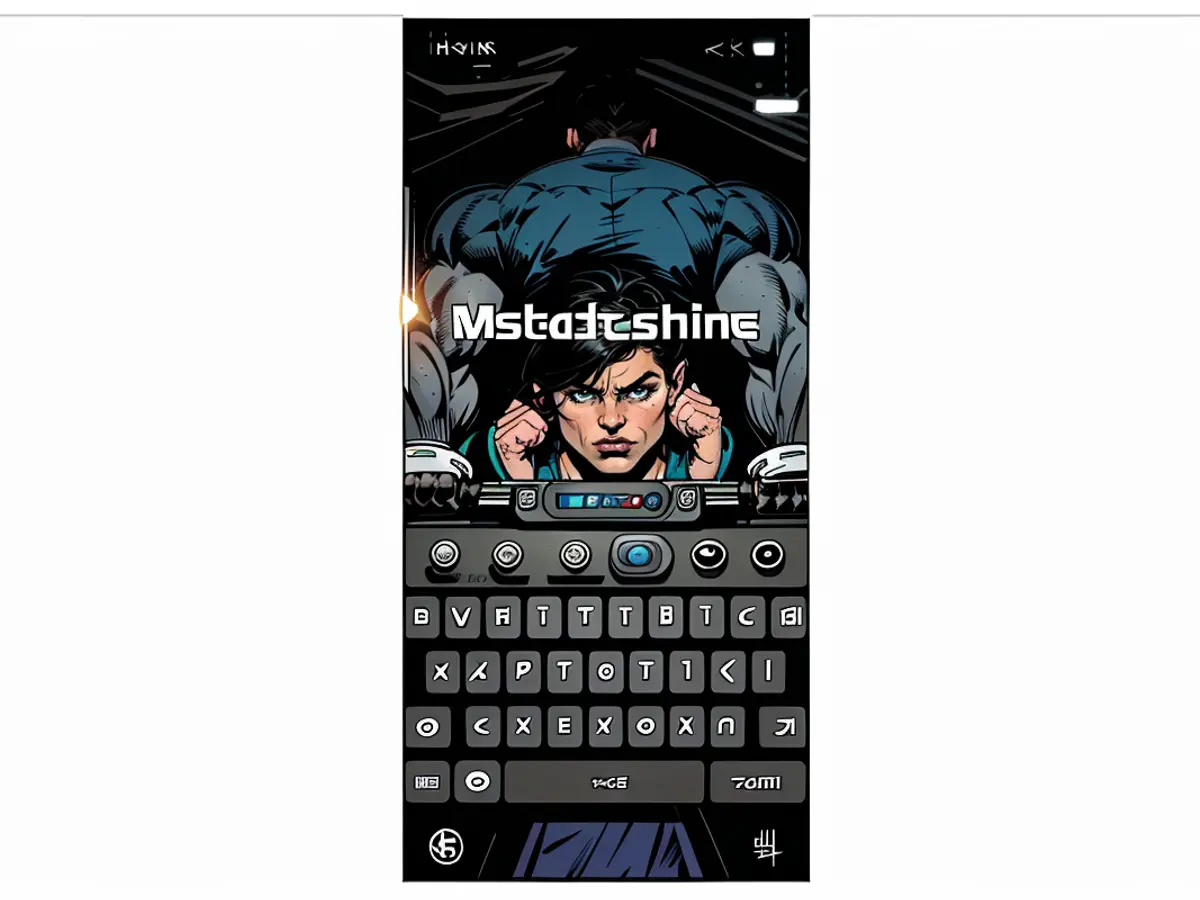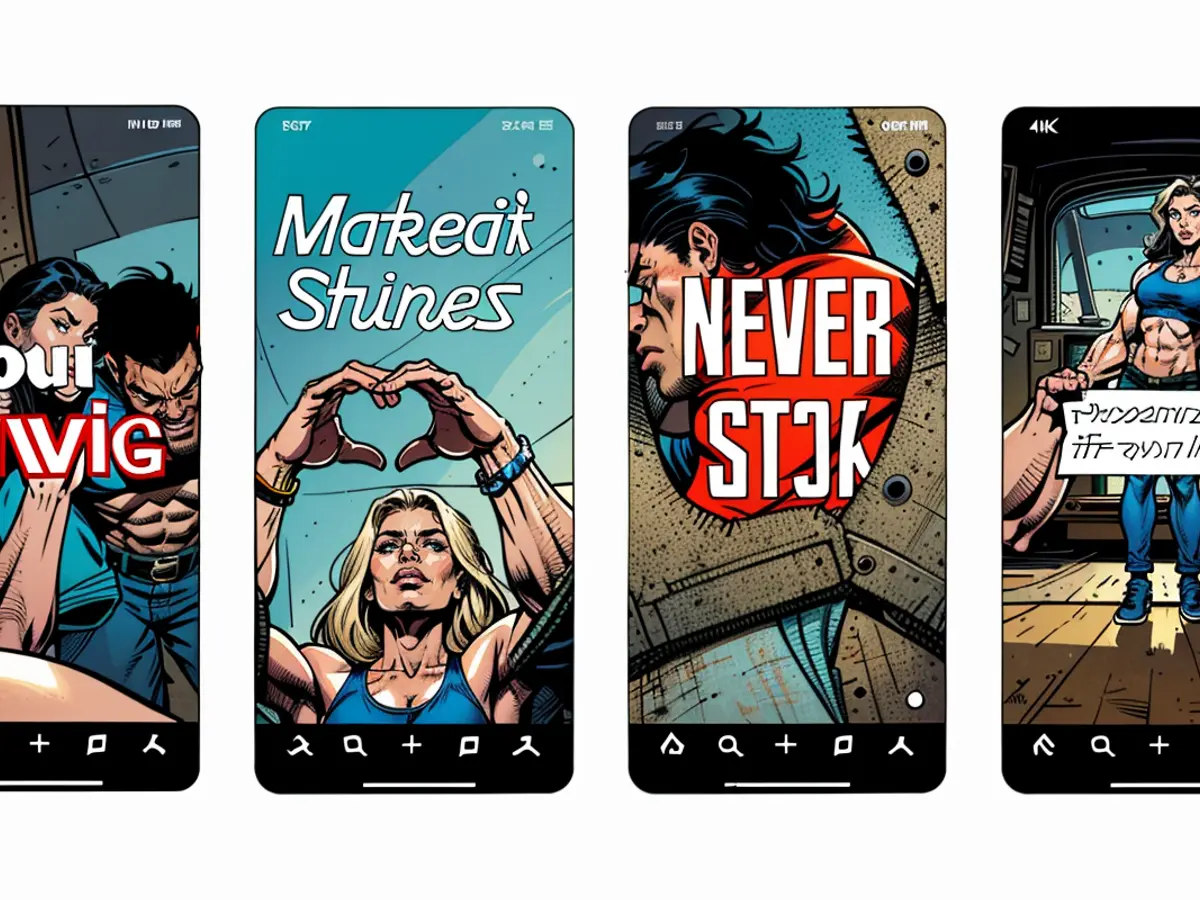Explore the Three Recently Introduced Instagram Functions Immediately
This week, Instagram introduced three fresh features for posts, reels, and stories. If you're a regular poster, you might've already spotted these innovations, but for the rest of us spectators, there are some fresh entertaining options to explore.
Starting from the top, Instagram now enables you to incorporate text and stickers into photos and carousels. If you're accustomed to adding these components to reels and stories, you'll feel right at home here: while creating a new post, select an image to upload, then tap the type button to add text to the picture. Choose the text's font, color, backdrop, alignment, size, and placement, the same way you do in a story. Tap Done to save your text changes.
To add a sticker, tap the gallery, then pick a photo to place over your post. Place the sticker where you desire, and pinch and drag it to make it larger or smaller. You can tap the newly-created sticker to transform its shape into a circle, heart, star, or square. You can even adjust which level of the image this sticker sits on (i.e., above or below other elements on the post). Long press the sticker, then slide your finger up or down to determine the sticker's new layer.
Next, Instagram is incorporating new fonts, animations, and effects to text in reels and stories. To experiment, select an image or video to add to your story or reel, then tap the type button. Browse through all the font options (I count 14, but it's unclear which ones are new), then tap the animations button to cycle through the assorted animations. There are three here: Typewriter, which types out your text; Pop, which gives your text a brief explosion effect; and Jump, which has your text bounce into frame. You can also click the effects button to superimpose an effect on top of these choices. Currently, I see two available effects: Sparkle, which sprinkles stars on your text; and Neon, which adds a glow effect.
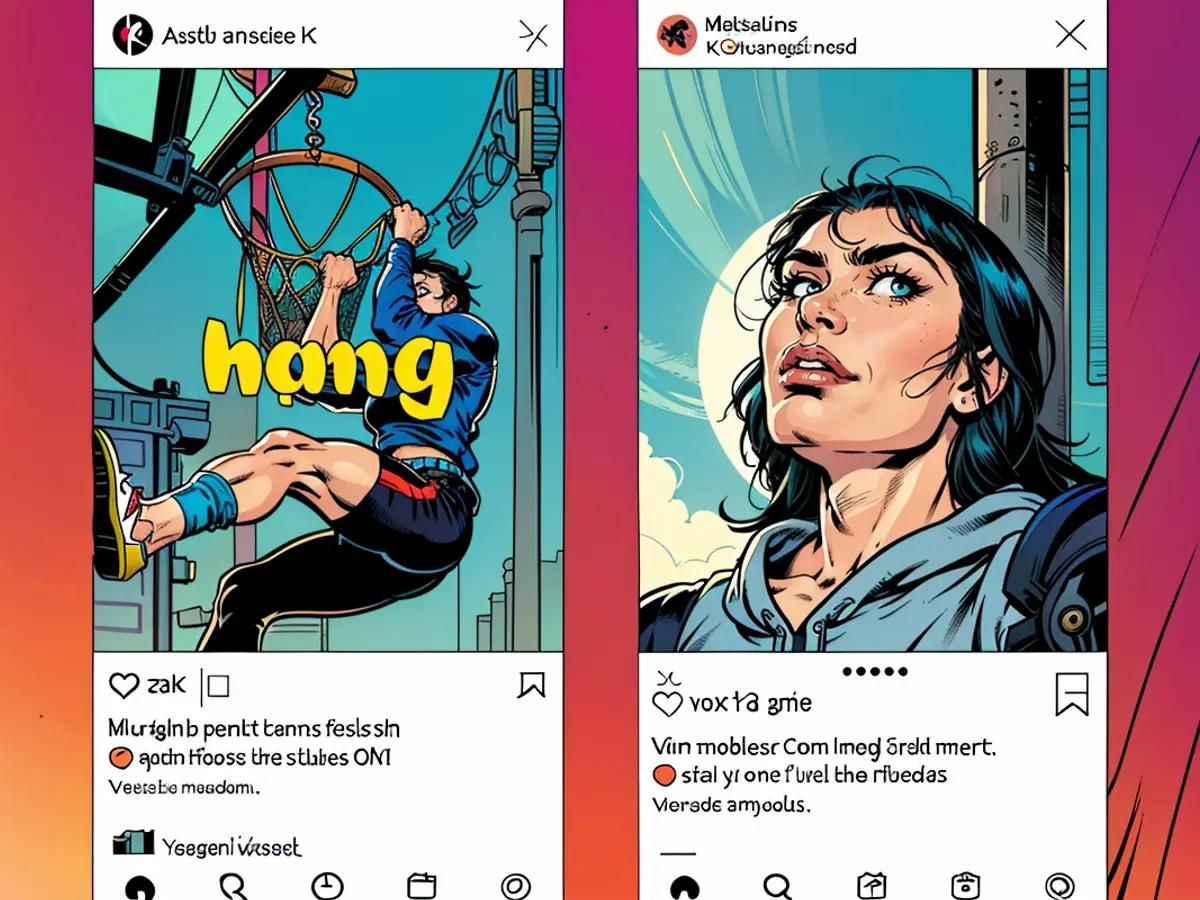
Credit: Instagram
Lastly, Instagram is introducing larger carousels. For the longest time, you've only been able to incorporate 10 photos in one post. Editing takes a significant amount of time, often resulting in great photos being left out. Now, Instagram will allow you to add up to 20 photos in a single carousel. Whether that's too much or not, people will likely include three, five, or ten photos excessively in their posts. If so, just keep scrolling.
These new features follow Instagram's last extensive feature update: Music on Profile, a new option that lets you add a song to your Instagram profile. It's similar to music profiles on MySpace, believe it or not, but surprisingly, still exists.
In addition to these new carousel options, Instagram has also rolled out tech advancements for its text features in reels and stories. You can now utilize various new fonts, animations, and effects to make your text more engaging. Furthermore, exploring the new Instagram features, you might discover the option to add multiple stickers to a single post, providing more creativity and customization.