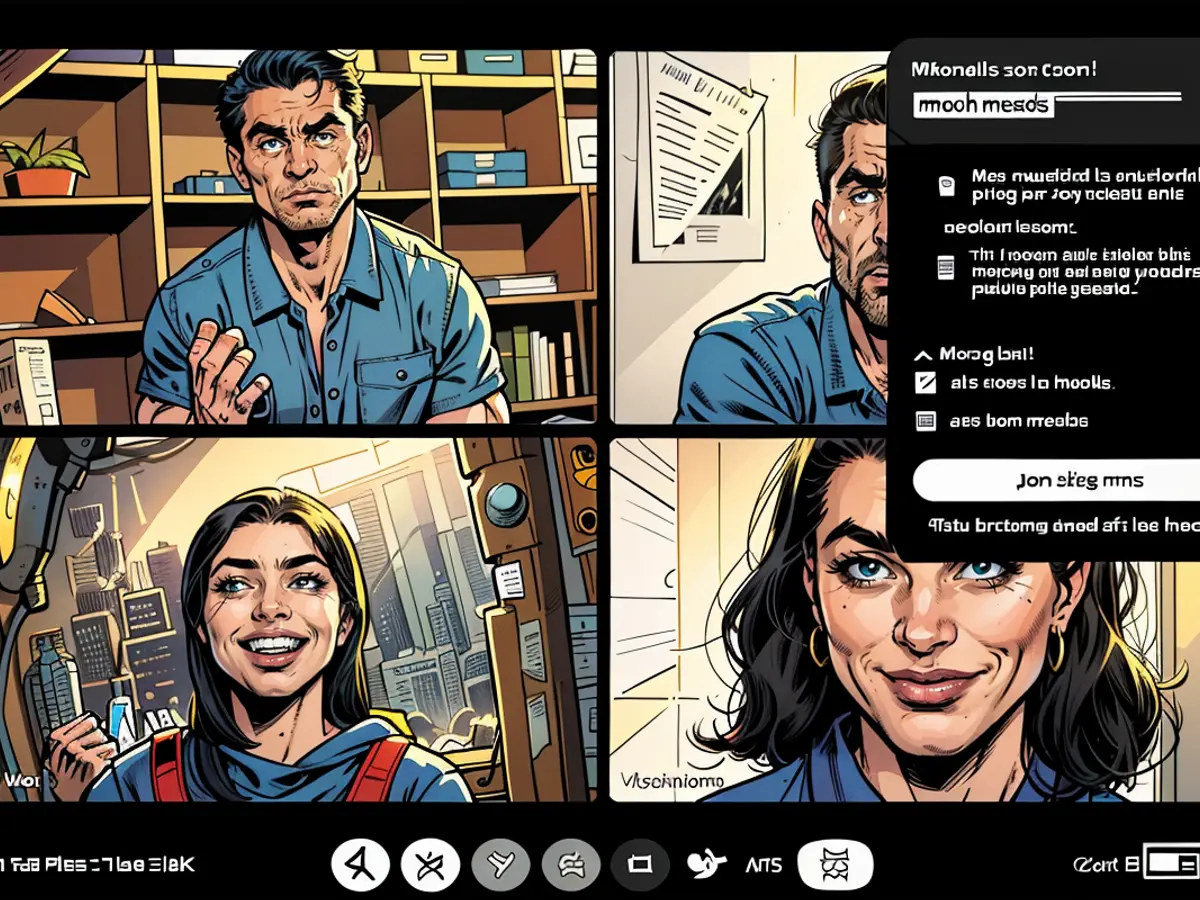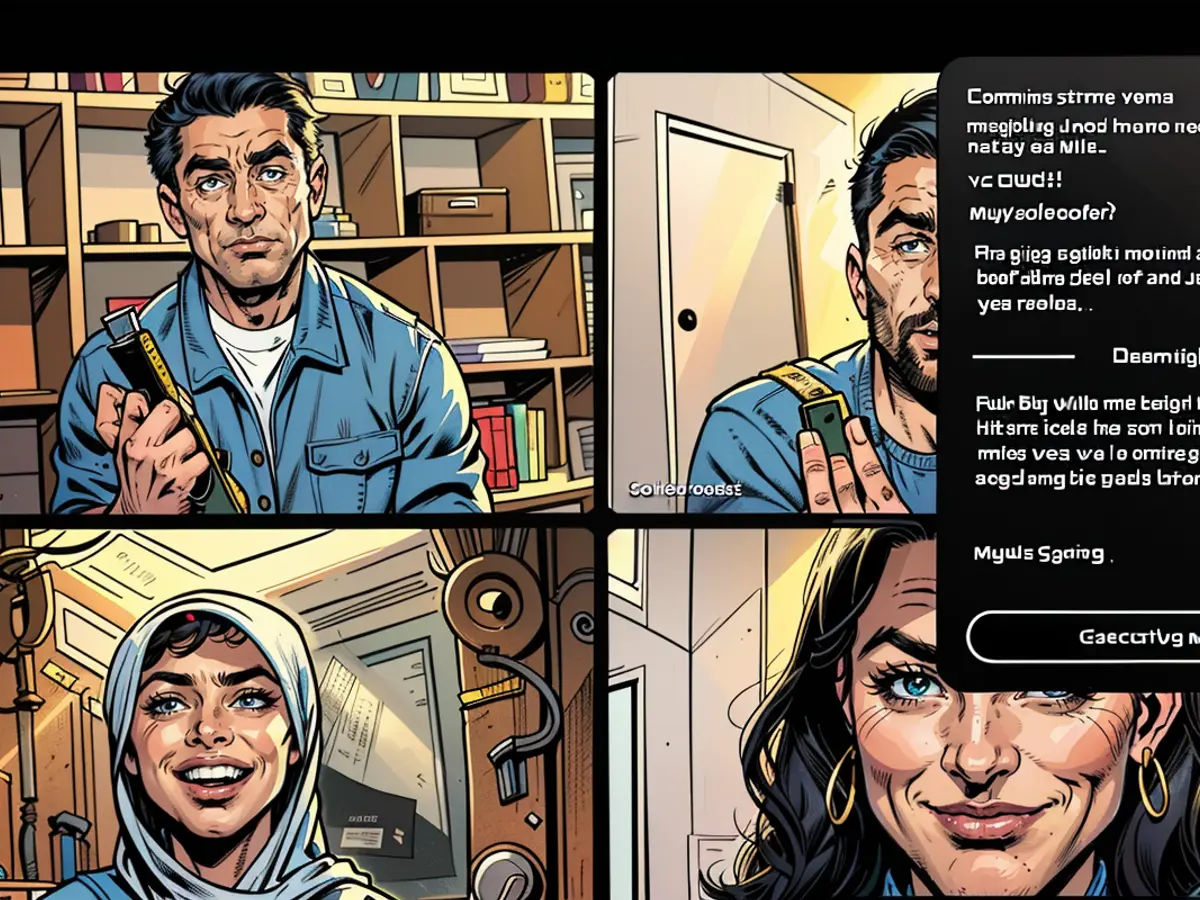During Google Meet sessions, Gemini will now serve as your dedicated note-taker.
Google has been talking up AI's potential future, aiming to make it the new search standard and a selling point for their latest phones. However, as Lifehacker's Associate Tech Editor Michelle Ehrhardt found out, even the AI features on the Pixel 9 Pro feel incomplete.
Despite the occasional letdowns, the usefulness of AI is something we can all appreciate. And it seems we're due for another boon with the release of "take notes for me," a new feature for Google Meet. This feature is set to make its debut this week.
The simple name "take notes for me" belies its potential. With this feature enabled, Google's AI platform, Gemini, will automatically organize and summarize discussions held during a Google Meet video call. Once the call concludes, Gemini will save these notes in the meeting organizer's Google Drive and attach them to the corresponding Google Calendar event. This way, anyone invited to the meeting can access the notes.
Gemini will provide a succinct summary of the call before diving into more detailed recaps, but you can also view a "so far" summary during the call if you join late. This way, you won't miss out on crucial details. You can also rate these in-meeting summaries, providing feedback if you feel Gemini didn't quite hit the mark.
Google has been testing this feature since April and began rolling it out to eligible Google Workspace customers on Tuesday. By September 10th, it should be available to all qualified users.
How to use Google Meet's "take notes for me"
To take advantage of this AI feature, you or your organization need to have a Google Workspace subscription with an eligible add-on plan. This includes:
- GeminiEnterprise
- Gemini EducationPremium
- AI Meetings & Messaging
If your workplace or school has purchased one of these add-ons, the feature will be enabled by default for the admin, so you shouldn't need to request it from IT. However, you'll need to use a computer or laptop to utilize this feature, as it's not yet available on mobile. Gemini can only transcribe conversations in English at this time.
With these factors in mind, start a Google Meet call. Then, click "Take notes with Gemini," which looks like a blue and purple pen icon. Choose whether you want Gemini to transcribe the call and whether you want it to record the meeting. Finally, click "Start taking notes." You can manually refresh the "Summary so far" by clicking the rotating arrow. All participants will have the option to stop the note-taking process if the conversation turns private or confidential, unless call host controls are set.
Tech enthusiasts will be excited to learn that Google's AI platform, Gemini, is set to enhance Google Meet with a new feature called 'take notes for me'. This feature, scheduled for release this week, allows Gemini's AI to automatically summarize and organize discussions during a Google Meet video call, making it easier for participants to review and access important information post-meeting.
Using this tech-driven feature requires a Google Workspace subscription with an eligible add-on plan, such as GeminiEnterprise or AI Meetings & Messaging. Once enabled, participants can initiate note-taking by clicking the 'Take notes with Gemini' icon during a Google Meet call.