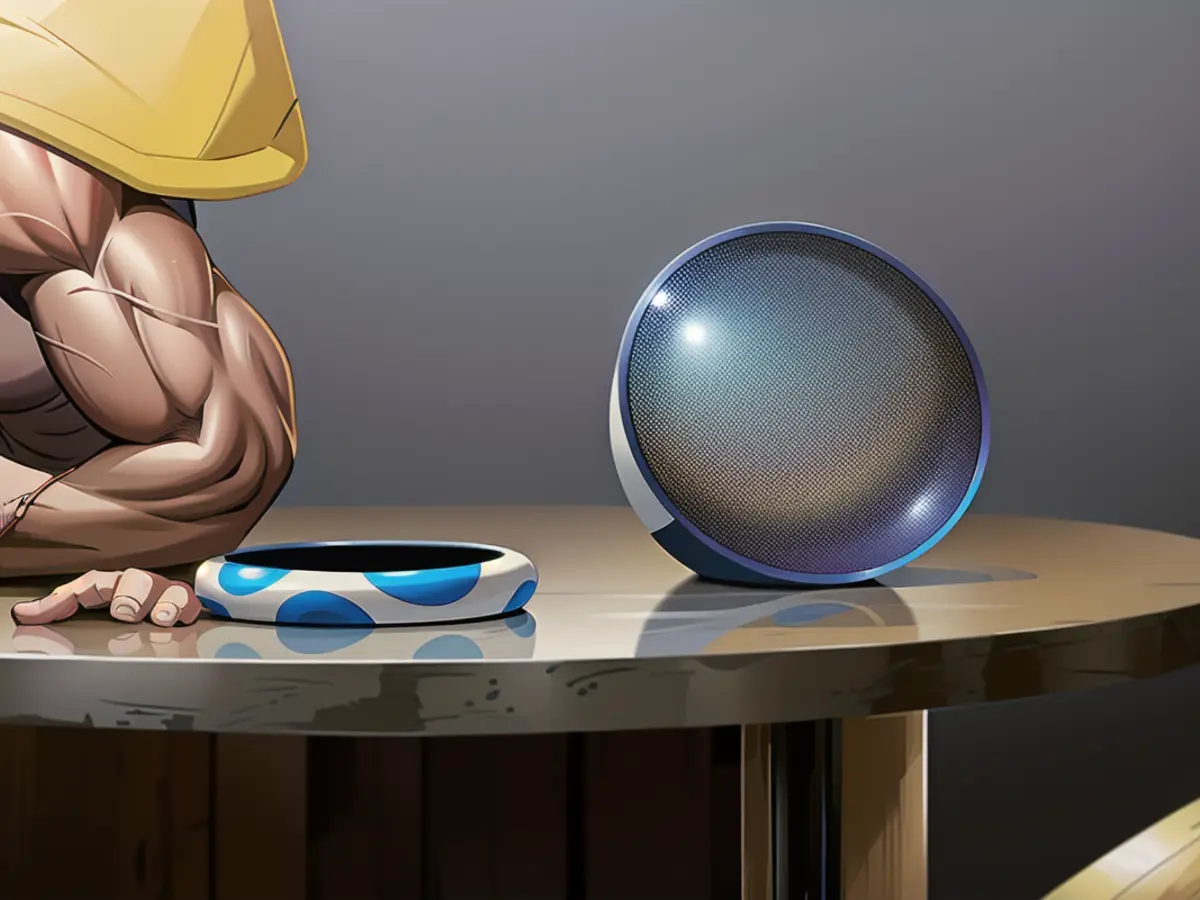Configure Your Smart Speaker to Notify You about Smoke and CO Detection
Having a smart speaker like an Amazon Echo, Google Nest, or Apple HomePod not only offers entertainment, but it also comes with a safety feature that might go undetected: the ability to alert you of smoke alarms and carbon monoxide alarms. These devices aren't capable of detecting these hazards themselves; they simply listen for the sounds of alarms.
If you're not home when a smoke or carbon monoxide alarm goes off, this extra layer of protection can help keep your property and the people (including pets) inside safe. It's even more important to note that this feature may cost money if you're using an Amazon or Google device.
Amazon Echo
Previously, Amazon Echo speakers would inform you about smoke and carbon monoxide alarms for free. Now, this feature is included in the Alexa Emergency Assist package, which costs $5.99 per month or $59 annually. In addition to alarm detection, this package offers quick access to emergency services through Alexa.
Amazon's alarm detection feature, known as Smart Alerts, works with all official Echo devices with Alexa. To use it, you'll need an active Alexa Emergency Assist subscription. It's not turned on by default; you have to enable it.
To turn on Smart Alerts from the Alexa app for iOS or Android, go to the More panel, tap Emergency Assist, then click the gear icon. Select Smart Alerts to enable or disable smart alarm detection. Make sure your profile information is updated so Amazon can contact you during an emergency.
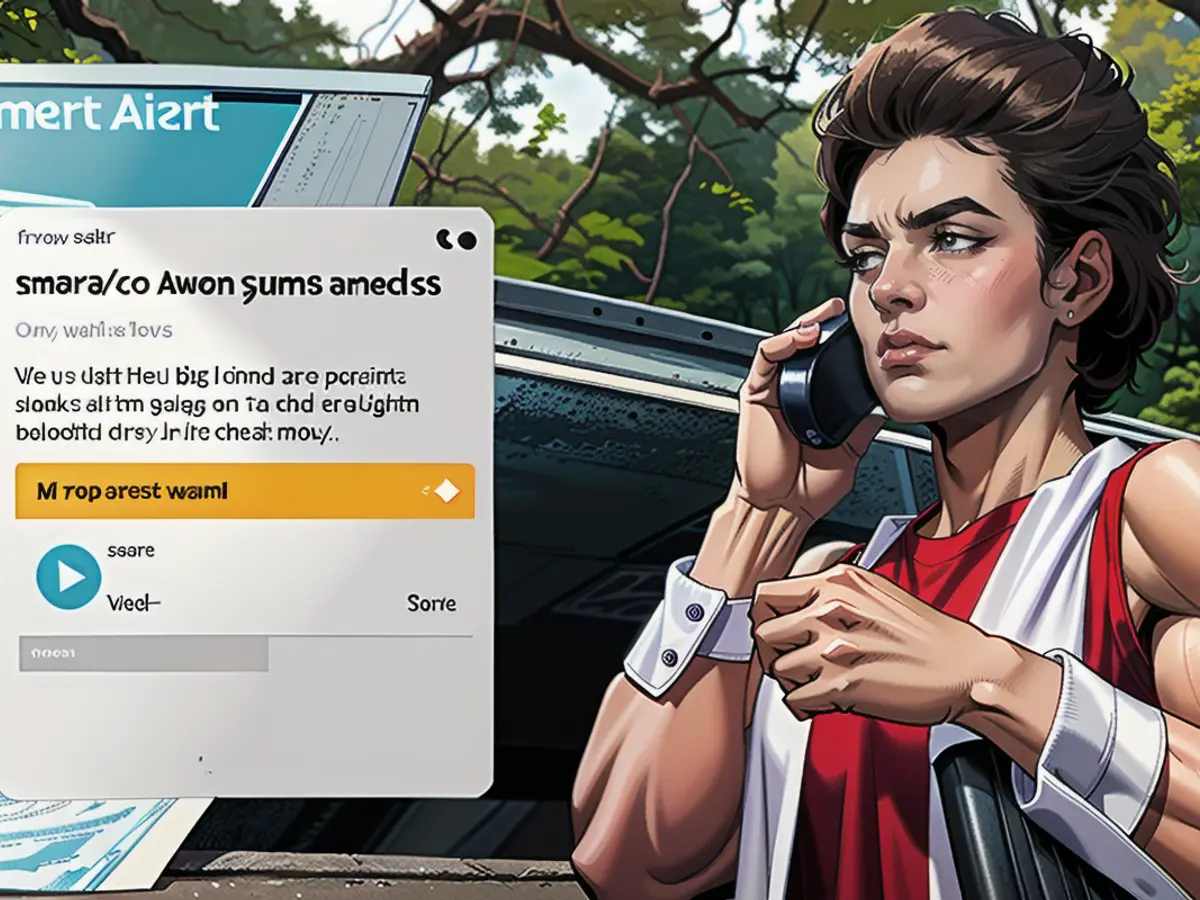
You can listen to alarm sounds through the Alexa app.Credit: Amazon
When a smoke or carbon monoxide alarm is detected, Echo devices will announce the potential danger to the occupants and send an alert to your phone, accompanied by a recording of the alarm sound.
Google Nest
To have your Google Nest cameras and speakers listen for smoke and carbon monoxide alarms, you'll need to be a paying member of the Nest Aware club. This currently costs $8 per month or $80 per year and includes other features like 24/7 video history and familiar face detection.
All Google Nest devices, including cameras, doorbells, speakers, and smart displays, can work with these intelligent alerts. These alerts are not turned on by default, so you'll need to enable them.
In the Google Home app for iOS or Android, tap the Settings icon on the navigation bar, then choose Subscriptions. Under Nest Aware, select Sound detection to turn on the alerts. Choose which types of sounds your devices should listen for and which Google Nest devices should be monitoring.
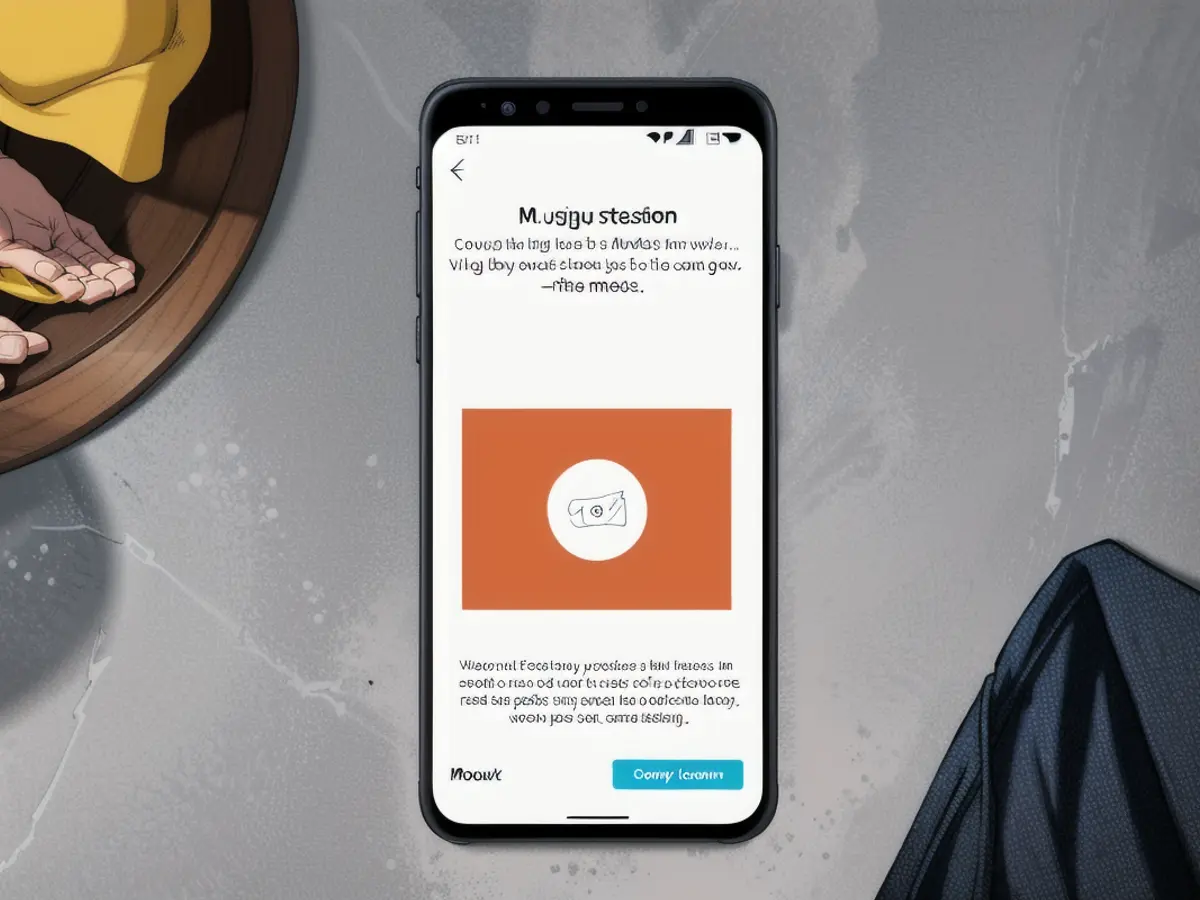
Enabling sound detection in the Google Home app.Credit: Google
Once intelligent alerts are activated, you'll receive notifications in the Google Home app whenever suspicious sounds are detected. You can view recorded events and listen to clips of the detected sounds in the app's Activity page.
Apple HomePod
Unlike Amazon and Google's devices, Apple's HomePod and HomePod mini speakers provide the smoke and carbon monoxide alarm sound detection feature for free. You only need one of these devices.
Before setting up sound detection, verify that your devices are running the latest software. Launch the Home app on your iPhone, then tap the HomePod you want to adjust, followed by the gear icon at the bottom right. If an update is pending, do so.
Activate sound detection in the Home app. Select the Home tab, tap the three dots in the top right, then choose Home Settings. Under Safety & Security, choose Sound Recognition to turn on the feature. Specify which sounds the speakers should detect and which speakers should listen continuously.
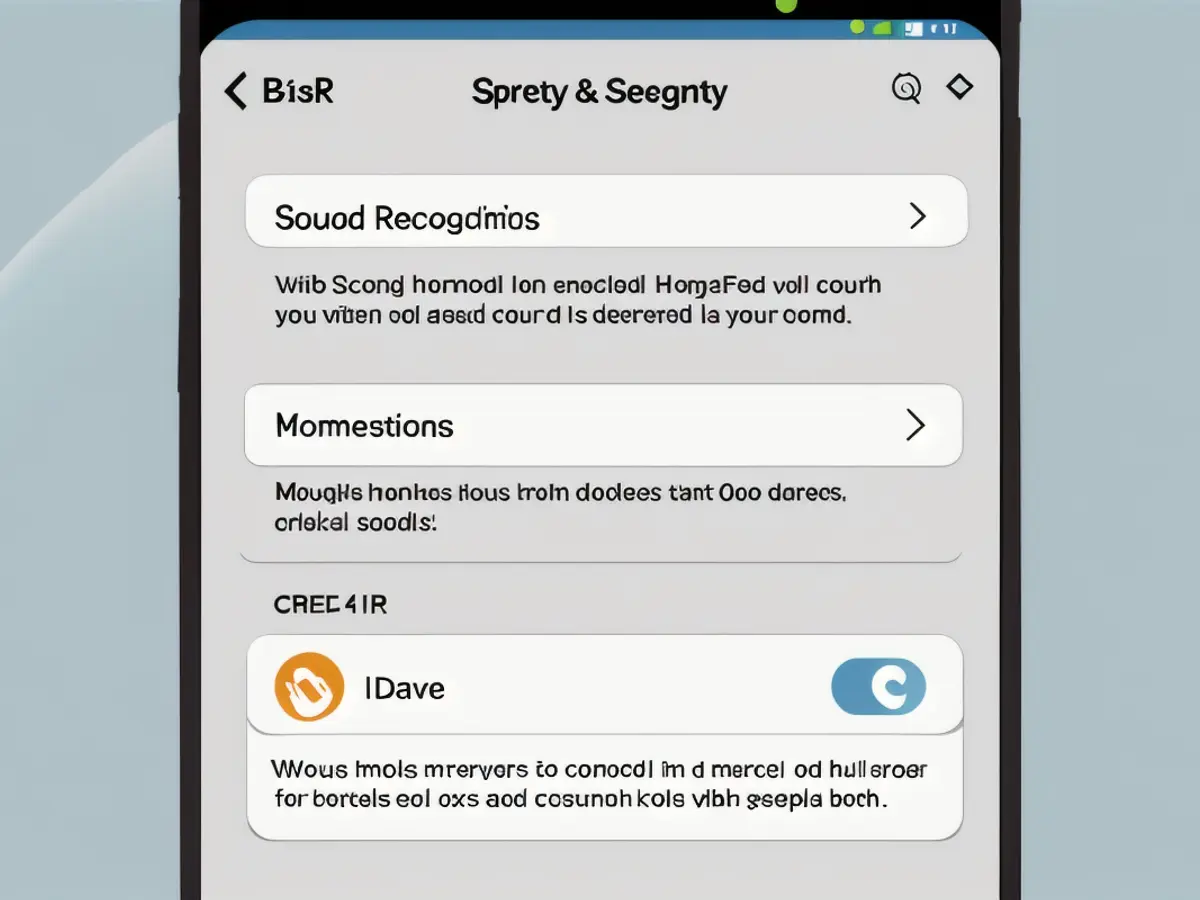
Sound recognition settings for an Apple HomePod mini.Credit: Aussiedlerbote
Other settings in the Safety & Security panel let you select which speakers can send notifications and which users can "check in" to a HomePod. These designated users can listen to sounds when they receive a notification and even announce the danger to people who might be at home.
Read also:
The Tech giant Amazon has included smoke and carbon monoxide alarm detection in its Alexa Emergency Assist package, requiring a subscription. This feature, known as Smart Alerts, is compatible with all official Echo devices with Alexa.
Despite Google Nest speakers not coming with alarm detection as a default feature, it can be enabled with a Nest Aware subscription, which offers other benefits like 24/7 video history and familiar face detection.