Spatial Computing - Apple Vision Pro test: In the middle and yet alone
Entranced, I stare at the gigantic screen as my wife enters the living room and sits next to me. I want to ask her if she'll join me in watching. But she turns on the TV instead. The bombastic film before me doesn't exist in her world. It only exists in my Pro Vision.
Apple's latest product is actually a rather ordinary VR headset – and yet so much more. The principle is simple to explain: Two extremely high-resolution displays directly in front of my eyes create a three-dimensional impression for me as the wearer. With sensors on the outside, magic ensues: The headset brings the outside world in, overlays virtual elements on top. For me, the two worlds merge.
Apple Vision Pro: Is it for real?
How realistic the Vision Pro feels is evident in the fact that I keep forgetting that the world is actually just a series of screens. Instinctively, I reach for my regular glasses when I see them on the desk. When I enter the parental leave code, I look out the window just as I usually do – even though my son can't see it in the real world. I often catch myself trying to show someone something that only I can see.
The Vision Pro convinces me like no other VR headset before. Unlike competitors, Apple doesn't rely on a controller, but lets me control the interface directly with my eyes and hands. When I focus on an element, it is highlighted. If I then touch my thumb and index finger together, it functions as a mouse click. It feels almost magical at first, but soon becomes second nature. It's almost frustrating when it doesn't work perfectly. For example, when the lighting in the room is too low.
Apple also sets the standard in terms of rendering. Through the high resolution and only barely perceptible lag, the outside world is reflected into the inside with minimal loss. Competitor devices like the Meta Quest have a much more noticeable screen door effect, and movements are only slightly delayed. This ruins the realistic impression before it can even begin.
Virtual Worlds
With the Vision Pro, Apple also excels in content: Through high resolution and clever tricks like subtle lighting effects, windows appear to me as if they were really there in the room. An experience offered by Apple featuring dinosaurs lets giant lizards into my living room. The impressive part: The closer they come, the clearer they become. Until they finally reach out to grab my hand.
My wife found it all too much: She tried the dinosaur experience three times – each time she took off the headset. She knew what was coming, having seen my reflection in the mirror function. But the flat image on the TV doesn't do justice to the experience when worn.

How alone one can be in their experiences in the virtual world became clear to me beforehand. Wearing it often makes others aware of this. "Now take a break from that," I heard from my wife and the children more than once when I was in conversation and took off the headset. I suspect the same thought crossed their minds when they spoke to me.
Actually, Apple tries to reduce the impression of being isolated. An external display shows my eyes when I look at other people and no window obstructs the view. I see you, digital eyes are supposed to convey. In practice, the display usually works well and the digital eyes look surprisingly similar to my real ones. However, the effect is still rather strange. It's as if one only hears a computer voice on the phone.
Things get even weirder in video calls. If the other person uses a regular device like a smartphone, I see them as a normal video image. But that doesn't work for me: The Vision Pro masks my face. Apple's solution: my so-called persona. With the 3D cameras on the outside, I scan my face once and create a 3D copy of myself. In video calls, my conversation partners no longer see my face, but the digital visage – thanks to the sensors in the inner workings of the glasses, however, my facial expressions are reflected live. Even mixed group calls with multiple personas and regular videos are possible. Neat: The technology works not only for Apple's services like FaceTime, but also for the competition's offerings.
The effect, however, takes some getting used to: The scan only captures a few facial expressions, the rest is calculated by AI. Especially for people with expressive facial expressions, a lot is lost. In the current version, the personas are therefore both impressive and somehow unnatural. I personally prefer to call via video call.
Cinema on the smallest screen
The core function of the Vision Pro is actually more for solo use. And it really delivers there. Whether it's the cinema screen I can roll out on the smallest space, Alicia Keys' concert that Apple lets me experience up close in its streaming service Apple TV+, or 3D games like "Cityscapes": As an entertainment machine for a single person, the Vision Pro has an enormous amount to offer.
It starts with television. When Germany played against Spain on Friday, we all wanted to see the match. But with a kick-off at 6 pm and two long working days, everyone's stomach was growling. So the match was quickly brought to the glasses. And I could snack on vegetables – and place a virtual large-screen TV above the kitchen counter.
The Vision Pro suddenly makes much larger images possible. In the living room, the entire wall becomes the cinema screen. In the Disney app, I can even get the appropriate cinema background for it. And in 3D movies like "Avatar," I can look hundreds of meters into the room. This would be more than welcome on a plane or train ride. However: As long as one doesn't buy a second pair of glasses, one remains alone here as well.
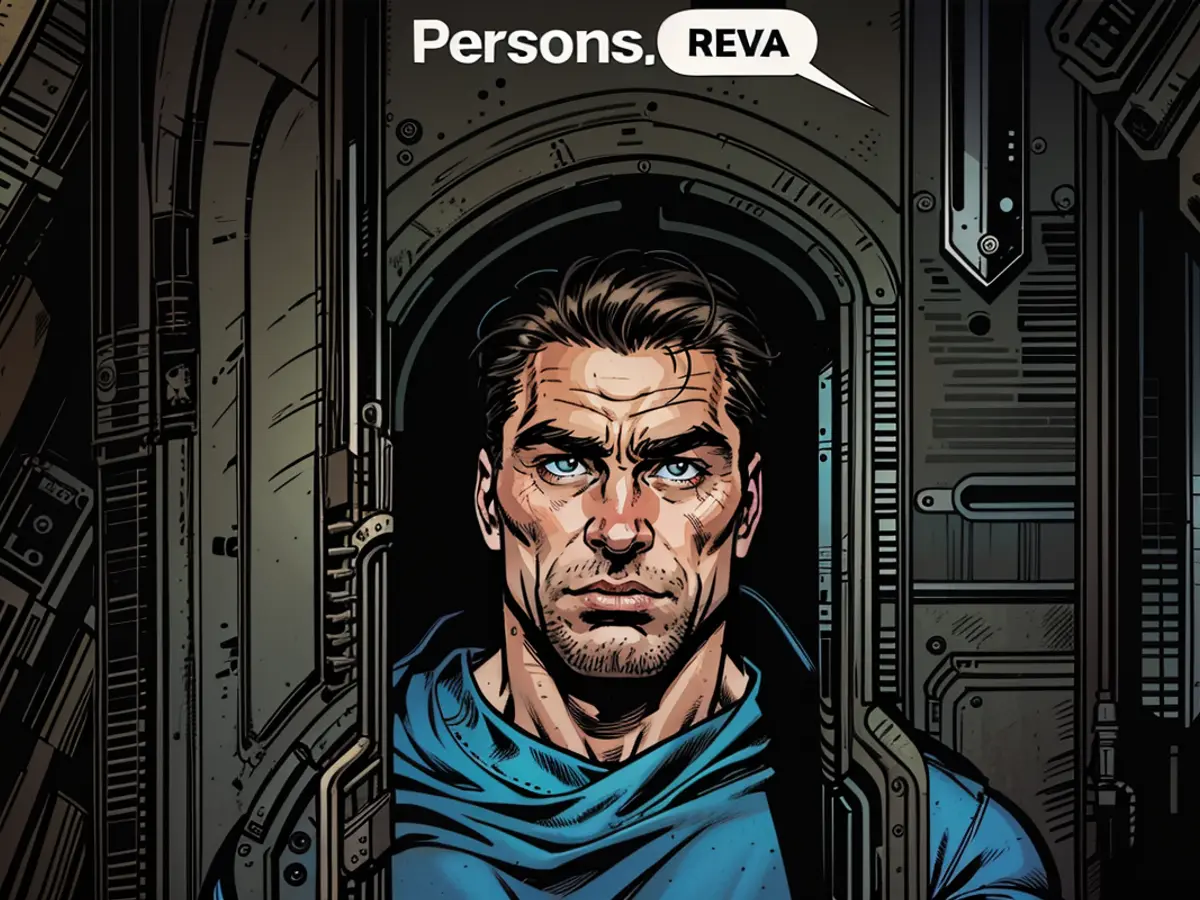
Sharing as Achilles' heel
Sharing with each other is currently one of the biggest weaknesses of the glasses. Unlike, for example, a smartphone, content cannot be easily shown to the other person – it is in the glasses. There is the aforementioned mirror function on the TV, but it cannot do justice to the 3D effects. The so-called spatial photos and videos capture three-dimensional recordings, and the viewer feels transported right into the moment. This effect falls flat when reflected. They become normal recordings.
The Vision Pro's continuation is not as simple as one would hope. The reason is that the glasses need to adapt to each individual in order to perfectly track eye movements and hand gestures. Wearing them one after another does not work. When starting the so-called guest mode, it therefore begins with the calibration of hands and eyes – even if the same person has just taken off the Vision Pro. This makes the use in a family or a company unnecessarily complicated.
Not for all
Moreover, Apple treats the Vision Pro like an iPhone – and only allows one registered user. Even if the same people frequently share the device, only one of them can permanently save their calibration data. All others must go through the procedure as guests. A separation of the data stored on the device is also not provided. Contacts, photos, or other personal files are therefore only saved for the registered user. In guest mode, one can at least choose whether all apps and data or only the currently opened ones are shared. The latter is recommended. However, there is no way to check which apps the tester is now using.
Starting in the fall, the problem is partially solved: With the upcoming update of the operating system to VisionOS 2, the calibration for guests will also be saved. However, the problem with the non-separated data remains. For families or companies, a shared use with separate profiles would obviously be desirable – as it has been possible with desktop computers for decades.
Workplace on the go
However, the Vision Pro can also be used for work. Due to its sharp text display and apps like Teams or Excel, one can work wonderfully with the glasses alone. Even more powerful, however, is the combination with an Apple computer. When I look at my work MacBook with the glasses, a "Connect" button appears above the display. Once selected, it brings my desktop directly into the glasses and displays it as a giant monitor in front of me, which can be controlled normally with the mouse and keyboard of the computer.

This is not only practical when one wants to take a break in a large office or a bustling café. The seclusion is then even a feature: The laptop screen goes black in this mode, and everything happens in the Vision – and is thus protected from prying eyes.
Long-term solution for few
As a long-term solution, it is likely only suitable for a few. Wearing the Vision Pro for extended periods can be quite strenuous. Two factors play a major role: The screens are very close to the eyes. And the 600 grams of weight are noticeable after prolonged use. And that, even though the battery has been removed and connected to a power bank via cable.
I notice this less when I take off the glasses after longer periods of use, but it is a noticeable relief. Then one realizes how much pressure they put on the face, how much they strain the eyes. And also the neck: After a particularly long day, I felt the pull in my neck the next morning as well. And I decided to wear them less for a day. However, in a short-term test, one must probably wear the Vision Pro less frequently.
Wearing it for an extended period is not intended, as Apple designs it for use in confined spaces. Windows and menus do not move with the wearer, but remain fixed in the room. When I move around with the Vision Pro, I have to keep picking it up. In promotional materials of the company, only people at home or in an office are seen using it. It was not meant for use while walking or even outdoors.
Short battery life
Being unable to carry it around constantly is actually prevented by the battery: Depending on usage, the battery is drained after two to four hours, then it needs to be plugged in. The good news is that the external battery pack allows the Vision Pro to be used even when it's plugged in. So, for those who want to work at their desk or watch a longer movie on the couch, they can simply use it while it's plugged in, without worrying about the battery status. However, for longer flights without an outlet, battery life could be a problem.
Money matters

The biggest drawback, however, is the price. Apple asks for 3999 Euro for the Vision Pro. That might be reasonable for the technology involved – the sleek hardware, the fantastic displays, the countless sensors, and the M2 chip, which powers notebooks, all have their price. For most people, however, it is still too much.
The Vision Pro fails to answer the most important question: What do I really need this for? Even if the 3D experiences, cinema-format series viewing, games, or even working in the headset are really fun: The purchase price would only justify itself for a small group of enthusiasts or for professional use.
Apple probably knows this: The Vision Pro is only the beginning of the era of spatial computers, the company announced at the presentation. Just like the iPhone started the smartphone era. However, it cost a lot less back then. If Apple were to make its vision a reality, it would have to be with a more affordable model. Rumors suggest that the company is already working on it.
Conclusion: The future, but not at this price
The Vision Pro lives up to its name: It feels like a vision, like the future could look. And yet, it doesn't quite manage to make that vision a reality. In terms of technical implementation and operation, Apple sets the bar without a doubt: No other mixed-reality headset feels as good, is as intuitive to use, or shows us how seamlessly our world can connect with the digital one.
At the same time, it struggles with the hurdles of today. The weight makes prolonged use uncomfortable, the advanced technology makes the Vision Pro far too expensive to use as an everyday entertainment device. The fact that it doesn't support shared use and there are still no mandatory applications makes a buying recommendation even more difficult.
In the long run, things could change. Just like I wondered personally why I should always have the internet with me when the first iPhone came out, then social media came along. When prices drop and headsets become more widespread, mandatory applications could also develop. And when we all experience the virtual world together with our own headset, I won't be alone anymore.
- Malte Mansholt, a tech journalist, tried on the Apple Vision Pro and was astounded by its realistic feel, commenting that he often forgot the world was just a series of screens.
- Unable to handle the intense 3D experiences, Malte's wife, who also tried the Vision Pro, found it all too much and chose to stick with the flat image on the TV.
- With the Vision Pro's 3D cameras, Malte was able to create a 3D copy of his face, known as his persona, which was used in video calls instead of his actual face. This allowed him to maintain privacy while communicating in a mixed reality setting.









