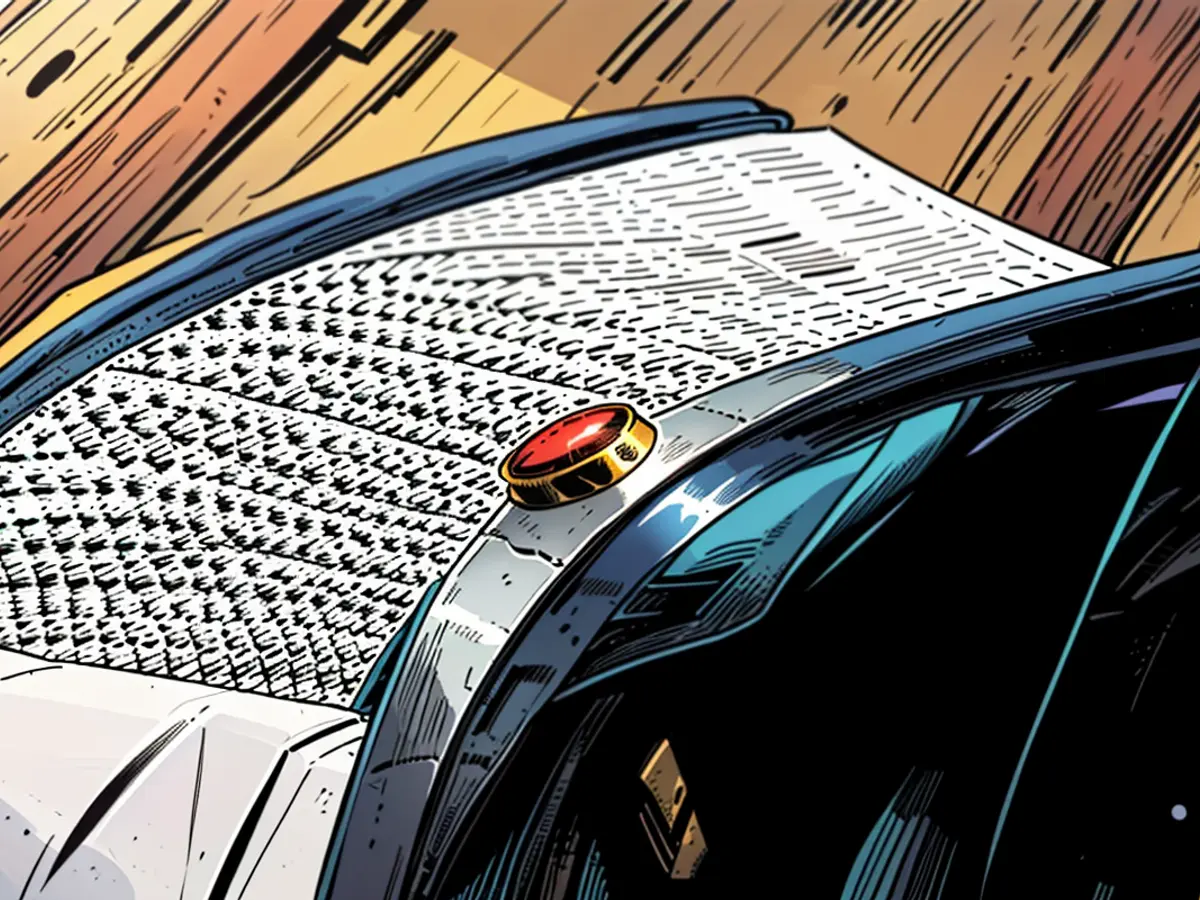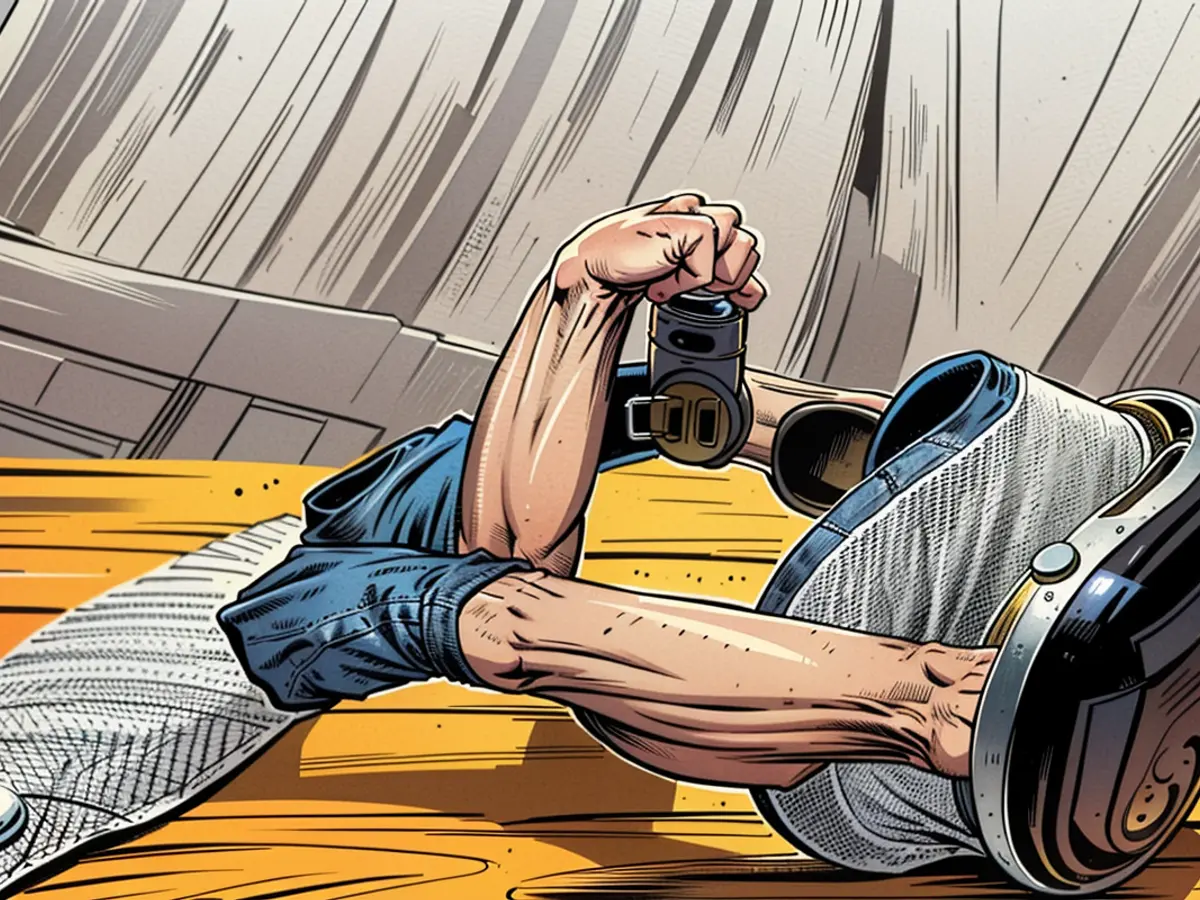Adapting to the Apple Vision Pro becomes a familiar experience.
The Vision Pro, developed by Apple, is a groundbreaking piece of technology that surpasses other long-time competitors in its field. It's an exhilarating experience to use and you quickly adapt to its functionality. However, for now, it remains a solo delight.
In Germany, the Vision Pro has been available for approximately two months. A review to evaluate its capabilities was conducted, and just like others, ntv.de was initially captivated by this innovative technology. Yet, it remains to be seen how long this fascination will last. ntv.de used the Vision Pro nearly daily for about four weeks to determine whether Apple's approximately 4000 euro computer glasses are also suitable for day-to-day usage.
Visual indulgence
The excitement towards the Vision Pro's visual capabilities remains after a month. The quality of the 4K image in front of your eyes is remarkably excellent. This is particularly noticeable when using the glasses as a home cinema and expanding a vast virtual screen. Various applications support it, including enjoying RTL+ content on the Vision Pro.
The most delightful aspect is 3D movies such as Avatar and Apple's "Environments." These are landscapes where you find yourself in the middle and can explore the surroundings. It's sometimes awe-inspiring, frequently beautiful, sometimes enchanting, but not always sharply defined. You also watch 180-degree films with your mouth wide open. Although you cannot look back like in "Environments," you still feel as if you're surfing the wave, balancing on a rope over a vast abyss, or diving among sharks.
After a month, you yearn for more, but you notice that the selection of such content remains limited. Nevertheless, you continue to discover 3D offers, as they are not limited to Apple's mixed-reality glasses but also function on other VR glasses. ntv.de has also seen examples that immersive sports broadcasts could be a significant trend.
It is also possible to record videos for the Vision Pro using an iPhone 15 Pro (Max). They appear good as long as you avoid quick movements. Clips recorded using the glasses themselves are more fluid. However, there's still room for improvement in both cases.
Exceptional control
In terms of immersion, Apple excels. This is achieved through the quality of the image in front of you and the excellent (3D) sound from the earphones built into the temples on the left and right. They make the illusion almost perfect.
It's also fantastic that you can adjust the level of immersion continuously using the digital crown on top. This means you can completely block out your surroundings or let them in as much as you like. And here's the appealing aspect of the Vision Pro that is typically Apple-worthy.
Anyone who believes that the glasses' controls are complicated is mistaken. You'll master it in a few minutes, and after a few hours, you'll control the device like a professional. Apart from the crown, there's only one other button, primarily for taking photos and videos.
Otherwise, you select with your eyes, tap, drag, or enlarge with your thumb and index finger. Your hands can rest comfortably on your legs, as the built-in cameras also track them there. You can also use your fingers in various compatible apps to draw, rotate 3D bodies, etc.
The visionOS operating system and user interface are adequate, but they lack the "wow" factor. You cannot customize or even create folders. But for now, that's enough.
Accurate enough for typing
The nature of the control could be disadvantageous, were it not for its flawless performance. But Apple has achieved remarkable accuracy here. And for typing longer texts, there's a virtual keyboard that can be moved like open windows to the desired distance. One can see one's hands clearly enough to write without any problems using the two-finger search system. If one doesn't want to, one can simply connect a physical keyboard to the glasses. In the test, this even worked with an ancient keyboard from a defunct manufacturer. And finally, there's Siri, to whom one can dictate a text or perform other actions via voice command.
Speaking of connecting: While it's not possible to bring real people into 3D experiences, you can connect a MacBook or iPad with four looks and finger gestures in seconds and share what you see in 2D. It's just as easy to use the Vision Pro as a Mac display. If you set the immersion to the lowest value, it's even possible to type on the computer's keyboard - if you can do it without looking.

Seeing through someone's eyes, little one!
You cannot literally see through the glasses; this happens through its cameras. However, others may perceive that you're looking at them. The Vision Pro displays the filmed eyes on the outside when it detects that you're being looked at. This can be a little creepy, though.
It's similar when using your avatar for FaceTime chats, which you scan with the Vision Pro's cameras by holding the glasses in front of your face. Gestures are captured surprisingly well, especially mouth movements, but you look a bit ghoulish.
Extraordinary cooperative potential
It's enjoyable to participate in FaceTime chats with other Vision Pro users. Not only because you don't feel uncomfortable when other users also appear as extremely realistic avatars, but also because you can gather in virtual rooms or discuss and collaborate on shared projects. It's even possible to "touch" and modify shared objects.
This could potentially be the future of devices like the Vision Pro and similar tech. However, at the moment, it's not widely accessible or commonly used yet. Since not many individuals have a Vision Pro, and those who do aren't necessarily in your circle, it's unfortunate that we can't fully experience its virtual collaboration capabilities as depicted in ntv.de's trial session.
Transforming a workspace with the Vision Pro is plausible, given its ability to separate various screens displaying different software in a room. Juggling tasks has never been more straightforward and efficient! Unfortunately, work settings can't be saved just yet.
Gamers will also enjoy the Vision Pro, especially with 3D games. You can even connect a PlayStation controller, for instance. Although the selection isn't vast yet, exceptional games that allow you to virtually DJ, such as the mix genius app, are still somewhat rare.
Durable but Weighty
Though additional content and superior applications are likely to emerge with time, the Vision Pro's primary drawback is its hefty 650-gram weight. Initially, it feels comfy, but after approximately half an hour, it starts to press, leaving imprints on your face. Utilizing the advanced dual-band rather than the basic version makes the Vision Pro more wearable for extended periods.
The external battery's longevity hasn't been an issue. It lasts approximately two and a half hours on its own and can even be charged while in use – for example, using a power bank on the go.
Summation
The Apple Vision Pro is a highly potent computer eyeglass that surpasses its previous counterparts in numerous aspects. Its control mechanism is a marvel, and it's visually and audibly breathtaking. Despite some captivating applications that hint at its full potential, the scarcity of apps and content hampers its justification for its at least 4,000 Euro price tag.
However, its primary challenge is likely the scarcity of these devices. Given its potential to revolutionize creative and productive collaboration in the virtual realm, the future is in its hands, and one can only dream of the limitless possibilities it could unlock.
The review conducted by ntv.de on the Vision Pro in Germany concluded that the glasses are suitable for daily usage. The Commission in Germany has been considering the potential impact of such technology on various sectors.
Apple's decision to restrict the availability of the Vision Pro to a small group of developers and testers has been criticized by some, with advocates arguing that wider access could accelerate the development of immersive applications and content for the device.