Acer Chromebook Plus 515 - a fast Windows alternative
The Acer Chromebook Plus 515 can be a fast alternative for many users who are actually looking for an affordable Windows notebook. In practical tests, it proved to be versatile and uncomplicated. Android smartphone owners in particular could have a lot of fun with it.
Getting a foothold in the notebook market is not easy for Google. Since it launched the Chrome OS operating system and the first Chromebooks around twelve years ago, progress has remained modest. According to Statcounter, Google has never had a global market share of more than around 4 percent; last November it stood at 3.7 percent. In Germany, things look even bleaker, with Chrome OS playing virtually no role here at less than 1.5 percent.
Encouraged by the success of the Pixel smartphones, the company is continuing to try. One promising approach is Chromebook Plus, a new category that sets minimum hardware requirements. Google is also bringing AI functions familiar from the Pixels to the devices and making them more productive with an improved app selection. ntv.de tested the Acer Chromebook Plus 515.
Hard to get
Acer has temporarily made the variant with the 13th generation Intel Core i5 processor available to ntv.de, but it is currently not available in Germany. In its store, Google refers to the model with Core i3, 8 gigabytes (GB) of RAM and 256 GB SSD, which should cost just under 480 euros. However, it is currently sold out in the linked store. Acer has it in stock, but the device with the same features costs 600 euros there.

The market launch has therefore not been optimal so far, so interested users should wait until stocks are full. When the Acer Chromebook Plus 151 with Core i3 becomes available for 480 euros, it will be worth a look, as you get a lot for the money.
Great display and touchpad, good sound
The casing looks like aluminum, but is of course made entirely of plastic at this price. However, the workmanship is flawless and the device certainly makes a high-quality impression. The backlit keyboard is pleasant and precise, the large touchpad responds quickly and works just as accurately. You wouldn't really need a touchscreen, but the 15.6-inch display is also touch-sensitive.
As required by the Chromebook Plus rules, the screen has a Full HD resolution, which enables a sharp display. The matte surface is very commendable, which means that the 16:9 display is virtually non-reflective. It can shine brightly enough and is also easy to read when viewed from the side.
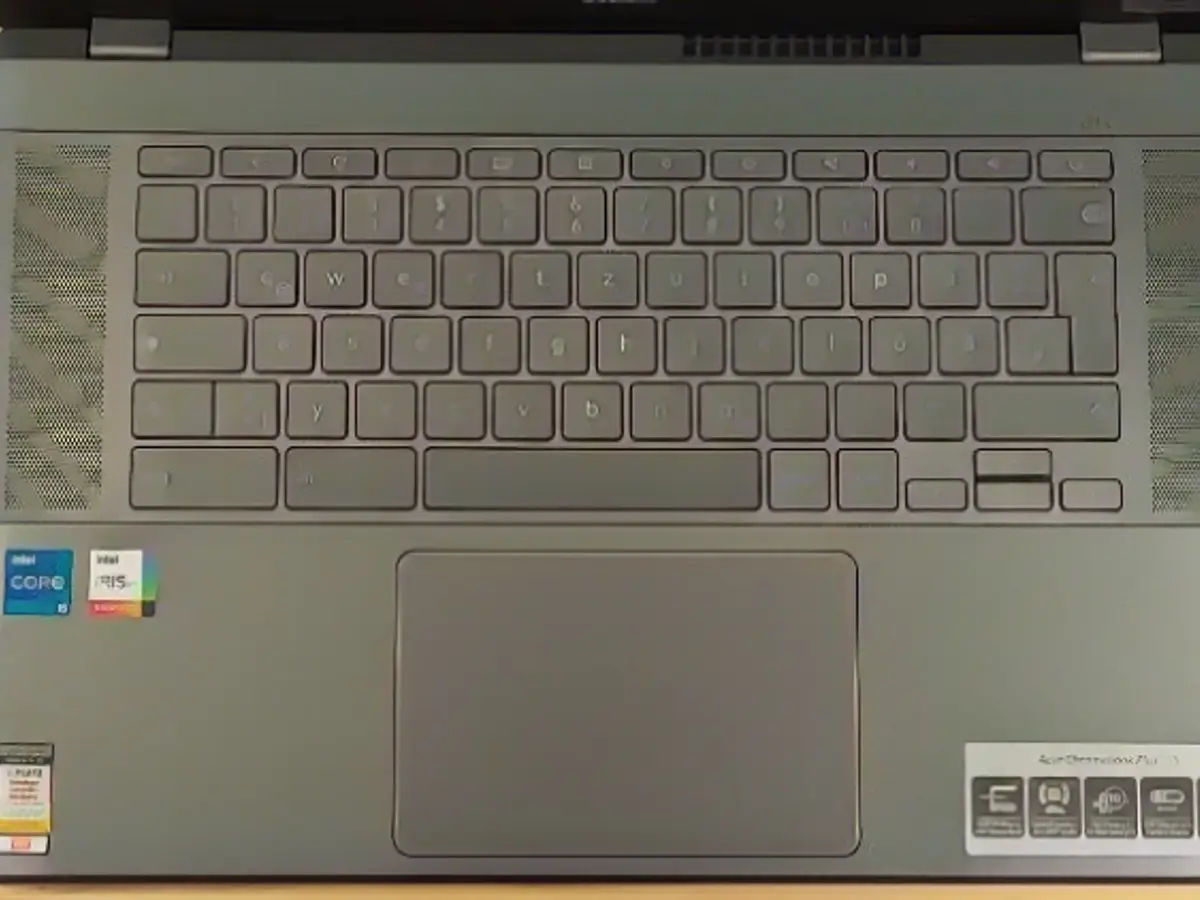
The sound from the stereo speakers to the left and right of the keyboard is surprisingly good. However, it is still better to use headphones to enjoy movies. They can be connected via Bluetooth 5.2 or plugged into the jack socket on the right-hand side.
Sufficient equipment
Next to it is a USB-C port that allows data transfers of up to 5 gigabits per second (Gbit/s) (USB 3.2 Gen. 1). There is also a holder on the right-hand side for securing with a Kensington lock.
On the left-hand side is another USB-C port as well as a USB-A input (USB 3.2 Gen.1) and an HDMI 1.4 socket. There is no space for an Ethernet port or a card reader in the Chromebook, which weighs just under 1.7 kilograms. The device is charged via one of the two USB-C ports.
Ready to work super fast
If you have a Google account, you can set it up in no time at all. The test device was updated before the first start, after which the Acer Chromebook 515 is only updated inconspicuously in the background. The device seems incredibly fast, especially in comparison to inexpensive Windows computers. It boots up in just a few seconds and apps open just as quickly.
In general, the Chromebook makes a very snappy impression. Even a Core i3 processor is unlikely to change this, as this is mainly due to the slim operating system. Google also used to outsource most functions to the cloud, making Chromebooks almost useless without an internet connection. You can now use documents, spreadsheets and other Google apps offline.
With the more powerful Chromebook Plus specifications, more demanding applications run on the device. This also applies to games, but if you have high demands here, it is better to stream - on compatible devices via Wi-Fi 6E. This worked well in the test with Xbox Cloud Gaming or Amazon Luna, although there were problems with recognizing the respective controllers.
Now productive enough for many users
Increased productivity is probably more important than gaming. Microsoft's Office 365 can already be used conveniently as a web application, and Chromebook Plus also brings Adobe Photoshop Express and Photoshop on the web to devices with Chrome OS. Among other things, you can generate and edit images with the Adobe AI Firefly. However, after a three-month trial period, a subscription is required.
AI functions in the Photos app such as the magic eraser, which can be used to remove unwanted objects from images, are free of charge. In principle, you can edit images just like on a Pixel smartphone. Photos from an Android device are easily available as they can be synchronized with the Chromebook.
Further AI functions are to follow. These include AI-generated backgrounds for video chats. However, the full HD 1080p camera required for Chromebook Plus already looks better than on many older Chromebooks.
The runtime hardly suffers from the new performance. Acer claims ten hours with average use; the Chromebook Plus 515 lasted around eight hours in the test. That's not outstanding, but not bad either.
Conclusion
The Acer Chromebook Plus 515 shows what the new Plus class has to offer: You no longer have the feeling of operating a notebook replacement with inexpensive devices, the hardware offers a good price-performance ratio. The speed at which the Chromebook gets going right from the start is a real pleasure.
The software offering is still limited, many apps from the Play Store still run on the Chromebook like on a smartphone. However, the web applications are getting better and more numerous, which leaves little to be desired, especially in the office area or for image editing. The Acer Chromebook Plus 515 can therefore be a real alternative to similarly priced Windows notebooks. However, Google and Acer urgently need to work on availability.
Read also:
Google is conducting technology tests with Chromebook Plus devices, aiming to improve their AI capabilities and app selection. This is part of Google's continuous efforts to increase Chrome OS's market share, which remains modest globally and practically non-existent in Germany. Trying to emulate the success of Pixel smartphones, Google is setting minimum hardware requirements for Chromebook Plus and incorporating AI functions from Pixels.
Despite its promising features, the Acer Chromebook Plus 515 has faced stock issues, making it difficult for potential users to purchase. Meanwhile, Google refers to a relatively cheaper model with a Core i3 processor, but it is currently out of stock anywhere. Google promotes Chromebook Plus as a more budget-friendly alternative to Windows notebooks, offering a touch-sensitive display, good sound, and sufficient equipment. With AI-enhanced features and improved web applications, Chromebook Plus is becoming more productive for many users.
Source: www.ntv.de








