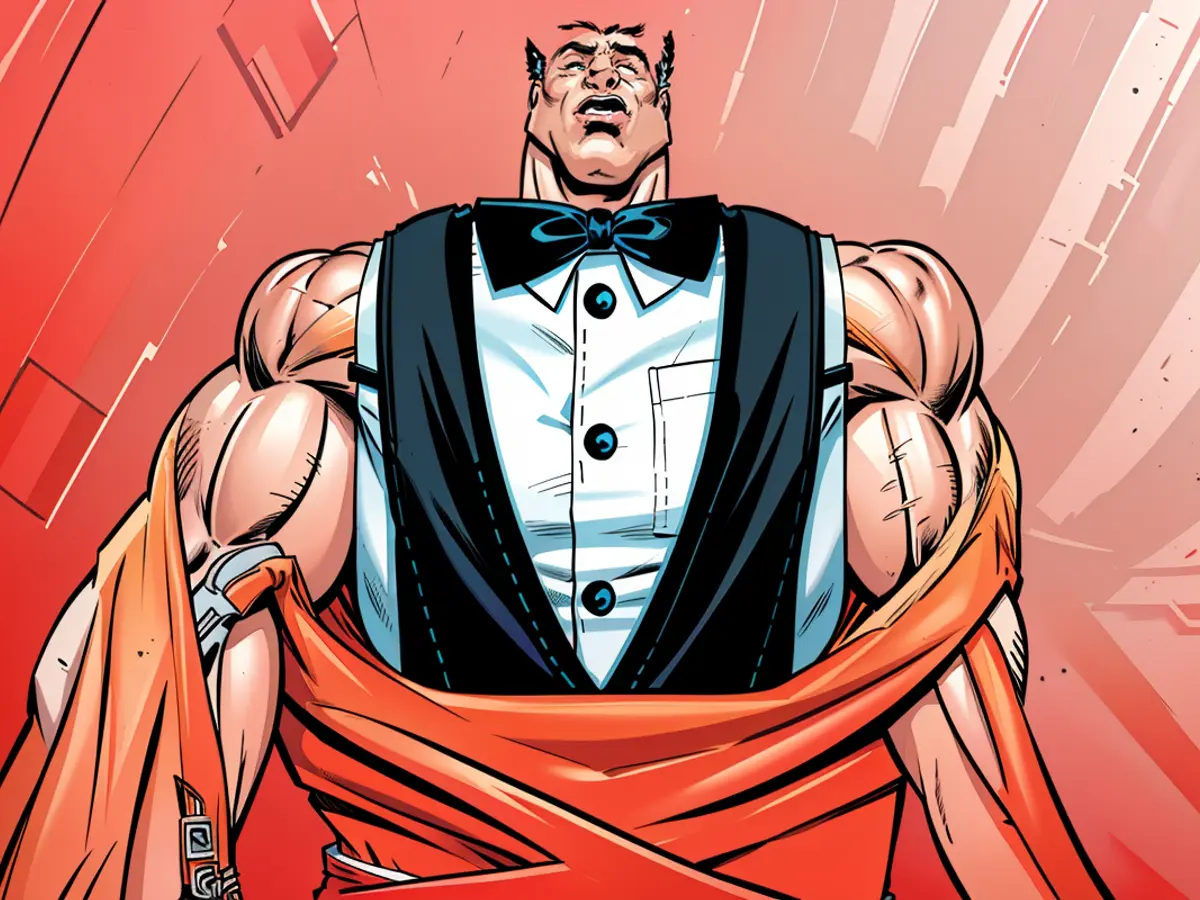A Mac app called 'Bartender' is capable of recording screen activity, but the identity of its owner remains unknown.
A popular third-party app for Mac, Bartender, seems to have undergone a mysterious ownership change lately. This has alarmed users as there has been no clear explanation as to who the new owner is. At present, there is no evidence to indicate any shady practices by Bartender, but the lack of transparency about the ownership change is a cause for concern for all Bartender users.
If you're using Bartender version 5.0.52 or higher, it may be wise to consider downgrading to an older version or to switch to an alternative app till this issue gets resolved.
What is Bartender and why do people use it?
Bartender is a helpful tool that assists you in maintaining a tidy menu bar on your Mac. By hiding unnecessary icons, your menu bar remains uncluttered and visually attractive. The app has been a trusted choice among Mac users for a long time, as it allows you to choose the visibility of your icons based on specific conditions. For instance, I had Bartender show the battery icon only when my laptop's charge was at or below 25%.
Bartender is a simple and versatile tool that has been around for more than a decade and has been one of the first apps I install on my new MacBook.
How the Bartender ownership change was found out
A recent Reddit post suggests that Bartender's ownership has recently been transferred to a different company. This was discovered through MacUpdater, an app that guides you in updating all your Mac apps. The folks at MacUpdater detected this change because the name of the app's owner changed twice without any explanation. Their attempts to reach Bartender's original developer, Ben Surtees, were unsuccessful.
Why the ownership change is a cause for concern
The lack of transparency around an app's ownership raises questions about the app's new management. You never know what new owners may do with your data. Since Bartender requires a permission to record your Mac's screen constantly, it's proposed that you avoid granting this kind of comprehensive access to your Mac until the new owners provide more clarification about their identity, history in app development, and their future plans for Bartender.
How downgrading can help you
Staying on an older version of Bartender (5.0.51 or lower) can help protect you from any unwanted changes that occur due to the ownership change. Bartender is a paid app that costs between $16 and $30, so you could safely use the older version for some time before it stops functioning. This shouldn't take place for a while, at least until the next version of macOS comes out in a few months.
You can easily downgrade to an older version of Bartender by visiting an older version of the app's website. This link to the Wayback Machine should direct you to a webpage from April 2024. Download the installer from there, which will direct you to Bartender's 5.0.49 version, which was released before the ownership change. It's recommended to skip all updates when the app prompts you to do so; you can even utilize a firewall tool like Lulu or LittleSnitch to hinder Bartender's access to the internet altogether. This should allow you to safely use an older version of the app.
Bartender alternatives that you should look into
Here are a few decent alternatives to Bartender:
- Ice (Free): This is a menu bar management app for macOS that's under active development. The GitHub page gives a feature roadmap. While it might not have Bartender's advanced triggers, it handles most other tasks you'd need, including customizing the menu bar's appearance and displaying or hiding certain icons.
- Hidden Bar (Free): Hidden Bar is another basic menu bar manager for Macs. It can classify zones in the menu bar and effortlessly show or hide specific icons, depending on the Section. There's also a keyboard shortcut to toggle the appearance of menu bar icons. It may not be as powerful as Bartender, but it handles the essentials well.
- iBar (Free): Another simple menu bar management app available on the Mac App Store. It allows you to show or hide certain menu bar icons. You won't get Bartender's advanced features here either.
Finding a completely feature-packed Bartender substitute at the present moment is challenging. I hope this evolves in the future, but for now, you may have to make do with either the mysterious new ownership of Bartender or settle for fewer menu bar management features.

Read also:
In light of the ownership change, exploring tech-savvy Bartender alternatives could provide peace of mind for concerned users. Services like Ice, Hidden Bar, and iBar offer menu bar management options without raising concerns about data privacy.
As Bartender transitions to new ownership, tech-focused alternatives may serve as suitable replacements until transparency and clarity about the new management's identity and intentions are established.