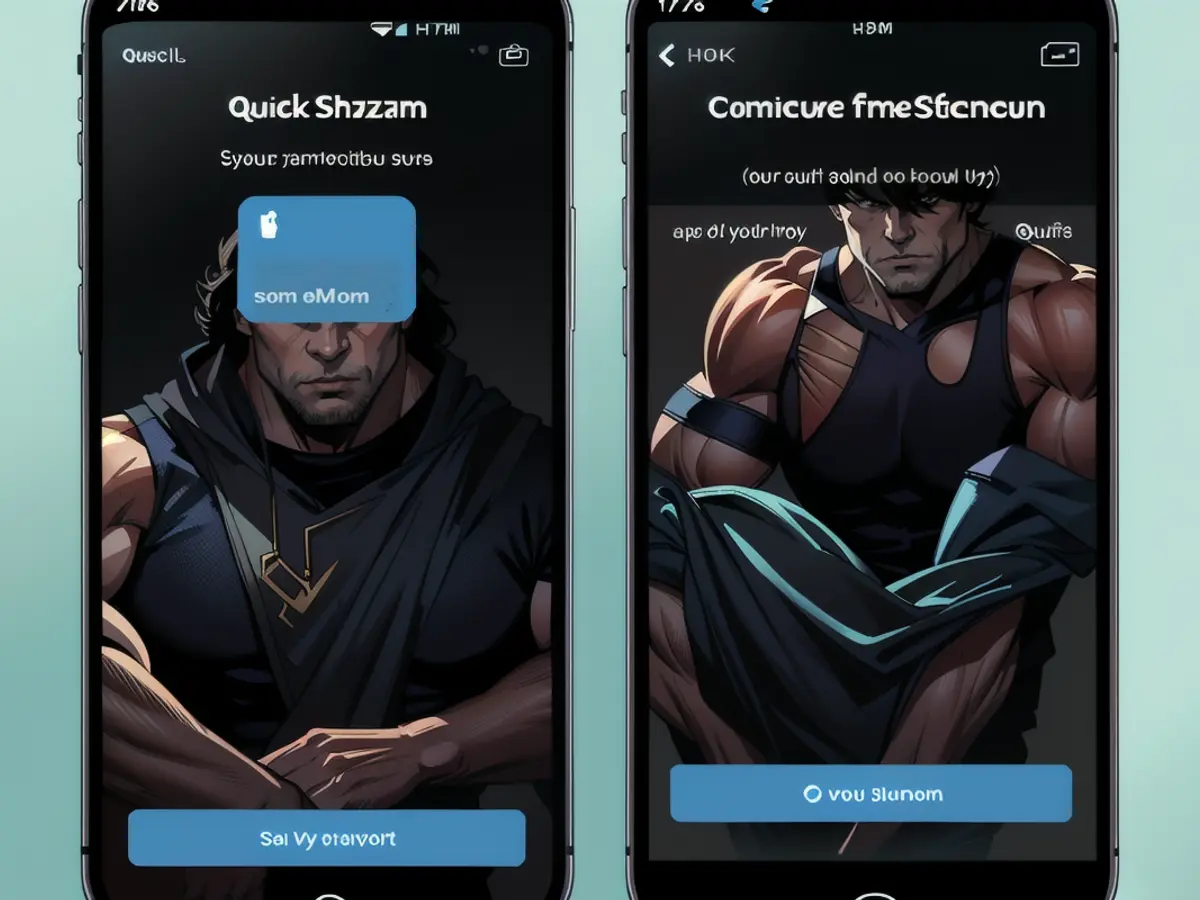A Guide to Launching Spotify (or Any Other Music Streaming Platform) Through Shazam
Apple aims to keep its users in a closed-off space of user-friendly but restricted apps, which can sometimes be frustrating. While I appreciate using my Apple Watch to unlock my Mac, it gets annoying when you can't access third-party choices for specific tasks like music streaming or voice assistants. Shazam, a song identification service owned by Apple, is an excellent illustration of this.
Whenever you ask Siri to recognize a song nearby, Siri will listen, identify the track via Shazam, and display a button to open it in Apple Music. This is fine if you're using Apple's streaming service, but not if you've chosen a different alternative. Typically, iOS won't allow you to open these links in Spotify, YouTube Music, or any other streaming apps you might prefer. Thankfully, the iPhone automation community has a solution to this specific issue: a shortcut called Quick Shazam, created by user @ZXXII on RoutineHub.
Redirect Shazam to Other Music Platforms
To prevent Shazam from routing you to Apple Music constantly, you'll need to use Apple's Shortcuts app. Most iPhones already have it, so start by obtaining the Quick Shazam shortcut and running it on your device. During setup, Quick Shazam will prompt you to choose your preferred music platform from the following choices:
- Spotify
- Deezer
- Tidal
- iTunes
- YouTube
- YouTube Music
- Pandora
- SoundCloud
If you change your mind later and drop a subscription, don't fret. You can always change your selection. Before using this shortcut, I highly suggest making it more convenient to access by adding it to your Home Screen. To do this, open the Shortcuts app and long-press the Quick Shazam icon. Choose Share and then Add to Home Screen. Now, it'll open just like a typical app.
Simply tap the shortcut's icon whenever you want to, and it'll launch Shazam and begin searching for a song. Once the song is discovered, you'll see a Shazam pop-up with an Apple Music button for a brief moment. Pay no attention to this. The shortcut will automatically disregard the pop-up and play the song in your chosen streaming service.
Read also:
After setting up the Quick Shazam shortcut, you can redirect song identifications from Shazam to your preferred music streaming platform, such as Spotify or any other option listed. Thisbypasses the default Apple Music integration, providing more freedom in your music streaming experiences on iPhone.
Using the Shortcuts app, you can easily add the Quick Shazam icon to your iPhone's Home Screen, enabling quick and easy access to the shortcut for redirecting Shazam to your preferred tech-powered audio platform, like Shazam to Spotify on iPhone.