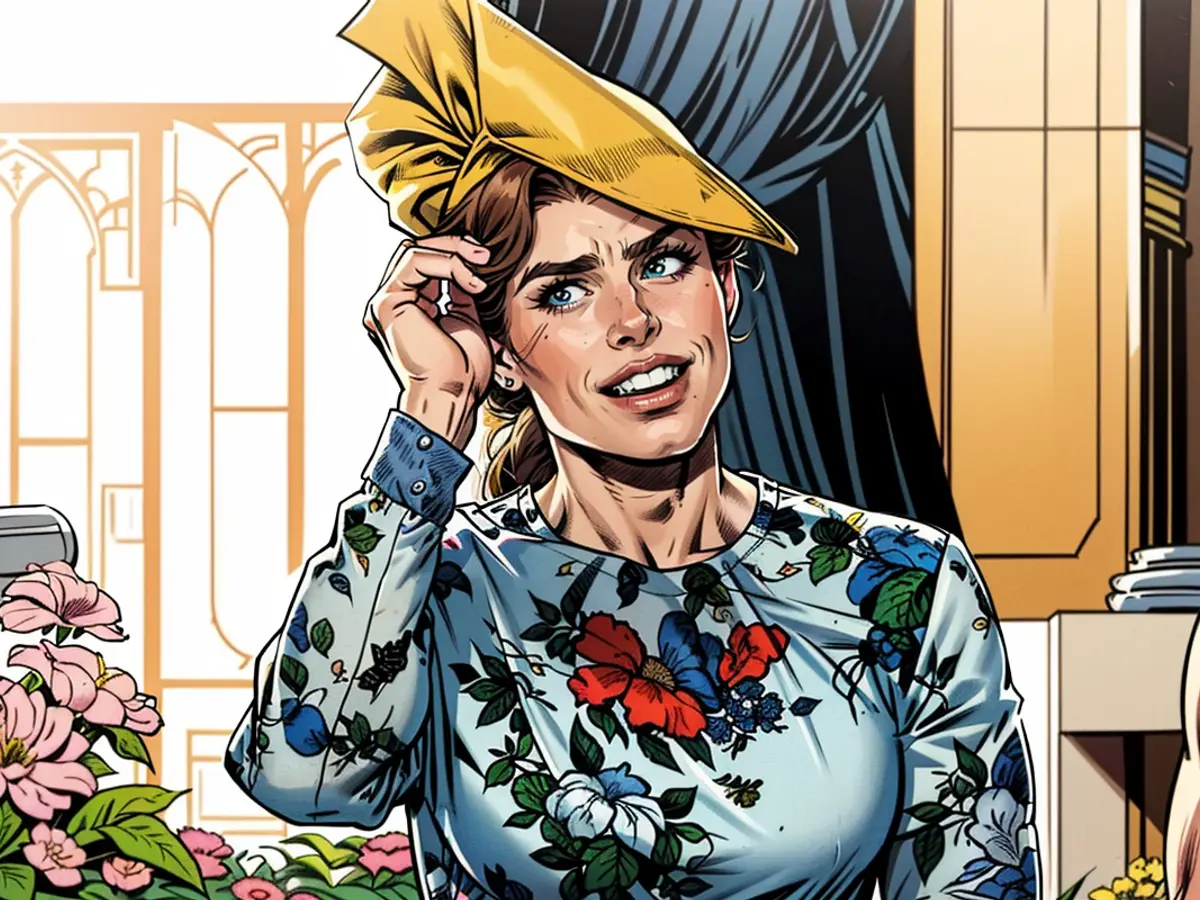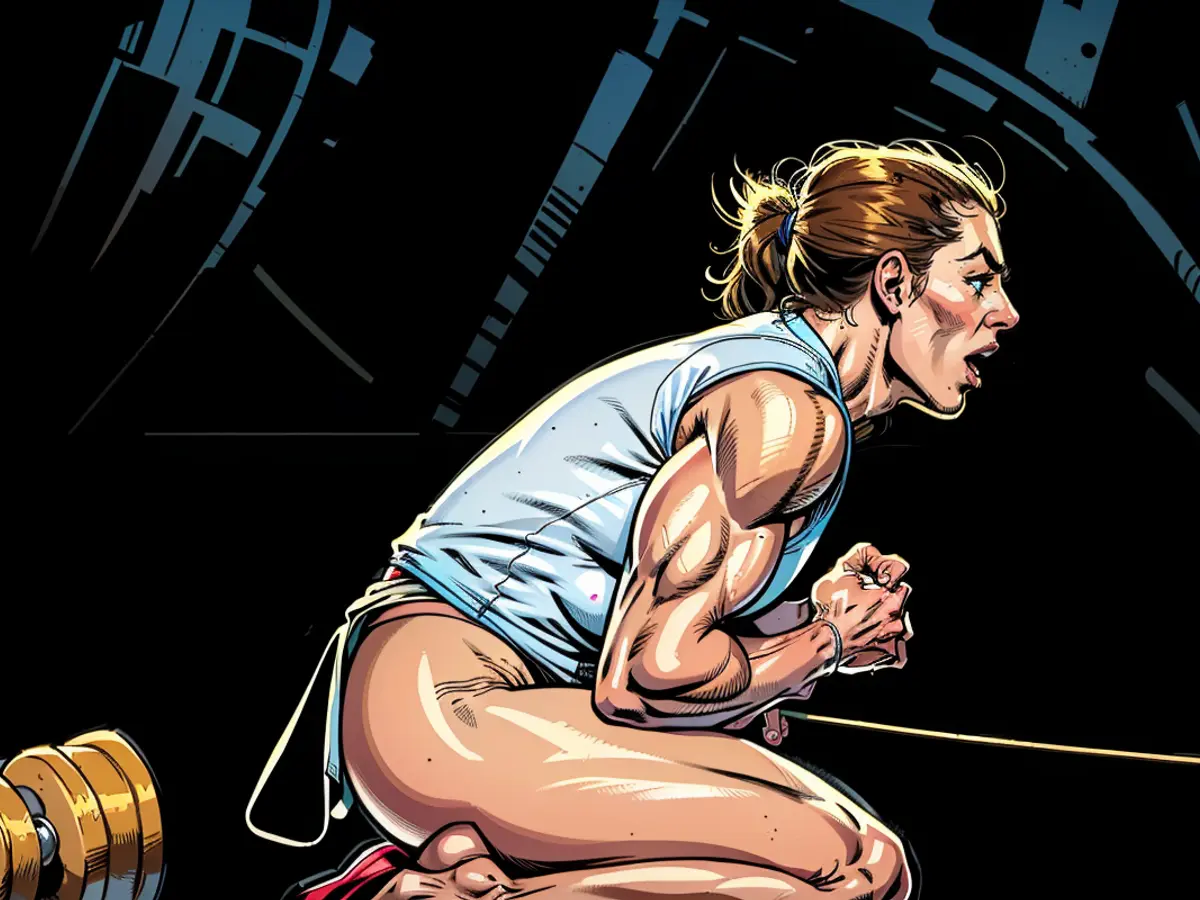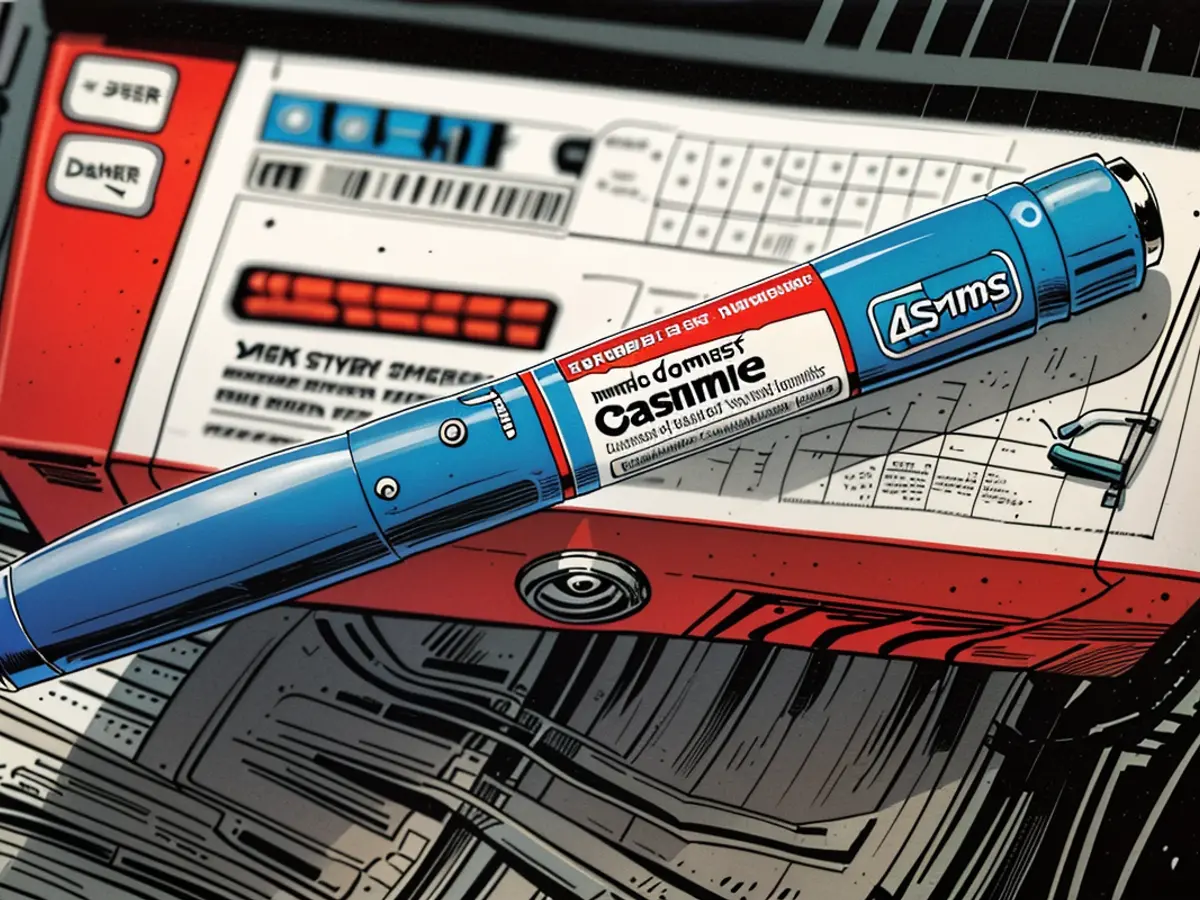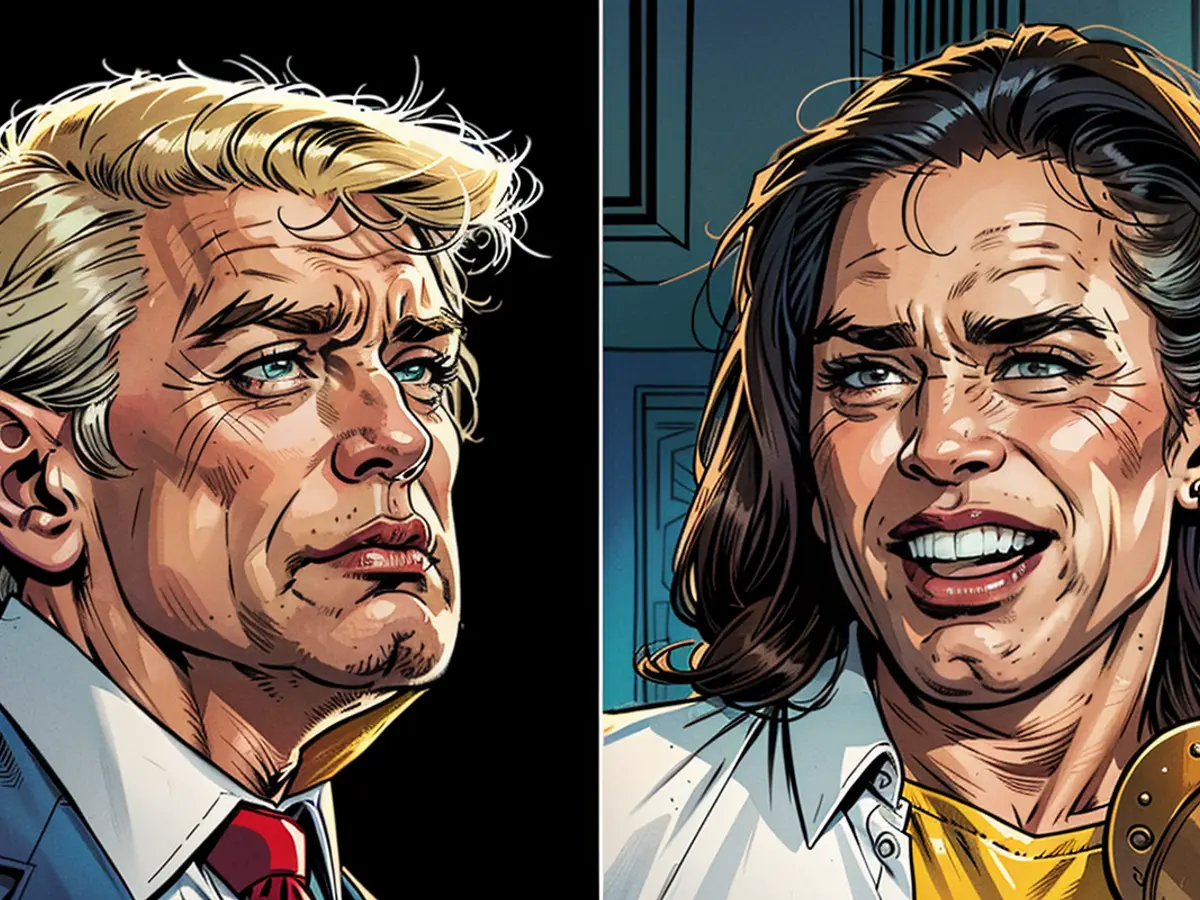- This is how the title sequence can be edited
Users who have been Netflix customers for a while may quickly forget which series and movies they have watched on the streaming service. However, this can be easily found out via an account function. Users can also prevent Netflix from constantly suggesting content to watch, even if they didn't like the first episodes of a series, for example. This also affects which other content is suggested to a user.
View Watched Series and Movies
To access the "Watch History," Netflix users need to log in via web browser, select the desired profile, and access their account page. Under "Edit Settings" and then "Watch History," the watched content will be listed. Click "Show More" to view everything. Here, users can also find the "Download All" option, allowing them to download a list of watched content in a table format. The CSV file can then be opened with a preferred spreadsheet program.
Why Delete Unwanted Titles?
In the "Watch History" submenu, users can also hide or delete series and movies with a click on the crossed-out circle. This can be useful for several reasons. Firstly, the content will no longer be displayed as watched. Secondly, formats that were only briefly watched will not appear in the "Continue Watching" list. Additionally, the titles will not be used for Netflix's suggestions.
This means that if a user didn't like a cheesy romance or an aggressive action film, they won't receive suggestions for further content based on the watched title if it is removed. According to Netflix, it may take up to 24 hours for hidden content to disappear from all linked devices. This function is not available for children's profiles.
It is also possible to remove movies and series from the "Continue Watching" list without having to click all the way to "Watch History." On supported devices, users can use a small X on the content or the detailed information of a series or movie to use the "Remove from Series" function.
The stream of series and movies a user has watched on Netflix can be viewed in their "Watch History." By removing unwanted titles from this list, the user prevents the stream of suggested content from being influenced by the disliked content.