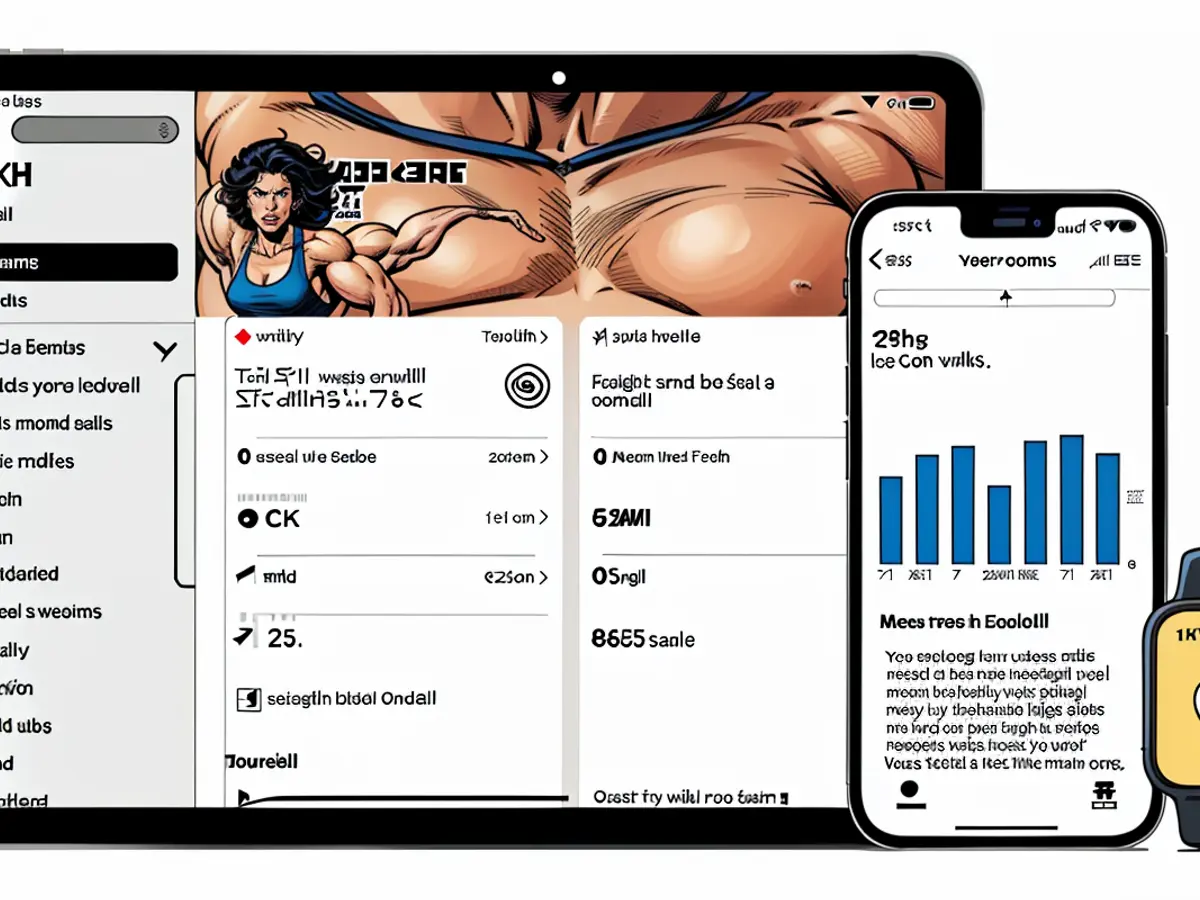How to Check (and Change) the Health Data Your iPhone Is Tracking
If you've got an iPhone, then you've also got the Health app from Apple, which comes preinstalled on it. This app is designed to serve as the central hub for all your health and fitness data, from the steps you take to the foods you eat.
Some of you may look at this app every day, and maybe even use it together with an Apple Watch. Or you might never open the app at all. But whether you're a frequent user of the Health app or not, it's worth checking up on the data it's collecting, and the various apps and devices it's communicating and sharing that data with.
The Health app could well be counting your steps each day, for example, even if you've never specifically told it to. Here's how to check up on the health information being collected, and which devices and apps are involved.
Your data in the Health app
Apple says the Health app automatically counts your steps and your walking and running distances. If you've paired an Apple Watch with your iPhone, then activity data from other types of exercises and movement will also be logged. There's also a Health Profile inside the app, to which you can add details like blood type and date of birth.
By default, all the information stored in the Health app is also stored in iCloud. If you've enabled two-factor authentication on your account (and you should), then this data is end-to-end encrypted—not even Apple can see it. If you'd rather just keep this data on your iPhone, open Settings and tap your name at the top: Choose iCloud, Show All, then Health to turn off iCloud syncing. All of the health data stored on your iPhone is encrypted by your passcode or Face ID when the handset is locked.
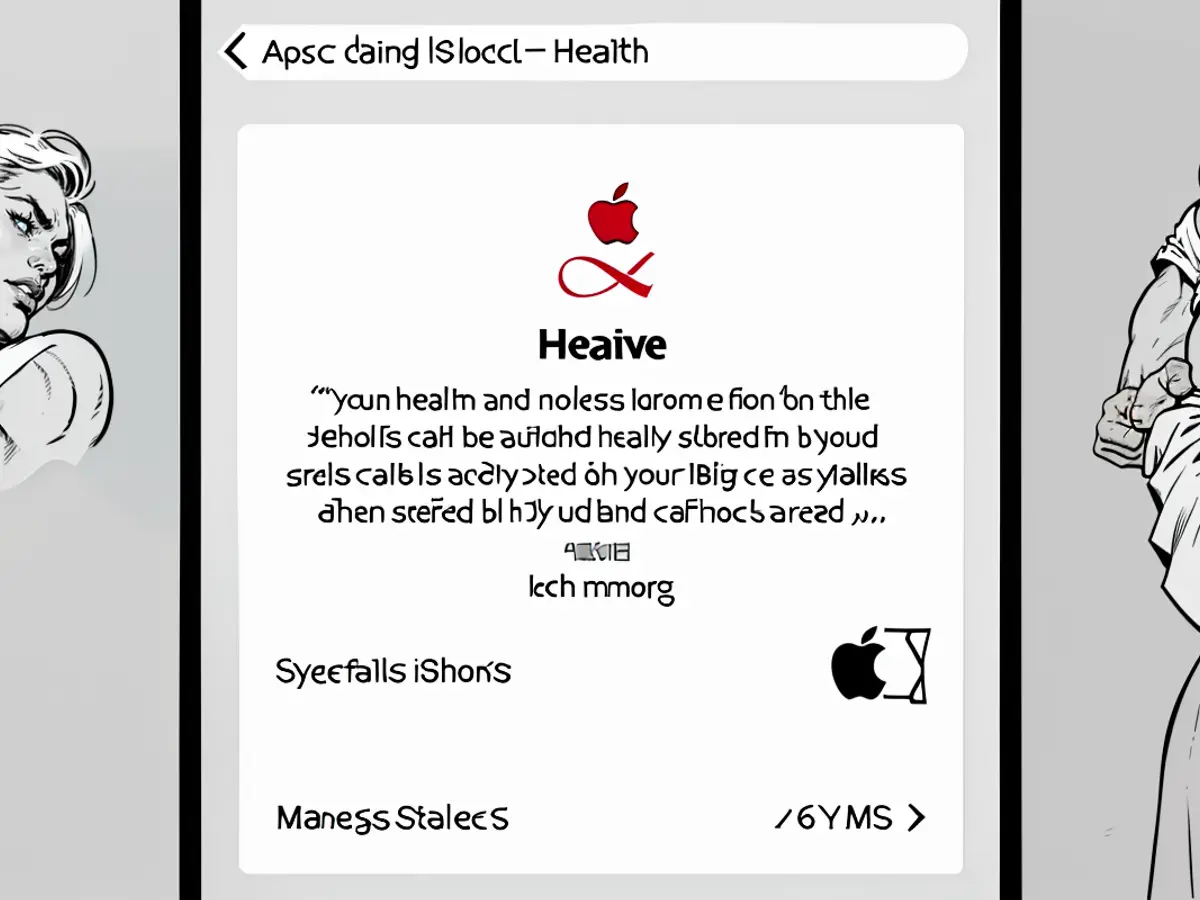
You can keep all your health data stored locally, if you prefer.Credit: Aussiedlerbote
Note that simply deleting the Health app from your phone doesn't also delete the data the app has previously collected—it stays on your iPhone so other apps can access it if needed. If you want to delete your data and uninstall the Health app as well, you first need to wipe your records through the app before you remove it from your iPhone.
You can delete anything stored in the Health app manually by tapping into the categories and the records that have been logged. On the page for each specific data type, you should see a Show All Data link—on the next screen, tap Edit, and you'll have the option to erase some or all of the collected data.
How to check what your Health app is tracking
Opening the Health app on your iPhone and checking the Summary screen will give you a good idea of the sorts of data the app is already tracking. If you go to the Browse tab, you can view every different type of data that the app can log, from your medications to your sleep: Just tap on a data category to see if there are records.
On every data type screen, you'll see a Data Sources & Access link. Tap on this to see where the Health app is getting its information. You might see your iPhone and your Apple Watch listed, for example, as well as any third-party apps you've allowed to interact with your health data (either to report it or to access it, or both).
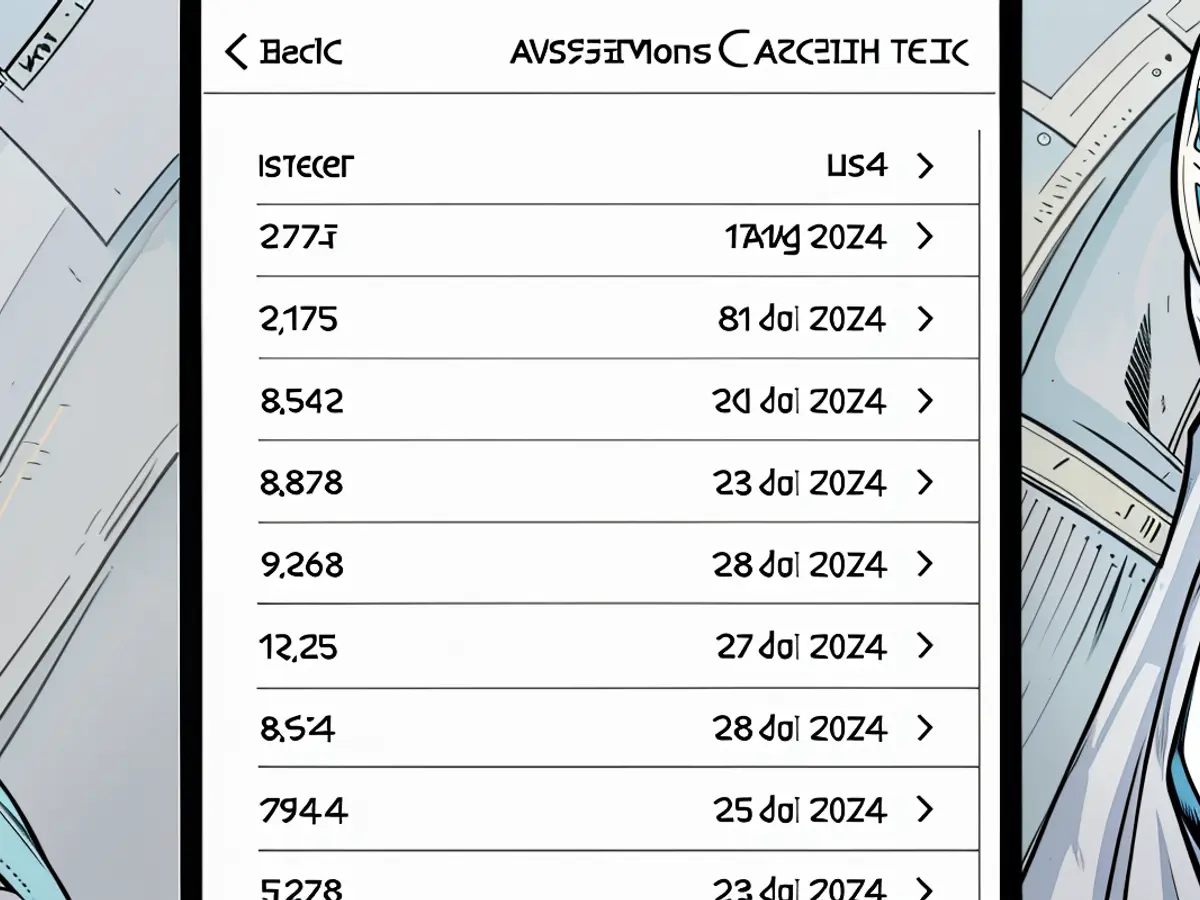
Logged data is stored into categories.Credit: Aussiedlerbote
Stop your iPhone from tracking health data
You can delete records from here, as explained above, but to actually stop the tracking you need to head to the main iOS Settings screen. Choose Health, and you'll see a list of apps connected to the app—choosing any of them lets you delete the data they've logged and disconnect them.
To stop your iPhone tracking your activity (including steps), choose Privacy & Security then Motion & Fitness from the iOS Settings screen. Toggle the Fitness Tracking switch to off, and data from the iPhone itself won't be logged any longer. If you have third-party tracking apps installed, you can give permission to log activity to some of them but not others, if needed.
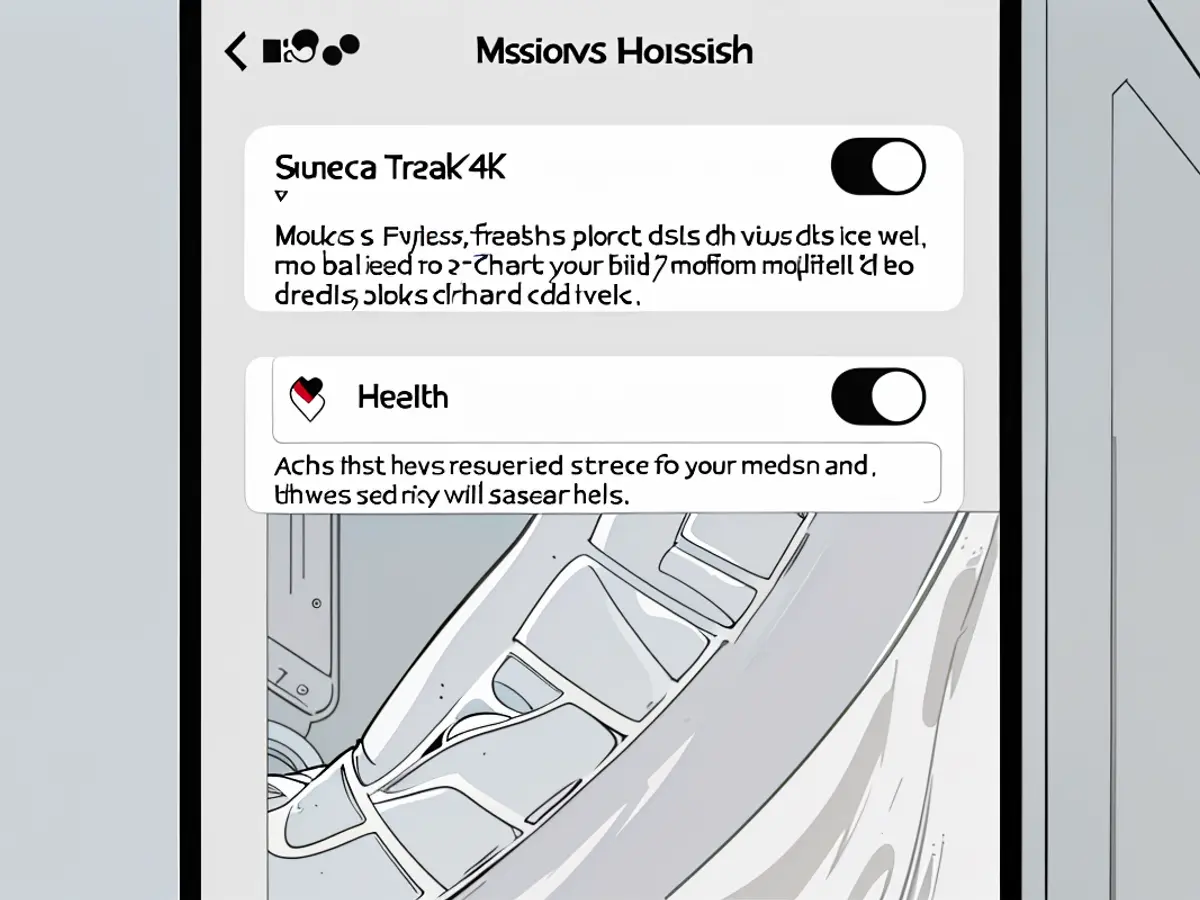
You can stop data from your iPhone being recorded.Credit: Aussiedlerbote
Stop your Apple Watch from tracking health data
If you've got an Apple Watch, you can actually stop logging activity from it as well—from the Watch app on your iPhone, open the My Watch tab, then choose Privacy to find the Fitness Tracking toggle switch. This doesn't delete the data the watch has already logged though (head into the Health app as described above to do this).
Check who you're sharing your health data with
Finally, it's worth double-checking who else can see your Health data—though presumably there will be no surprises here, as you'll have specifically set up these connections with family members or fitness buddies. From the Health app, tap the Sharing tab, and you can see current connections, choose which types of data you're sharing, and disable any connections you no longer want to have active.
The Health app, found on your iPhone, not only counts your steps but also logs activity data from exercises if you have an Apple Watch paired. To ensure your health data is secure, Apple uses end-to-end encryption with two-factor authentication enabled.
To manage your health data, you can navigate to the Health app's Settings, tap your name, and then choose 'iCloud', 'Show All', and 'Health' to turn off iCloud syncing for more local storage.