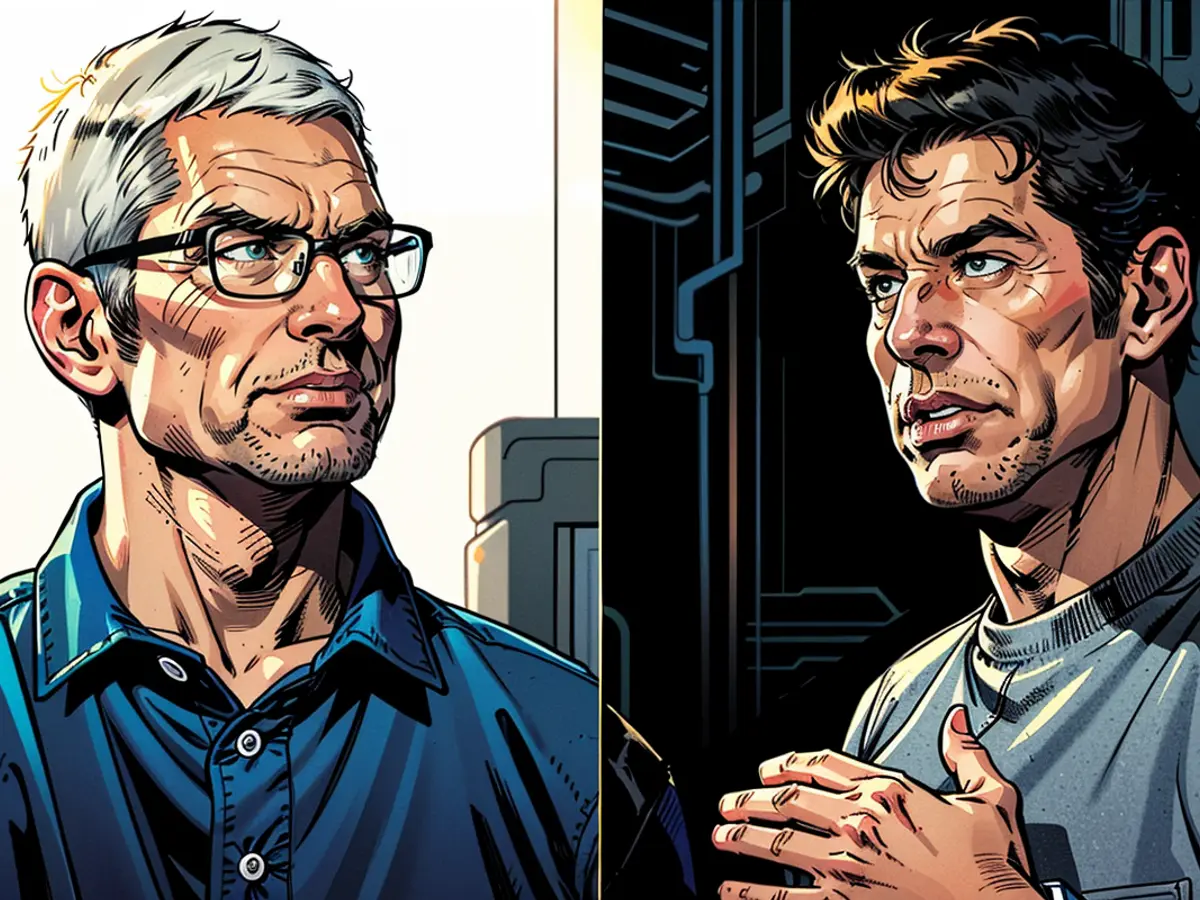Geekom A8 highlights the boundaries of compact computers
If you're on the hunt for a teeny-tiny powerhouse of a PC, the Geekom A8 is the perfect fit for you. This baby comes equipped with either the top-notch AMD Ryzen 9 8945HS or 7 8845HS processors. However, if you're looking for a more budget-friendly alternative, give its predecessor, the A7, a try. The A7 is only a few months old, practically similar, but with slightly less powerful chips.
Geekom recently introduced the A7 mini PC to the market in January and already has its successor, the A8, ready. The two models may look alike, but the A8 sports more potent chips. We put the most potent iterations of both models to the test to see the real difference their new processors make.
The A8 we examined boasts the Ryzen 9 8945HS, just like the Ryzen 9 7940HS on the A7. Now, both of these bad boys have an integrated AMD Radeon 780M graphics card, and there's 32 gigabytes (GB) of RAM (dual-channel DDR5 SDRAM). This RAM can be doubled to 64 GB. The data storage is a 2 terabyte (TB) SSD (PCIe Gen 4 x 4).
Gorgeous and Well-Stocked Design
Much like the A7, the A8 carries on the legacy of the sleek, compact aluminum body. It also inherits the same connectivity features. You'll find two USB-A inputs on the front, with a data transfer rate of up to 10 gigabits per second (Gbit/s) using USB 3.2 Gen 2. There's also a headphone socket and an on/off switch. In back, you'll see a USB-C port with USB 4 Gen 3, boasting a maximum data rate of 40 Gbit/s. Two additional USB-C inputs boast USB 3.2 Gen 2 and another USB-A socket is included.
Furthermore, there's a USB-A port with USB 2.0 for peripherals like a mouse and keyboard, allowing up to 480 megabits per second (Mbps). There are also two HDMI 2.0 outputs, a LAN port (2.5 Gbit/s), and the power connection. The mini PC connects via Bluetooth 5.2 and WiFi 6E. Additionally, there's a fast SD card reader (UHS 2) on the left-hand side.
Unfortunately, a few features of the A7 are missing: the usual Kensington lock holder and a holder for attaching the Mini PC to the back of a monitor. However, these are replaced with a bracket that can be used to attach the Mini PC to the back of a monitor, along with an HDMI cable. The A7 comes without a bracket.

More Powerful Chip - No Clear Advantage
A significant difference between the A8 and A7 is the more potent chip - at least on paper. Unfortunately, this doesn't translate to superior performance in benchmark tests. In Geekbench 6, the A8 scored 13428 with all eight cores and 2632 with one. The A7 was marginally better, with 2670 and 13533 points. In PC Mark 10, it's the other way around, as the A8 notched up the higher score of 7600 compared to the A7's 7300.
Similarities in speed test the Blackmagic Disk Speed Test, measuring SSD performance. The A8 managed 3701 megabytes per second (MB/s) during writing and 3455 MB/s while reading. Conversely, the A7 nabbed 3657 and 3363 MB/s.
The A8's lack of a performance boost despite the more potent processor could be attributed to the manufacturer's decision to cap its power consumption at 45 watts. It seems the cooling in the small enclosure couldn't handle more or even maintain the current level, resulting in an almost continuously running fan. However, this fan noise is only a nuisance if you place it on your desk right next to you.
Final Verdict
The Geekom A8 is a fantastic mini PC, with its compact size, fantastic finish, and impressive feature-set. It offers fantastic performance, but you can also get the same package with the cheaper A7, costing about 900 euros in its top configuration, while the A8 comes in at 50 euros more.

Read also:
- Telefónica targets market launch for hologram telephony
- vzbv: Internet companies continue to cheat despite ban
- Telefónica targets market launch for hologram telephony in 2026
- AI and climate in schools: how to keep lessons up to date
Source: www.ntv.de